Auditing Batches
Navigate to Configuration > Setup > Audit to enable auditing for Batches. Locate the dbo.RemittanceBatches table and select the checkbox to enable Track Changes. Tracking changes in dbo.RemittanceBatches captures the Insert, Update, View, and Delete events related to batches.
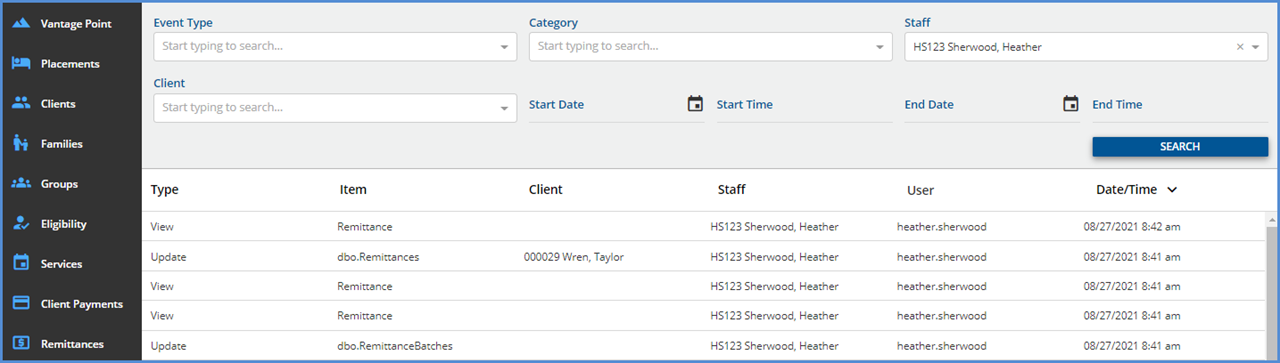
It is important to note that enabling Track Changes for dbo.RemittanceBatches captures the batch information only. Any Update, Insert, or Delete events for a row (payment, adjustment, other) within the batch affects the dbo.Remittances table. Enabling Track Changes for the dbo.Remittances table includes row activity in the audit results.
Changed
Mon, 02/28/2022 - 09:55
