There will be occasions when a Telemedicine session needs to be edited, cancelled or even deleted. Each action is described in detail below.
Editing a Telemedicine Session
When the date, start/end time, and/or duration needs to be changed, these can be edited on the Event or Services screens. These changes will automatically update with Mend regardless if the session is for an individual client, an underage client, or a group.
Updating Client or Staff for an Individual Session
- Once an individual Telemed session is successfully created for a Service or Event, the Client(s) and Staff become locked.
- There are two options available to update the Client or Staff scheduled for individual sessions:
- Delete and recreate the Service or Event.
- Change the Attendance code to a Telemed cancellation code, save, update the Client/Staff, and then change the attendance code back, and save again.
| Scheduled Telemed Session |
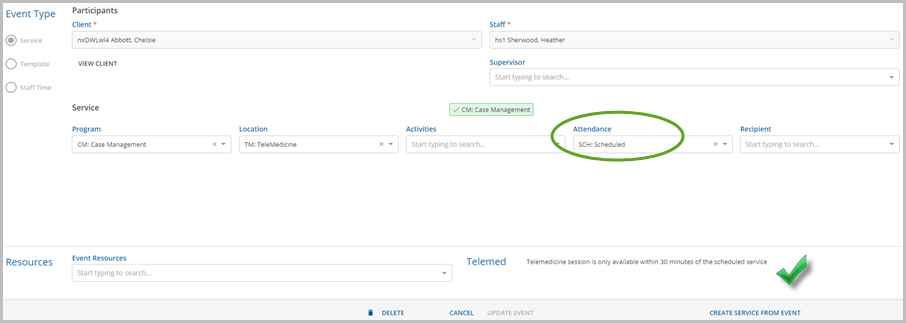
|
| Attendance Changed to Telemed Cancellation Code |
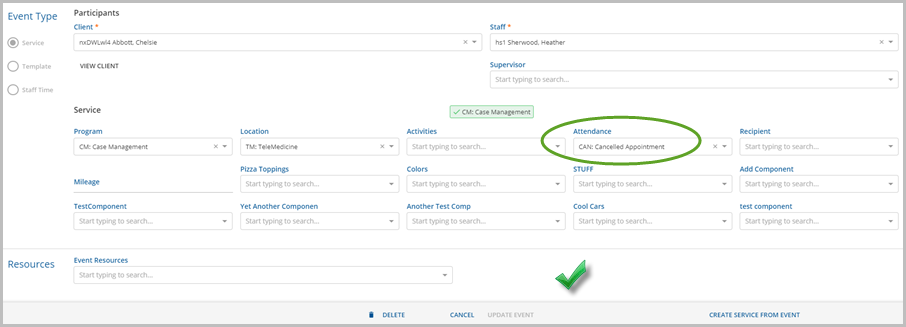
|
| Updated Client and Reverted to Valid Telemed Attendance Code |
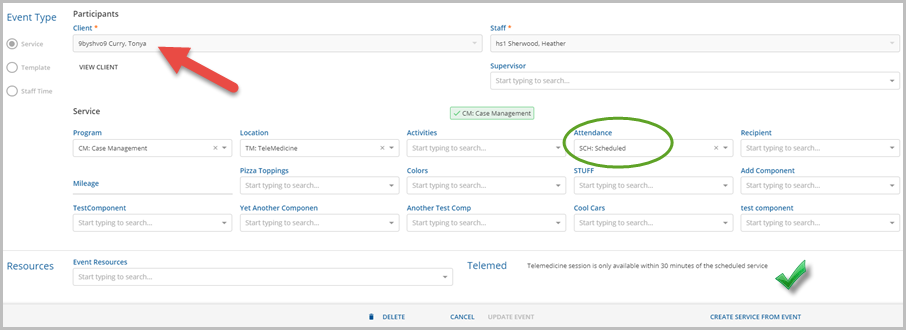
|
Updating Client or Staff for a Group Session
- Updating Clients for a group session should be managed through Configuration>Scheduler>Event Template.
-
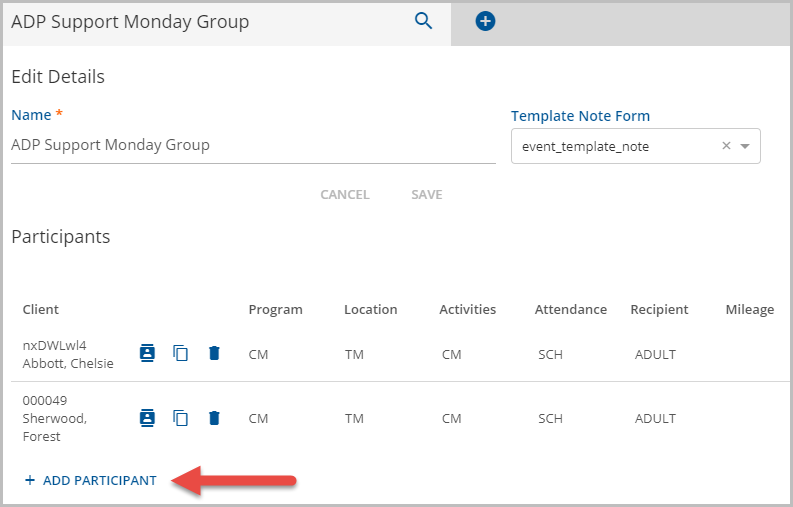
- Both the Service or Event AND the session with Mend will update.
- Clients can be added and removed.
-
- Updating the Staff for a group session can be done directly on the Service or Event. This will update the appointment in EchoVantage AND update the session in Mend.
- See important note in cancelling section below regarding group session client cancellations.
Important to Note
Simply updating required information fields like date of birth, email, Telemed Contact, and phone number when a Telemed session is already scheduled will not result in an update to Mend for that session. One of the options above must be followed for Mend to receive the corrected information.
Cancelling a Telemedicine Session
A Telemedicine session may be cancelled by changing the attendance code to one of the defined Telemed cancellation codes found in Configuration>Setup>Third Party Integration>Mend and selecting save. This will cancel the Telemed session with Mend and updates the Event or Service in EchoVantage by removing the Telmed Status. It is important to note for Group Sessions that updating a Template Event client with a defined cancellation code makes the entire appointment Telemed ineligible. Until this resolved in a future release, it is recommended that clients who cancel not be updated until the Telemed session has occurred.
Deleting a Telemedicine Session
A Telemedicine Session can be deleted from the Event or Services screens and the session will be cancelled with Mend. The user must have the Services delete permission if deleting a Service. This updates Mend for any type of session, individual, underage, or group, and removes the Service or Event in EchoVantage.
