Joining a Telemedicine Session
This user guide section assumes that a Telemedicine session has already been created. Click HERE for detailed information on Scheduling a TeleMedicine session.
A session is only available to join within 30 minutes before the scheduled Start time or 30 minutes after the scheduled End time. Once the current time is within 30 minutes of the session, the Telemed status area will have a blue JOIN TELEMEDICINE SESSION like the example below.
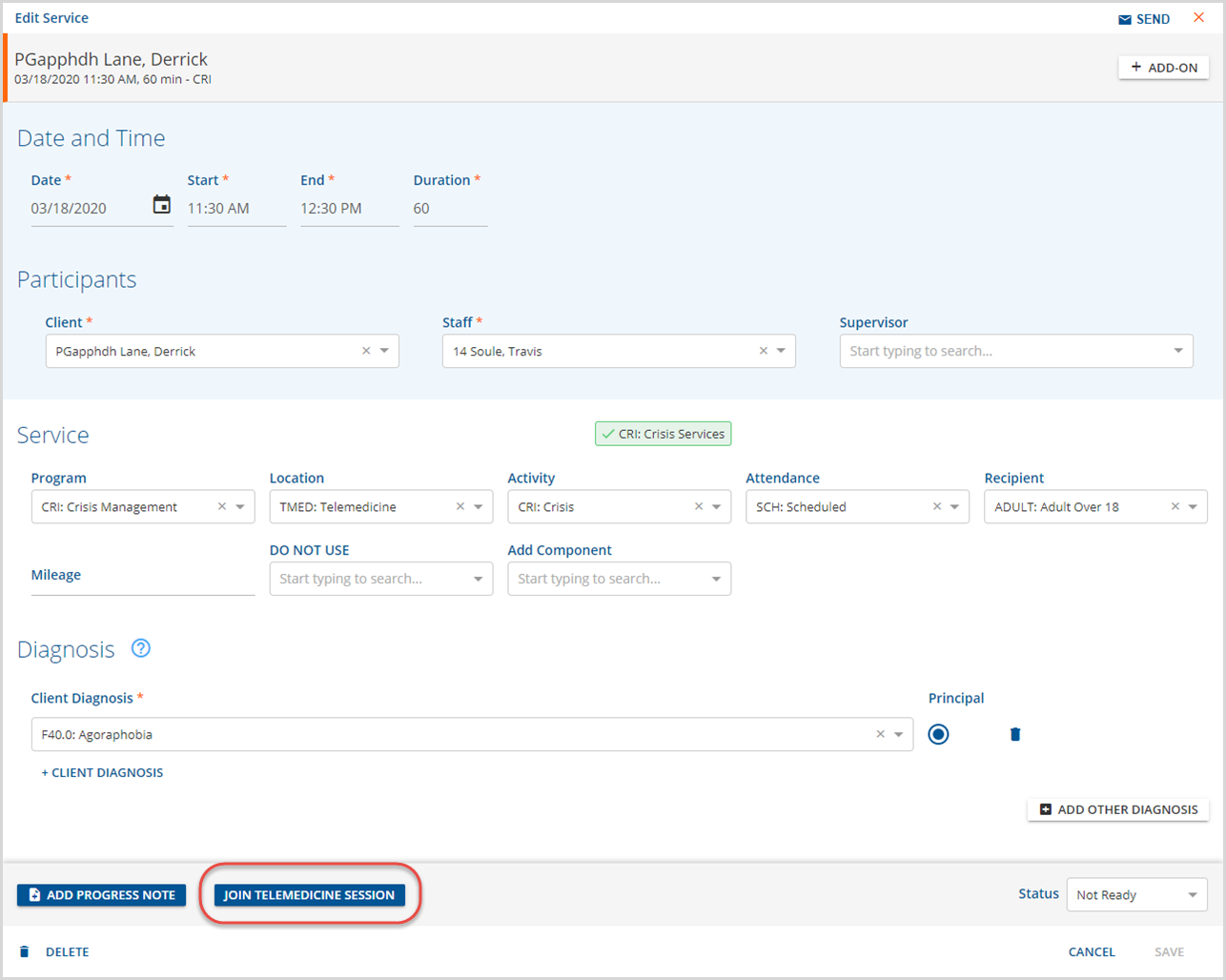
To join the session in EchoVantage simply select the blue JOIN TELEMEDICINE SESSION button and follow the on-screen prompts. The session may be joined from either the Services menu or via the Scheduler
**IMPORTANT** Only the listed Staff and/or Supervisor of the session may join unless they have the Telemed: Join any session feature permission enabled.
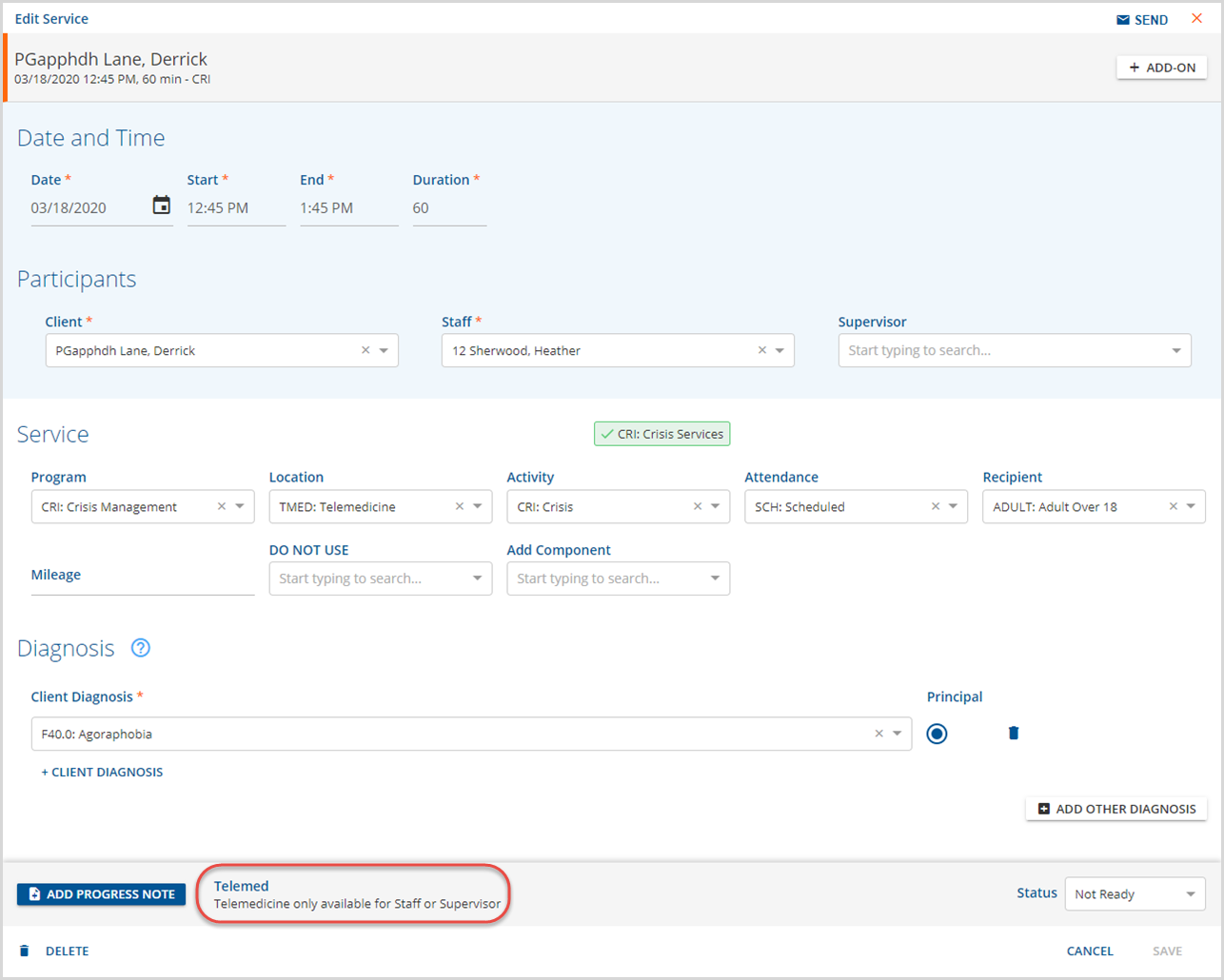
Staff not listed on the Event or Service that DO NOT have the Telemed: Join any session permission, will see the error above.
Click HERE for detailed information on configuring user group Permissions.
Click HERE for detailed information on editing, cancelling, and deleting Telemedicine sessions.
