Configuration of Clinical Decisions encompasses three components:
- Resource Permissions - defines who has access to the Clinical Resources
- Resources - what is available to aid in the decision making process in support of clinical decisions and education material that can be made available to the client
- Rules - determines how or why a resource is used
For detailed instructions on defining and configuring Rules and Resources, click on the blue hyper links above to navigate directly to the user guide page. Resource Permissions are granted in the Permissions section found in Configuration>Staff/Users>Permissions. Select the Clinical Resources tab. Access is granted or denied to each user group by selecting or deselecting the check box as show in the image below. Click HERE for more detailed instructions on the Permissions screen.
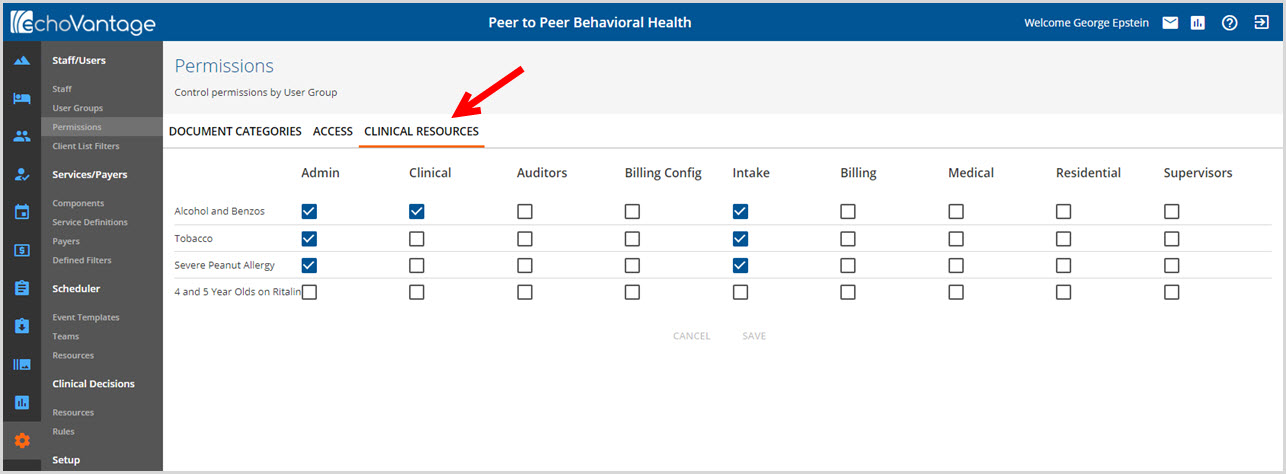
Changed
Fri, 02/14/2020 - 16:04
