The following information applies to SaaS hosted customers that have made the move to Azure. Use the following URLs when adding or changing users within the Azure environment. Saas credentials are required to access the new Tools Portal.
|
Customer Portal - for Production databases (only) |
https://selfserviceazure.echoehr.com/SaasAdmin/CustomerPortal |
|
Password Reset Portal |
https://selfserviceazure.echoehr.com/SaasAdmin/PasswordManager/ |
Echo Saas Tools Portal
The new tools site URL is https://aztools.echoehr.com/RDWeb and requires SaaS credentials. The echoehr Domain must be specified to successfully Sign in.
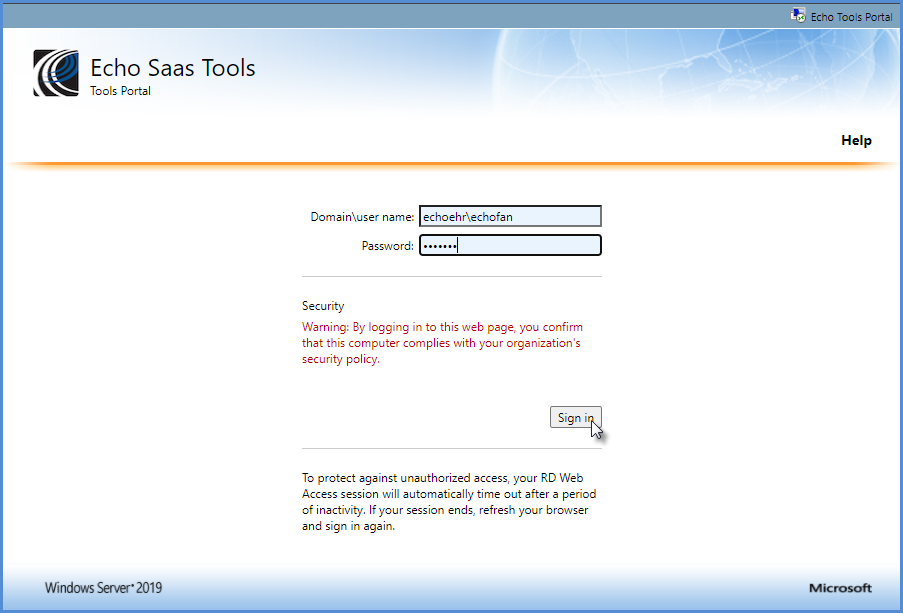
Once logged in the Echo Saas Tools page displays. Single-click on a link to access a tool; FormDesignEHR is selected in the example below.
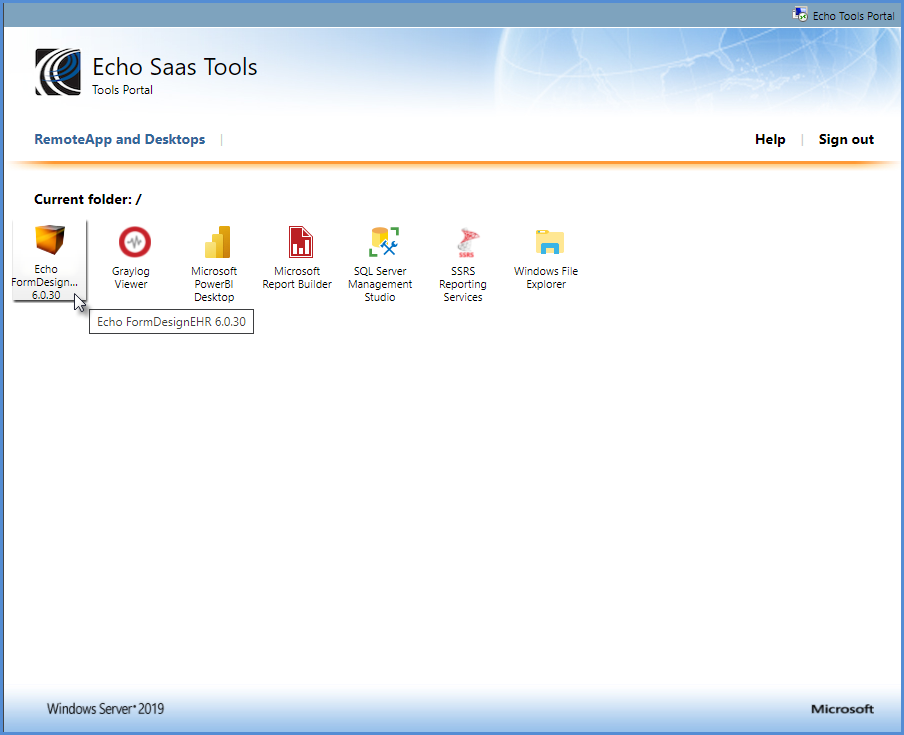
Then select Connect in the RemoteApp pop-up box. If Windows is not set to always open this type of file, you will need to locate the selected RemoteApp program in the download location and open it from there.
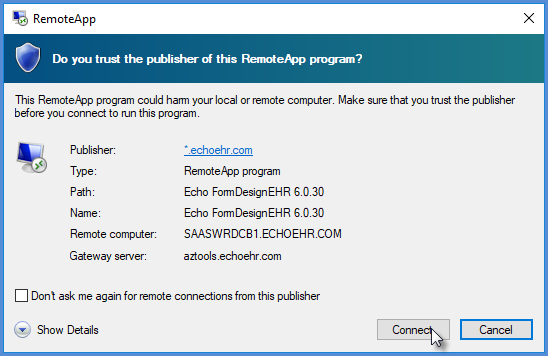
|
Selecting the Don't as me again for remote connections from this publisher checkbox will skip this step in the future. |
Then enter your SaaS credentials in the Windows Security screen and select OK. Again the domain of echoehr must precede the Saas username.
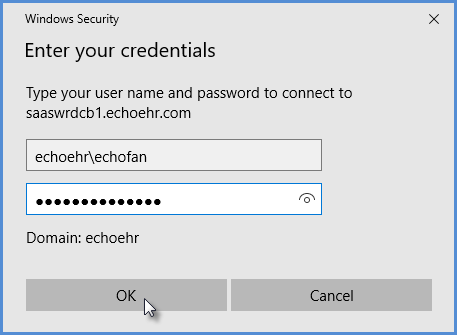
Once these final credentials are entered successfully, the selected tool opens just as before. The Echo Tools Portal is session-based which means that the Windows Security login is not required while the window remains open and the inactivity period has not expired. Selecting another tool, like SQL Server Management Studio, for example, opens after selecting Connect on the RemoteApp pop-up box. Credentials must be re-entered if the Echo Tools Portal window is closed, refreshed, or after you have logged out and back in again.
Tool Configurations
The sections below contain the configuration details required to successfully access the selected tool.
Form DesignEhr Configuration
Data Server Name: SAASWDBUTC1
Data Server Port: 1433
Database Name: <AgencyCode>_EV_PROD
Schema Name: dbo
User: Your SaaS Username (Domain does not need to be specified.)
Password: Your SaaS Password
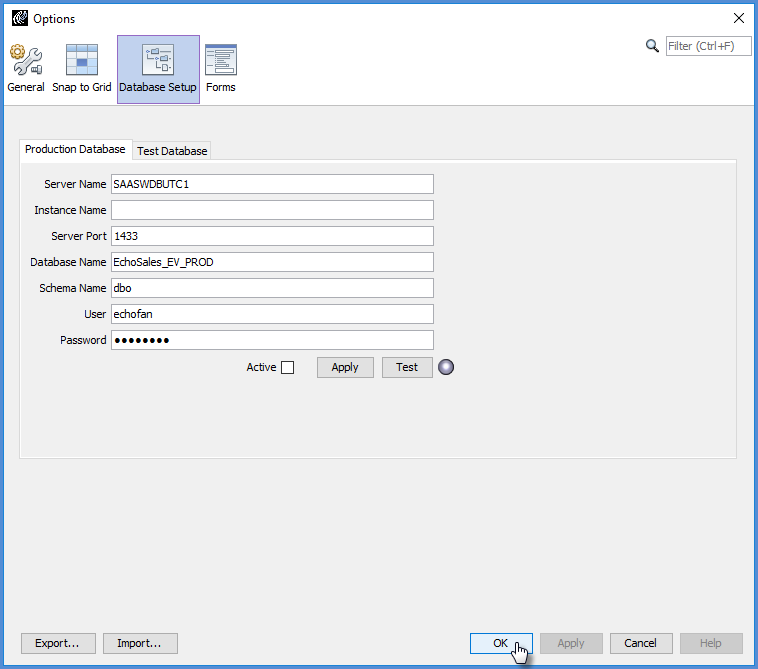
SQL SERVER Management Studio
Server name: SAASWDBUTC1
Authentication: SQL Server Authentication
Login: Your SaaS Username (Domain does not need to be specified.)
Password: Your SaaS Password
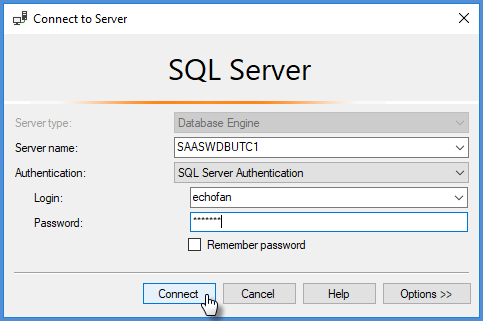
SSRS REPORTING SERVICES
Access via the Azure Tools server, see above
SSRS REPORT BUILDER
Report Server: http://SAASWSSRS1.echoehr.com/Reportserver
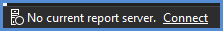
|
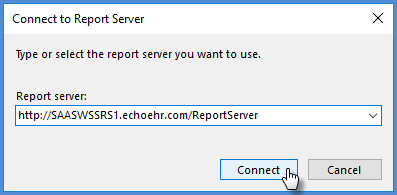
|
Login window pops up:
Username: your SaaS Username (Domain does not need to be specified.)
Password: Your SaaS Password
