DSM Mapping allows organizations to define which ICD-10 codes correspond to a DSM diagnosis. Organizations should review their DSM licensing agreements to ensure compliance prior to using this feature.
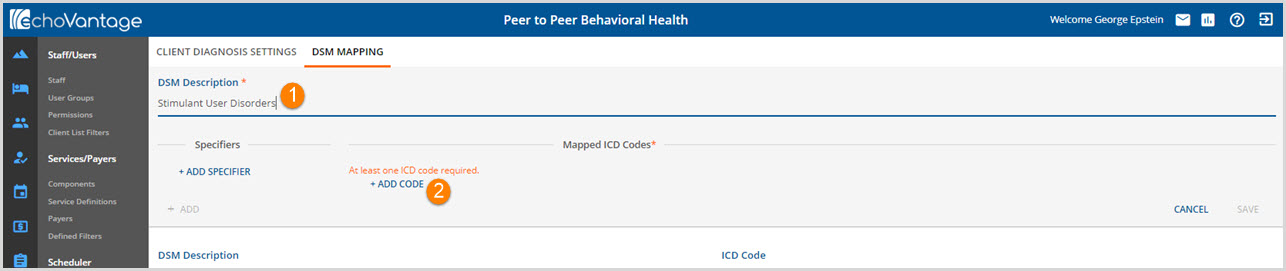
1. Get started by clicking on the DSM Description field. Enter the DSM description that will be linked to ICD codes.
2. + ADD CODE - Click on + ADD CODE to add at least one ICD code. The SAVE button will be enabled after a DSM description and at least one ICD Code has been entered.
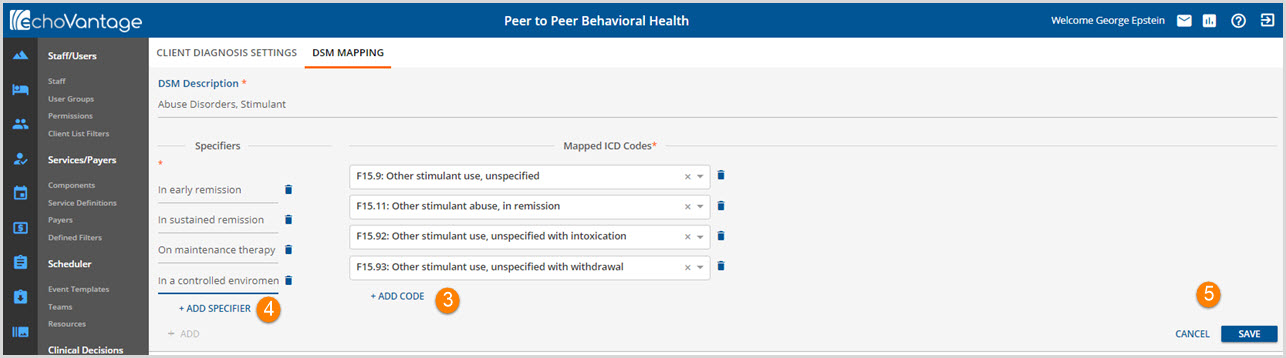
3. Continue to Add Codes until all desired ICD code are listed.
4. + ADD SPECIFIER - Optional specifiers may also be added.
5. When finished click SAVE to record changes.
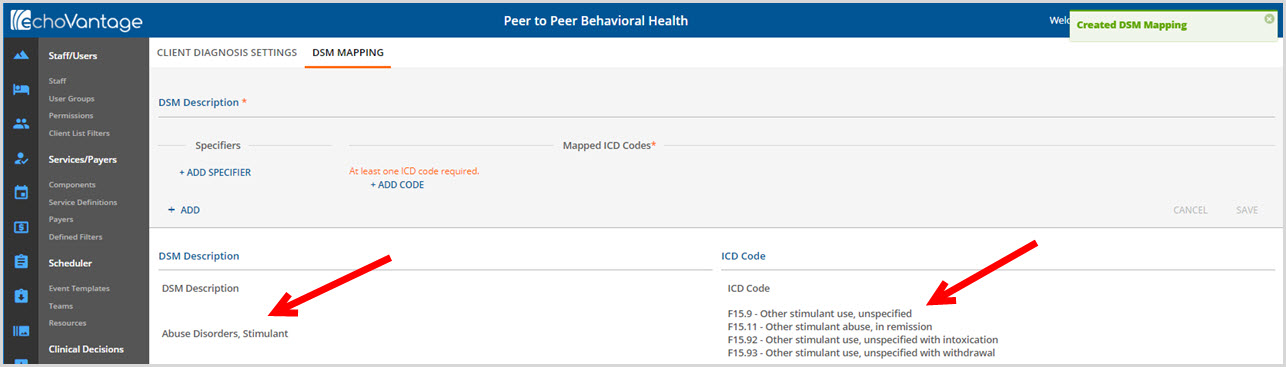
If SAVE is successful, a green on-screen action box will display "Created DSM Mapping" and the mapping list is populated with the DSM description and associated ICD Code(s).
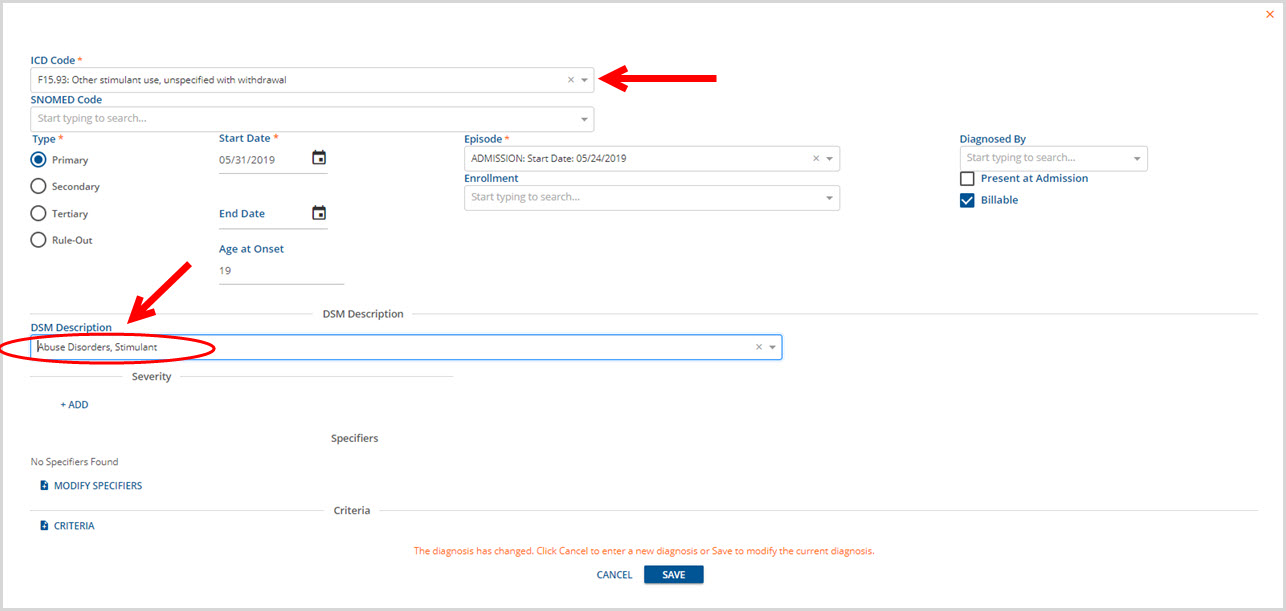
When Show DSM Descriptions is enabled in Configuration and a mapped ICD code is selected for the diagnosis, a DSM Description is available in the drop-down list per the example above.
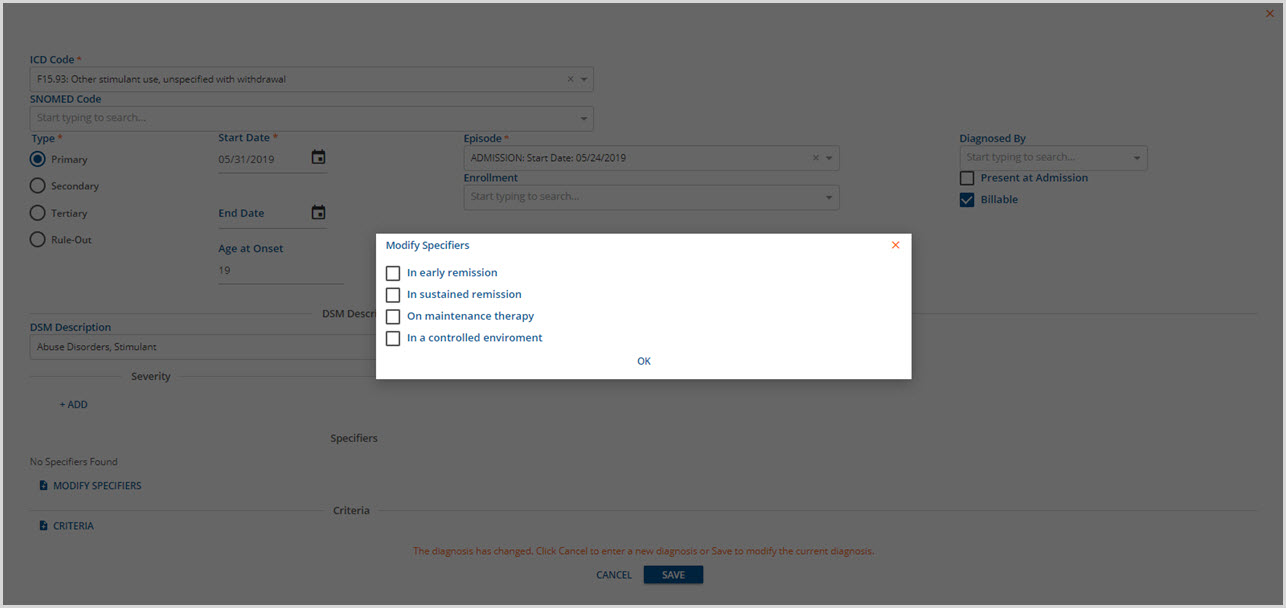
Modify Specifiers is available when Specifiers were added to the DSM mapping.
