Defined Filters restrict can restrict a Client Payer's authorization to a predetermined set of components. When processing a service, the system applies the list of service component codes contained in the Defined Filter against the service to determine if the service is valid for authorization. By creating a filter that has a specific set of service components, Defined Filters streamline the entry of “limiting criteria.”
During bill production, defined filters save time as the defined filter will be compared against a service, instead of having to go through each component, every time, to produce bills made up of “limiting criteria.” These limiting criteria are also helpful when it comes to reporting the correct NPI for the services rendered. Click HERE to view the Configurations>Services/Payers>Payers>NPI section.
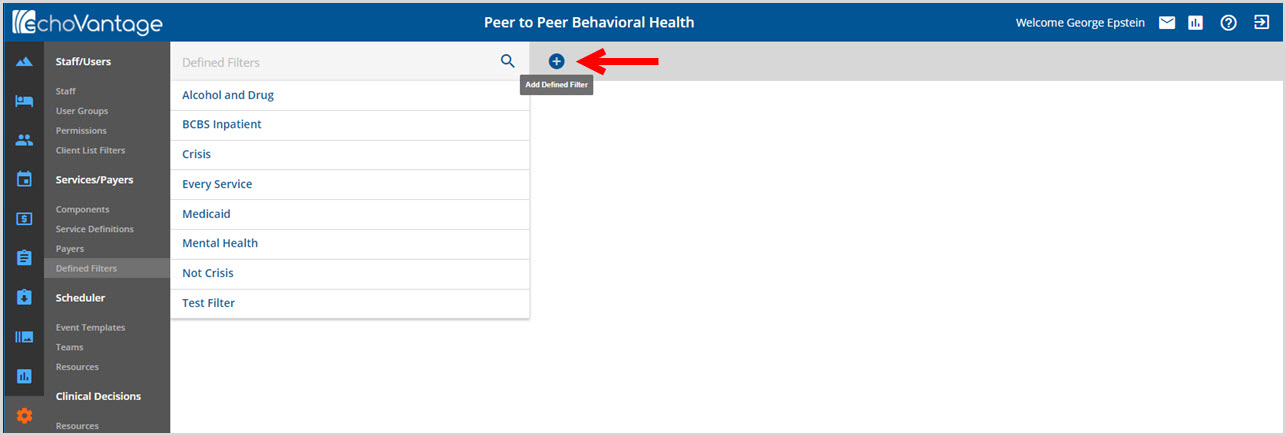
Get started by click on the blue plus "+" to Add Defined Filter.
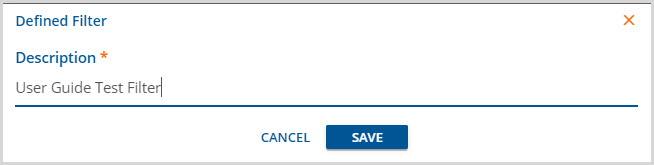
Enter a name for the Defined Filter and click on the blue SAVE.
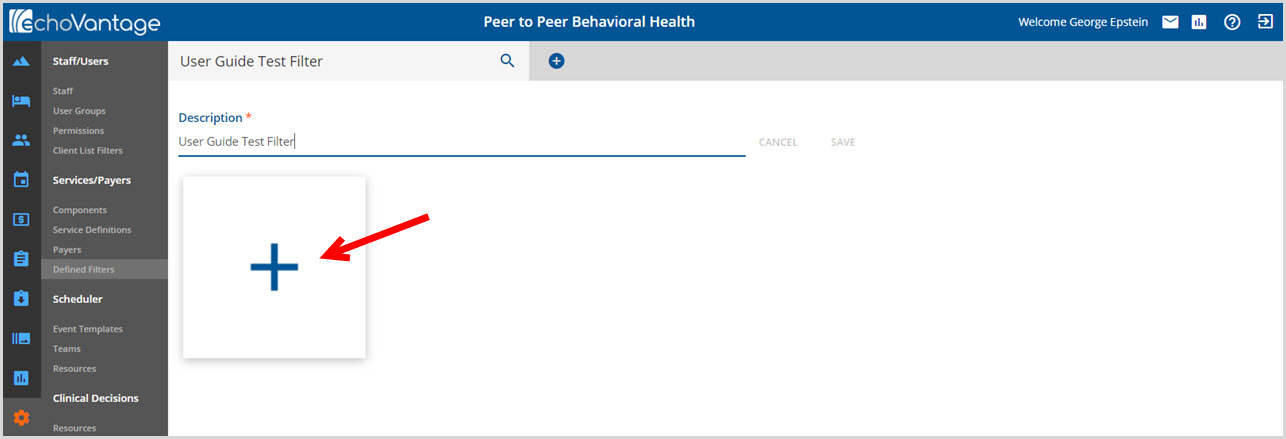
Select the blue plus "+" on the card to display the Select the Component to add screen.
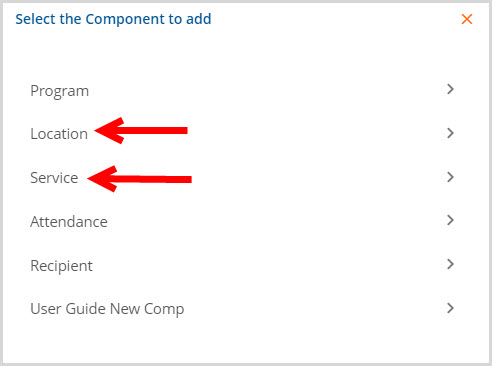
Choose a Component to add to the Defined Filter.
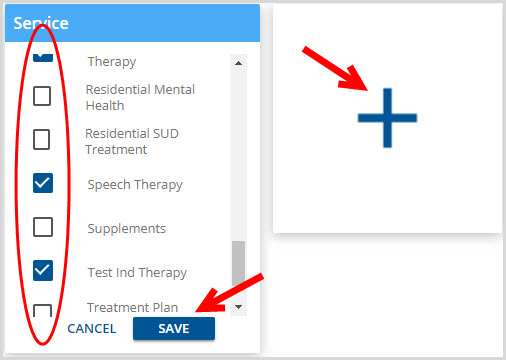
- Make selections within the component.
- Select the enabled blue SAVE to record changes.
- Select the blue plus "+" to add another component to the Defined Filter.
- Repeat this process until all desired component codes are associated with the Defined Filter.
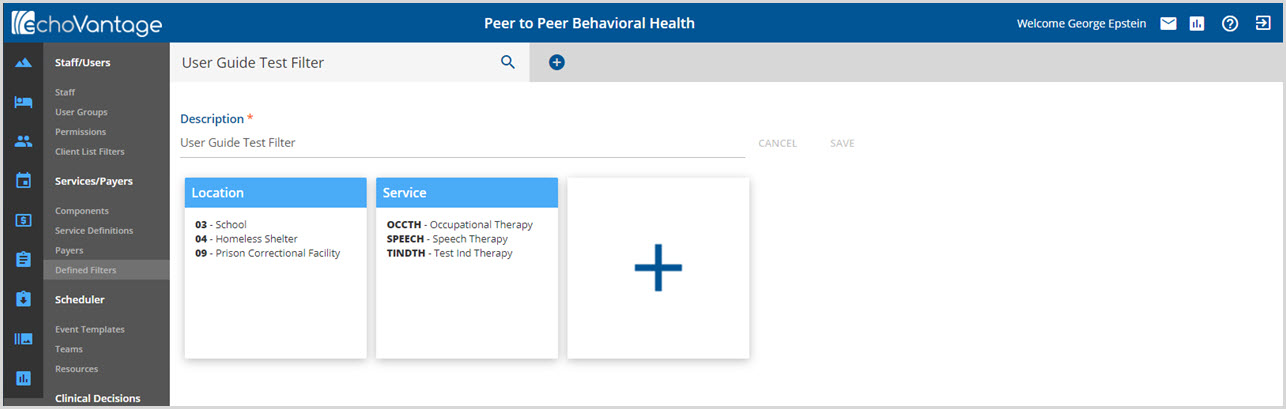
The Defined Filter is now saved in the list. At any time if changes or edits need to be made, click on the cards to add or delete component codes or click on the blue plus to add new components.
