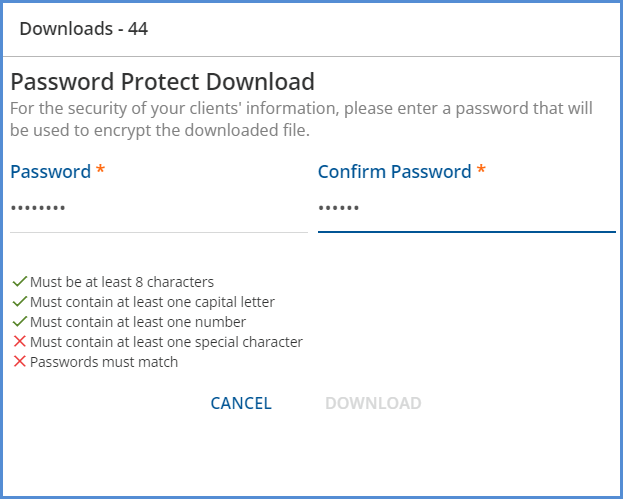The Downloads section enables access to CCD Exports and 270 Eligibility Requests. Clicking on the Downloads icon displays the list of available Downloads and includes the count to the right of the label.
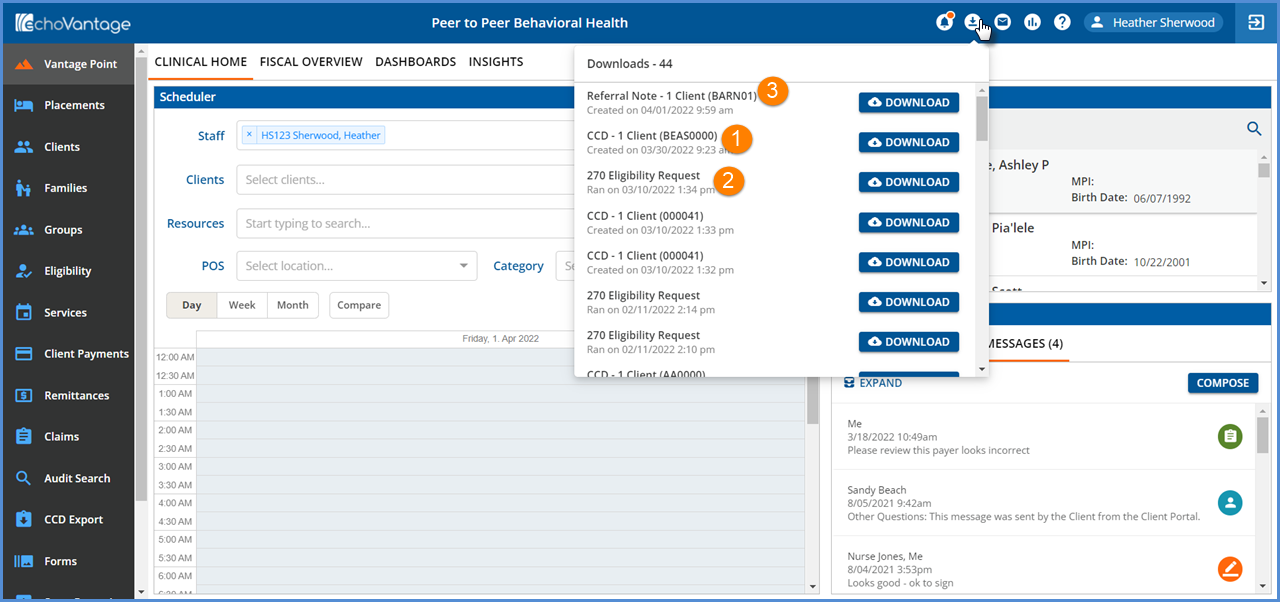
1. CCD Export rows
- Include the number of clients or indicates all clients - if a single Client, the Client Code is displayed
- Include the date and time the job was created
- Use the Download button to the right to download an encrypted file
2. 270 Eligibility Request rows
- Include the run date and time
- Use the Download button to the right to download an encrypted file
3. Referral Notes are a type of CCD document and the summary row displays the same information listed in the CCD section above.
For CCD and Referral Note records, clicking on the row opens a details screen with a preview pane. No preview is available for 270 Eligibility Request files.
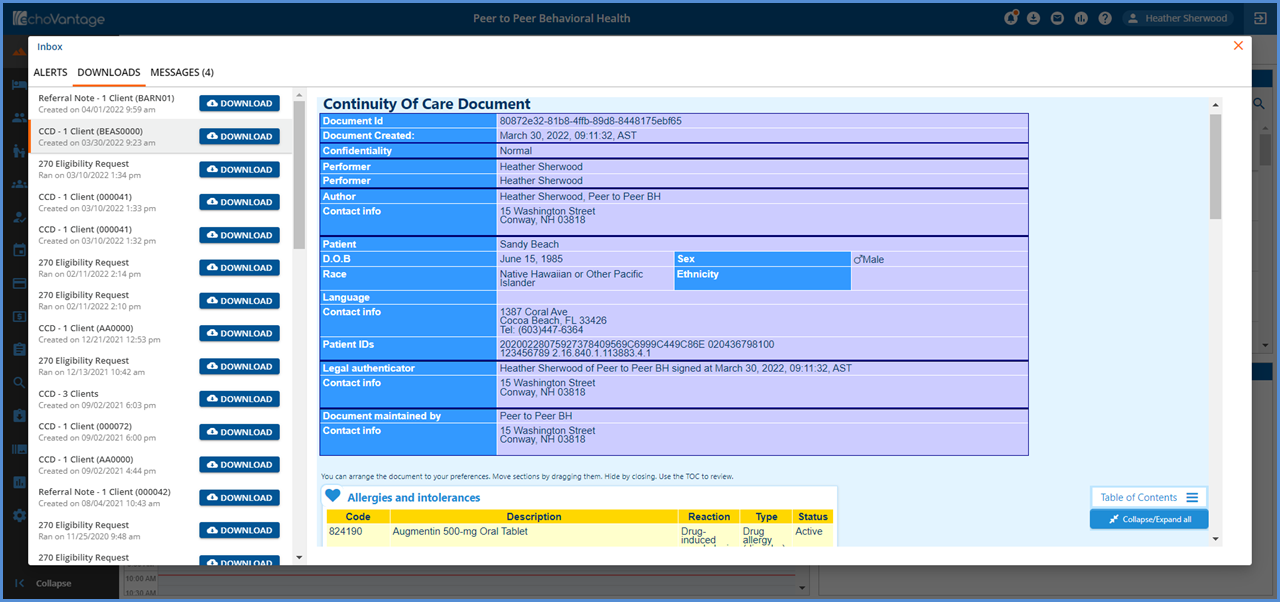
Once the correct job is located in the list, click on the Download button to the right. A Password Protect Download screen prompts the creation of an 8 character password. This password is needed to unzip the downloaded file (using a utility like 7zip). An example is below.