A Progress Note can be required for a specific Service Definition. This allows the same Progress Note to be made available for the Service Definition, during Service Entry, system wide for all users granted permissions to the client and the Services menu option.
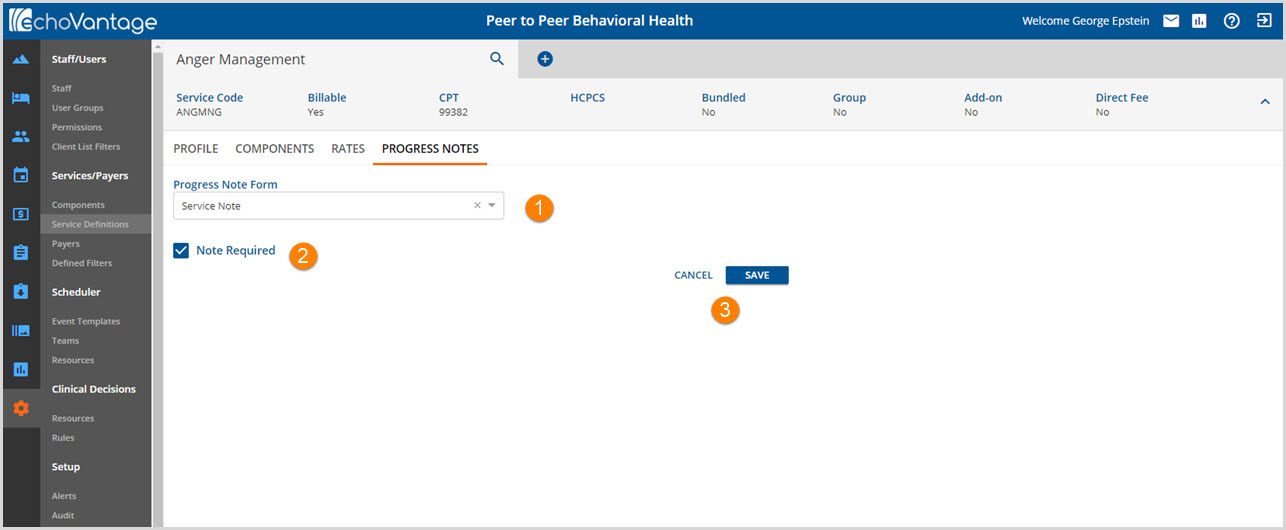
1. Progress Note Form - Select the Progress Form that will be displayed in Service Entry for this Service Definition. If a progress note form for your organization was created in Form Designer but is not showing, check to make sure it is set up as a progress note in Form Designer.
2. Note Required - Select the check box if a progress note is required to mark a Service Ready that is for this Service Definition.
- This does not prevent the Service from being created or from being marked Ready.
- It will change the Progress Note icon on the Services screen from blue to orange.
- An Alert will also be triggered for the Service staff and supervisor (if entered) when the Service Missing Progress Note Alert has been configured. (Configurations>Setup>Alerts>Service Missing Progress Note)+
3. CANCEL/SAVE - Select SAVE to record changes or choose CANCEL to exit without saving.
