The ERRORS tabs help identify the issues preventing a job from processing. Unprocessed Services, Unbilled Charges, Unprocessed Remittances, and Unposted GL Transactions in Fiscal Overview each have an Errors tab. The Claims menu has a Reprocessing Errors tab. Multiple errors can exist for the same job and not all errors require action. Info level errors rarely require action while an ERROR level message must be addressed. A Warning level error may or may not require action depending on the message. To see job error detail click on the ERRORS tab in one of the Fiscal Overview billing functions listed above or in the Claims menu.
Both the Unprocessed Services and Reprocessing Errors tabs have the same style and functionality, as shown below.
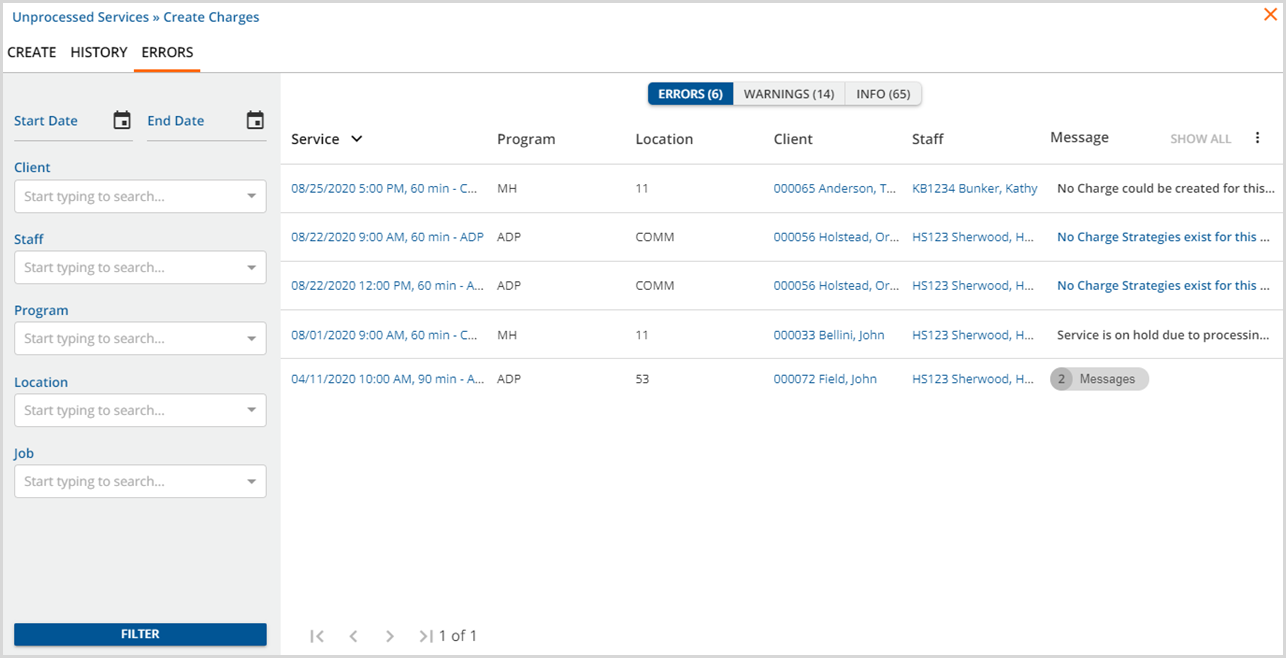
Unbilled Charges, Unprocessed Remittances, and Unposted GL Transactions each have an Errors tab similar to the one displayed below.
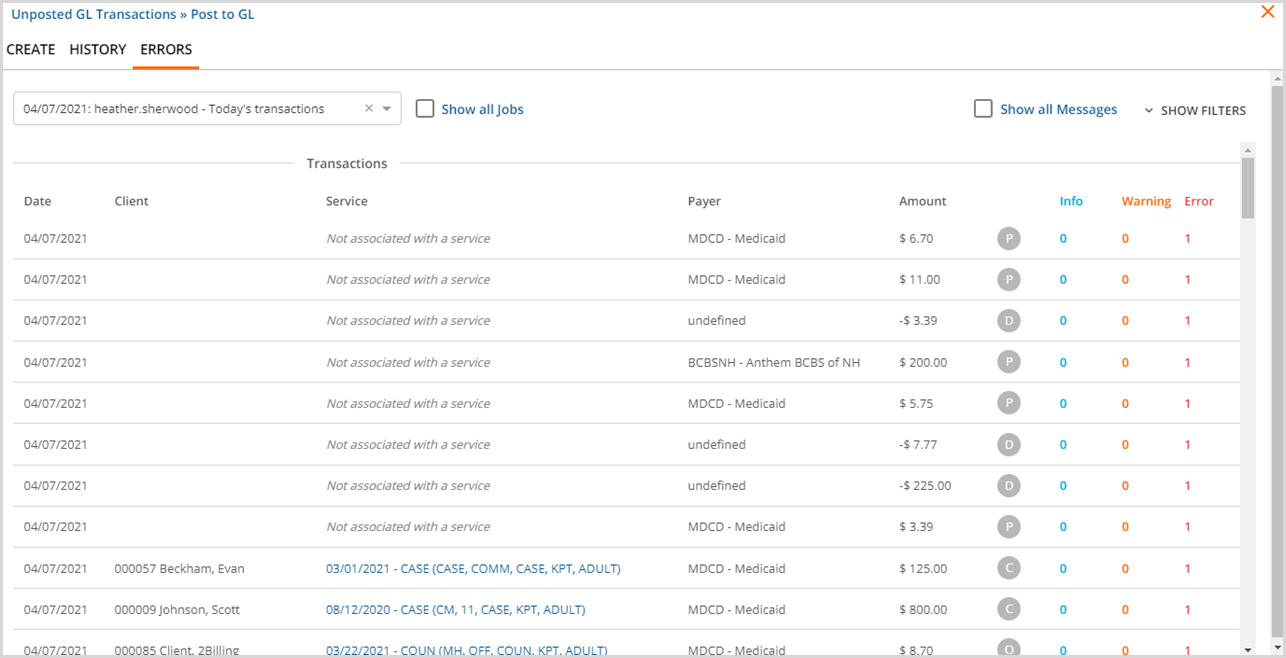
Selecting a row on either style of Error screen displays the details.
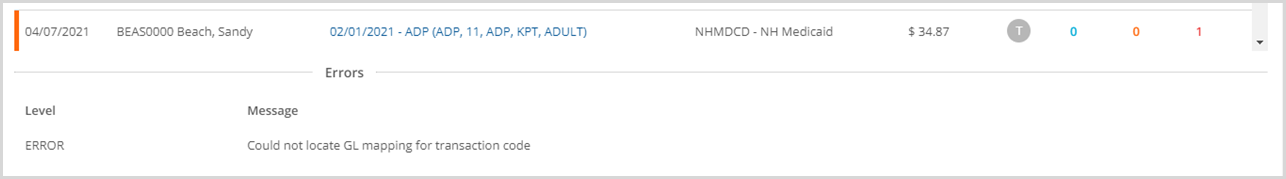
- The clickable links below are the three Error levels and lead to a list of the Errors in each level. Additional Notes are inlcuded to help with troubleshooting and error resolution.
- Brief information regarding the error is found under Message.
- Blue underlined text in the error row or message link directly to the screen that requires review (Client > Profile, Service Entry, Payers > Rates)
