The Enrollment Census Report is a detailed listing of open Client Enrollments by Program. The report parameters prompt for a Start Date, End Date, and Program Code.
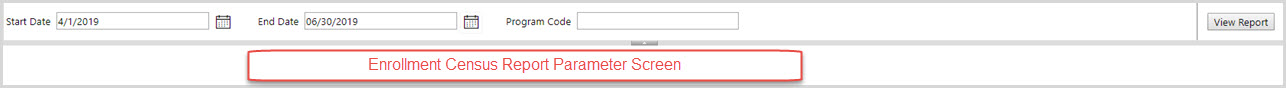
The report Start Date defaults to one year previous to the current date.The End Date defaults to the current date. Both of these dates may be edited. The Program Code may be left blank to include all Programs on the report. Once the parameter entry is complete click on the View Report button in the upper right-hand corner to display the report.
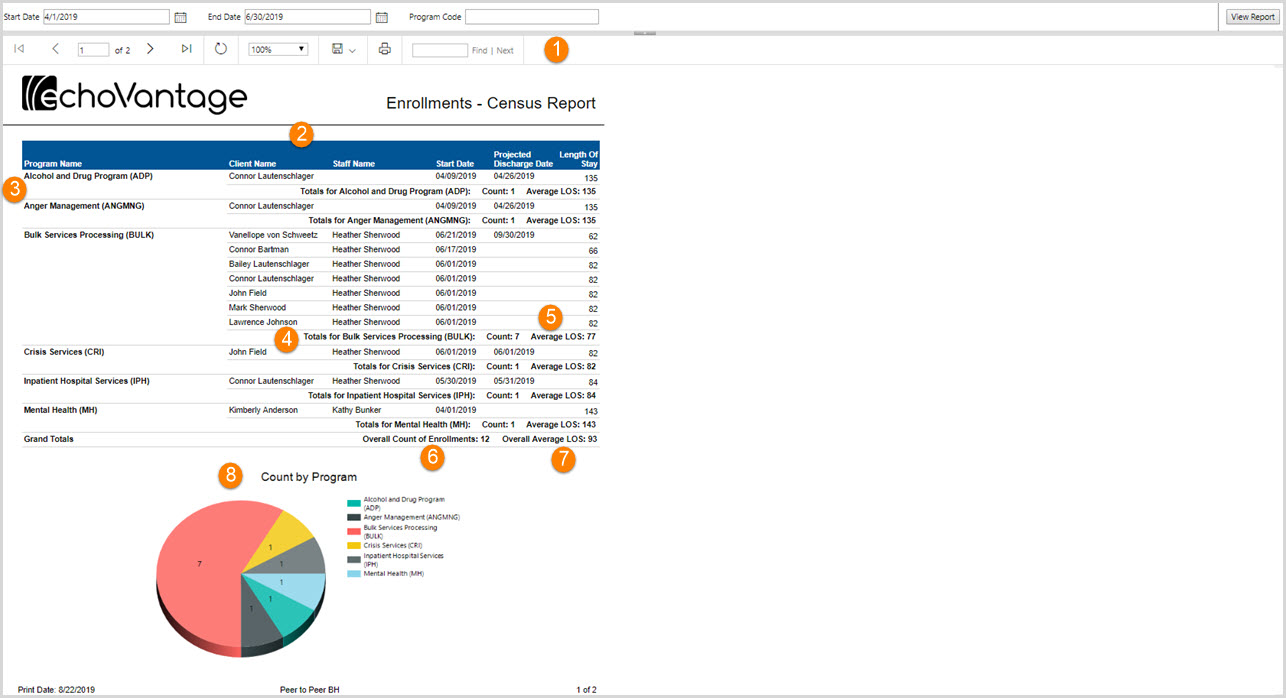
1. The Report Parameter area displays additional options once the View Report button has been selected. Page navigation, screen resolution, save, print, and search options are available.
2. The Report Header is the blue background and defines the report columns or information contained within the report.
3. The Enrollment Census Report is grouped by Program.
- Within each program enrolled Clients are listed in order by the Length of Stay (LOS).
- LOS is calculated in days from the Enrollment start date to the Report end date.
4. A Client count is reported for each Program.
5. An average LOS is reported for each Program. The average LOS is calculated from the sum of the Client length of stays divided by the total Client count.
6. A total of all Client Enrollments are reported in the Overall Count of Enrollments. This number may contain duplicates as a Client will be counted more than one time if enrolled in more than one Program.
7. The overall average LOS is calculated from the sum of the individual LOS divided by the overall Enrollment count.
8. A Pie Graph provides a visual representation of the Enrollment County by Program.
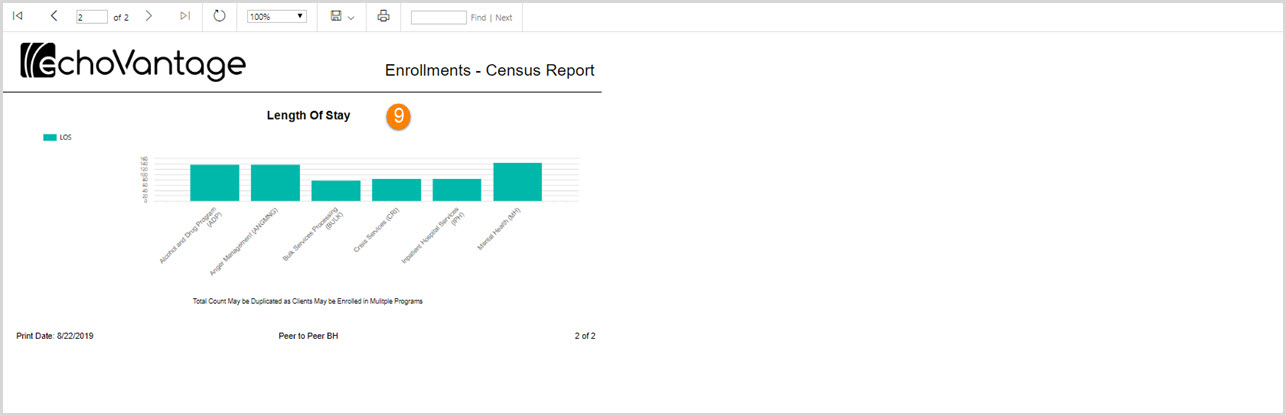
9. A bar graph is used to display each program LOS for comparison purposes.
