The Placements Report lists all Spaces, as defined in Configuration>Setup>Occupancy, with occupancy details for each Parent and Child Space.
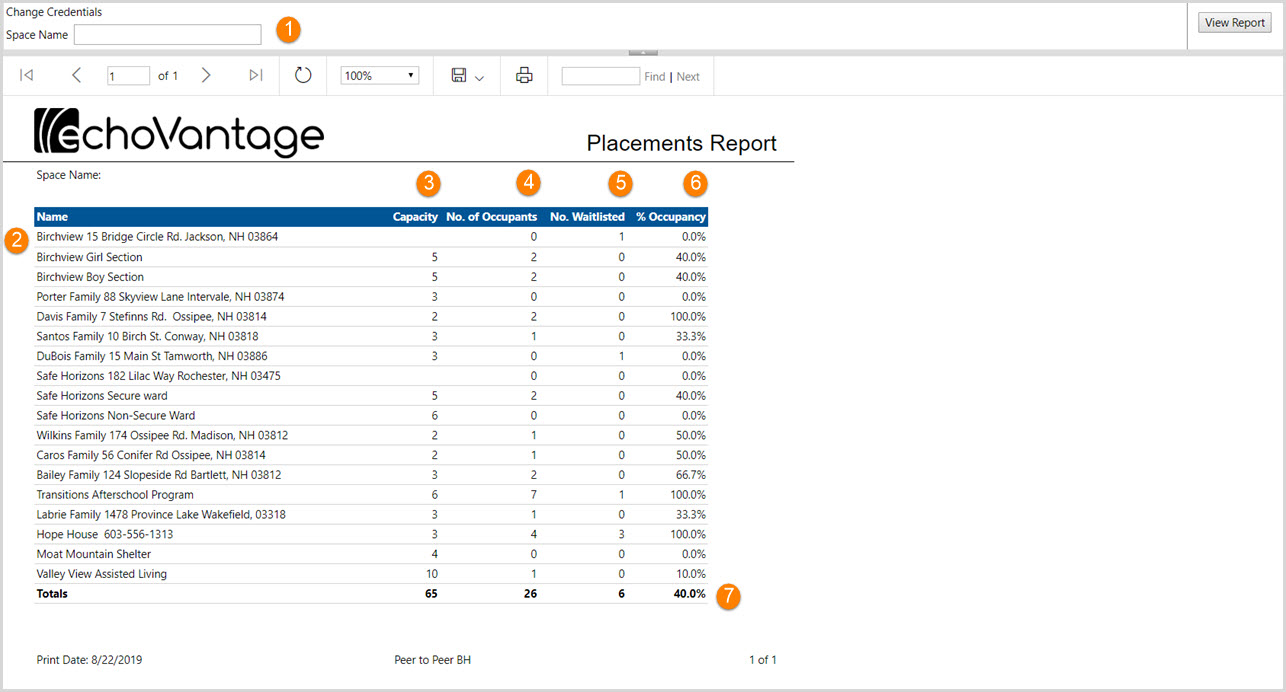
1. A prompt to enter a specific Space name is available. If the prompt is left blank all spaces will be included in the report.
2. The report lists the Spaces in ascending order.
3. Capacity is reported based on the Space configuration setup.
4. The No. Occupants is pulled and totaled from the client assignments in the Occupancy tab of the Placements main application menu.
5. The number of Waitlisted clients is pulled and totaled from the client assignments in the Wait List tab of the Placements main application menu.
6. The % Occupancy is the result of the No. Occupants/Capacity converted to a percentage of 100.*
7. The total % Occupancy is the result of the total No. Occupants/Capacity converted to a percentage of 100.
*For any space where the No. Occupants exceeds the Capacity, the % Occupancy is displayed as 100.0%.
