Similar to the Event Template Note, the Progress Note Basic allows the user to view one progress note per page. The notes display much like they are displayed within the EchoVantage application. Signatures are not visible in the Progress Note Basic form at this time.
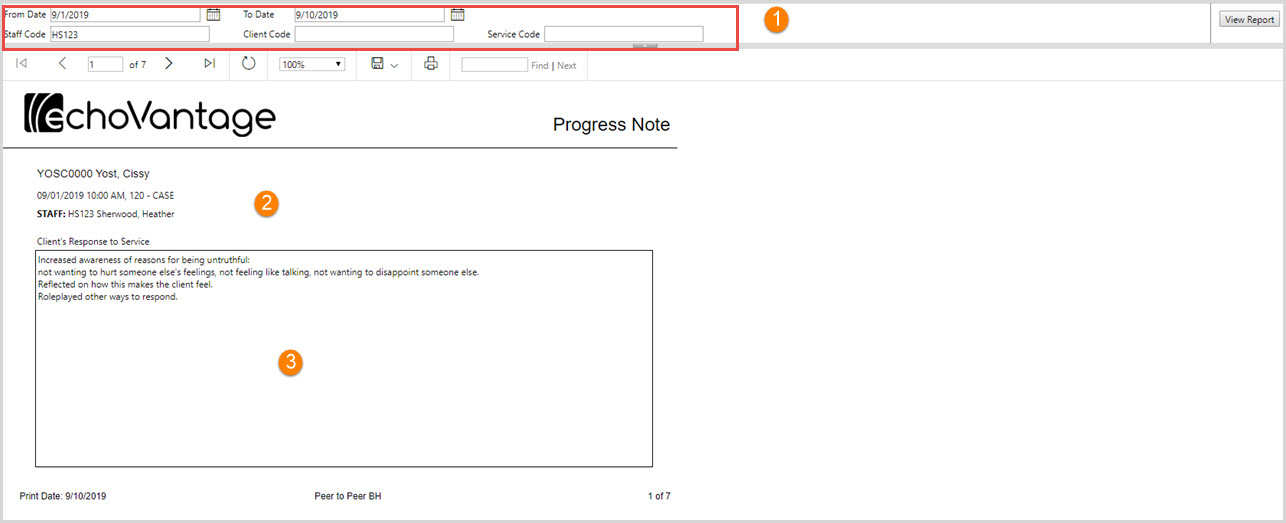
1. Report Parameters
- From Date and To Date - These dates are required and define the time period included in the report.
- Staff Code - this field is optional.
- It may be left blank to include progress notes linked to any staff.
- One or multiple staff codes separated by a comma may be entered to further refine the results.
- Client Code - this field is optional.
- It may be left blank to include progress notes for any client.
- One or multiple client codes separated by a comma may be entered to further refine the results.
- Service Code - this field is optional.
- It may be left blank to include progress notes for any service.
- One or multiple service codes separated by a comma may be entered to further refine the results.
2. The report header displays the Client Code and name, the date and time of the Service, the Service Code, the Staff Code, and the Staff Name.
3. The progress note details are displayed in the Response to Service area.
Changed
Fri, 10/25/2019 - 14:36
