The Staff Caseload Detail report lists each client in the caseload for each staff code included in the parameters. The report is sorted alphabetically by staff last name and clients are grouped by staff and then episode type. Only clients with an open episode are included in this report. A sample report image is displayed below.
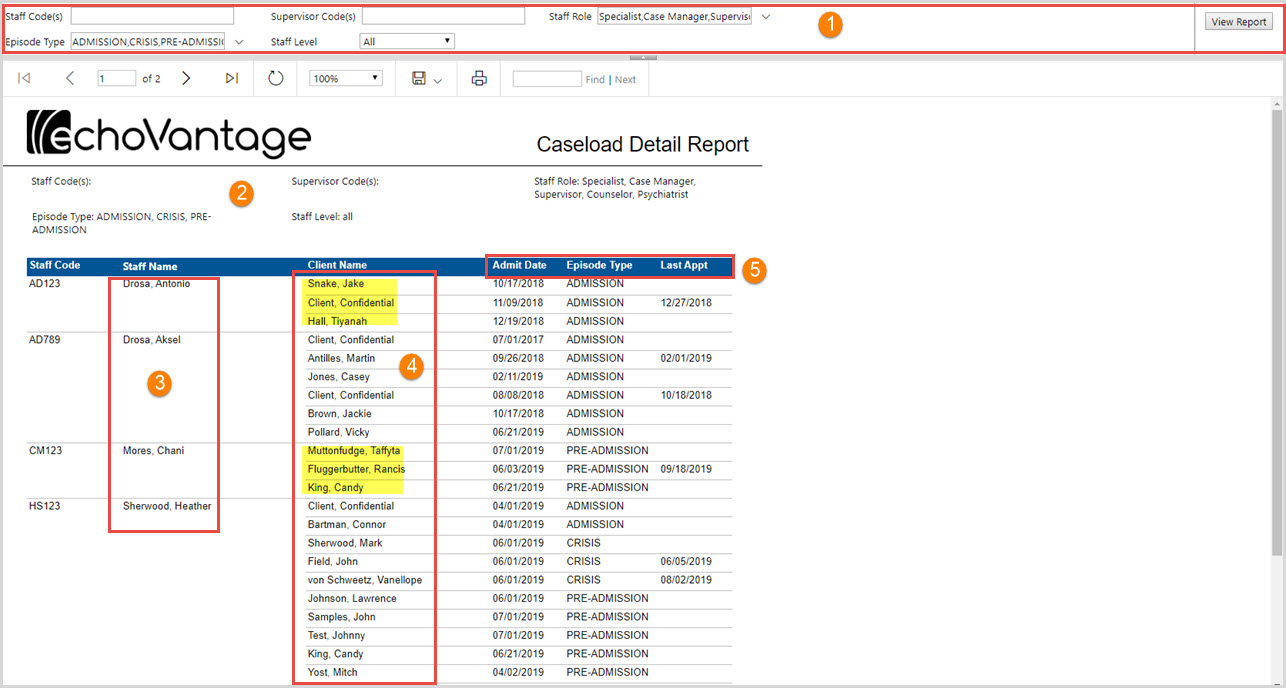
1. Report Parameters or filters may be entered for the following fields:
- Staff Codes - no drop-down available
- Enter the code or codes separated by a comma
- Leave blank for all
- Supervisor Code(s) - no drop-down available
- Enter the code or codes separated by a comma
- Leave blank for all
- Staff Role - select Roles to include
- (Select All) is checked by default
-
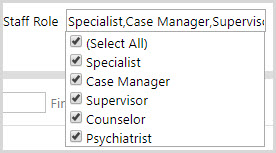
- Episode Type - select Episode Types to include
- (Select All) is checked by default
-
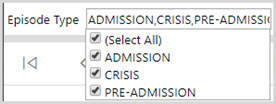
- Staff level
- All is selected by default
-
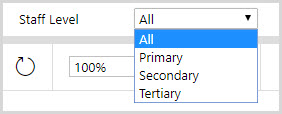
- Click on View Report to display report and any time changes are made to the report parameters.
2. The parameter selections are displayed below the report header.
3. Staff are listed alphabetically by last name.
4. Clients are grouped by staff and then by episode type.
5. The report also includes Admit Date and Last Appointment Date.
Changed
Wed, 09/18/2019 - 16:42
