Available in version 3.08 and higher, Services that have been marked DONE but have no charge amount associated with them can be changed to NOT READY status for reprocessing. Previously, the only way to correct this was to proceed with the Unbilled Charges>Create Bills process. Then locate the zero charge on the Claims screen and go through the process to Reverse Service Transactions.
Users must have the Services: Change Status permission. Click HERE for more information.
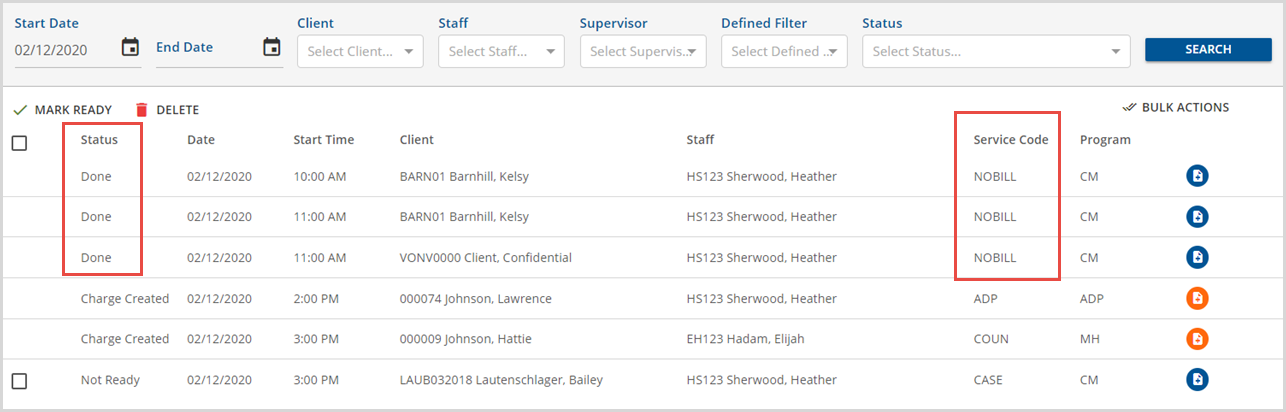
1. In the example above, the Services provided on 02/12/2020 are being reviewed. Note that the three Services with a Done Status have NOBILL for a Service Code.
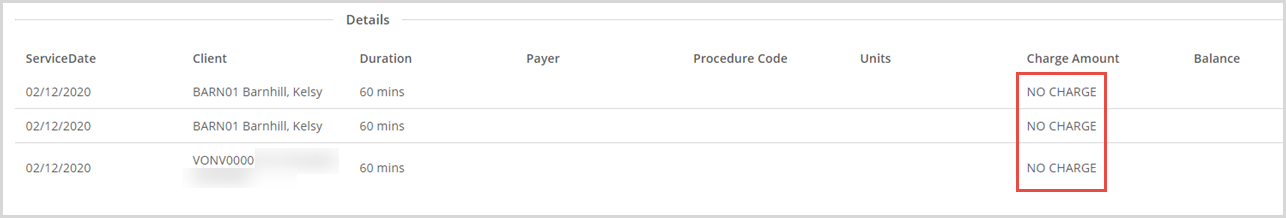
2. The No Charge amount can be verified by viewing the Details of the Create Charges job that processed these services.
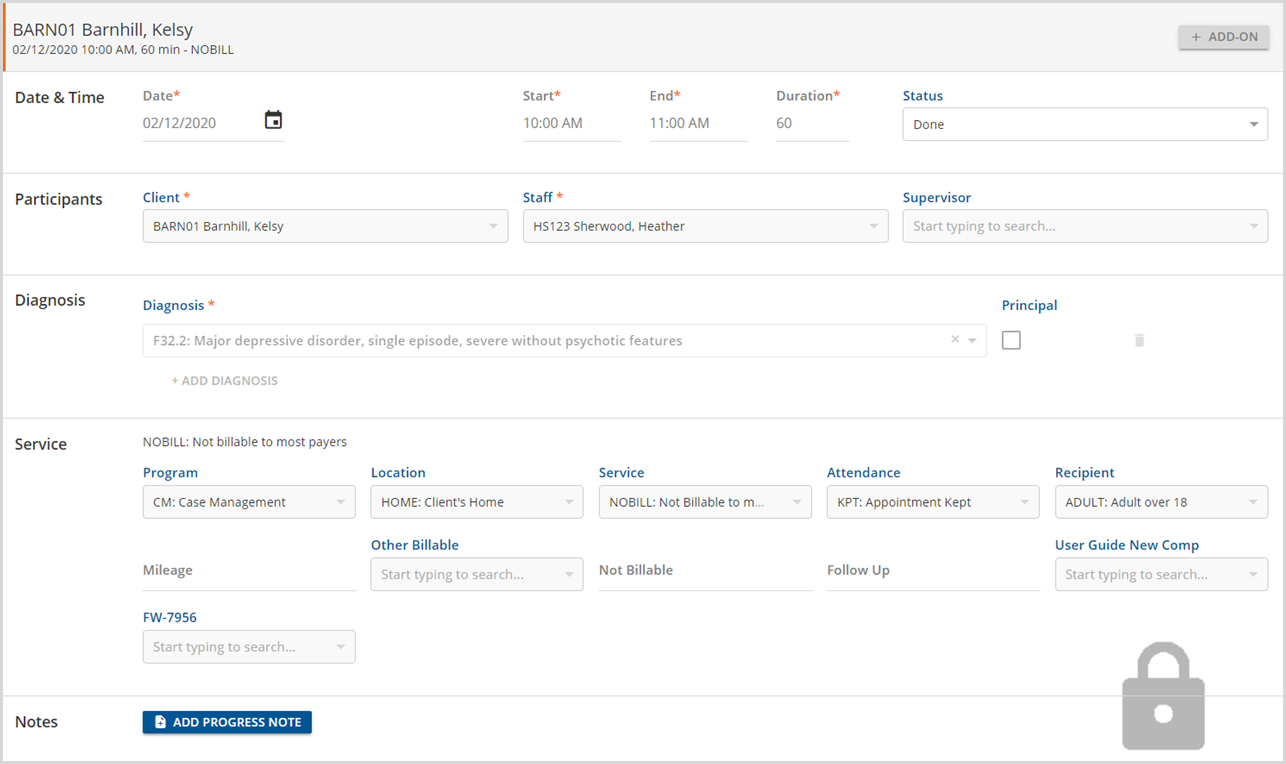
3. Typically a DONE Service is not editable as indicated by the lock in the bottom, right corner of the screen.
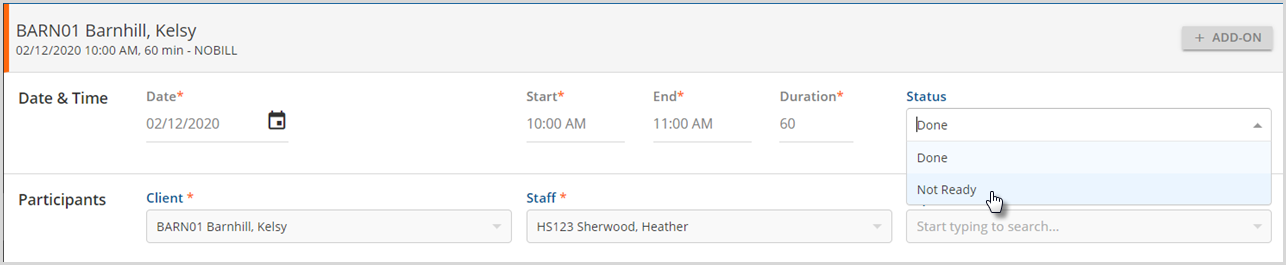
4. As long as the user has the Services: Change Status Permission, and the DONE charge has no amount, the Status may be changed from Done to Not Ready.
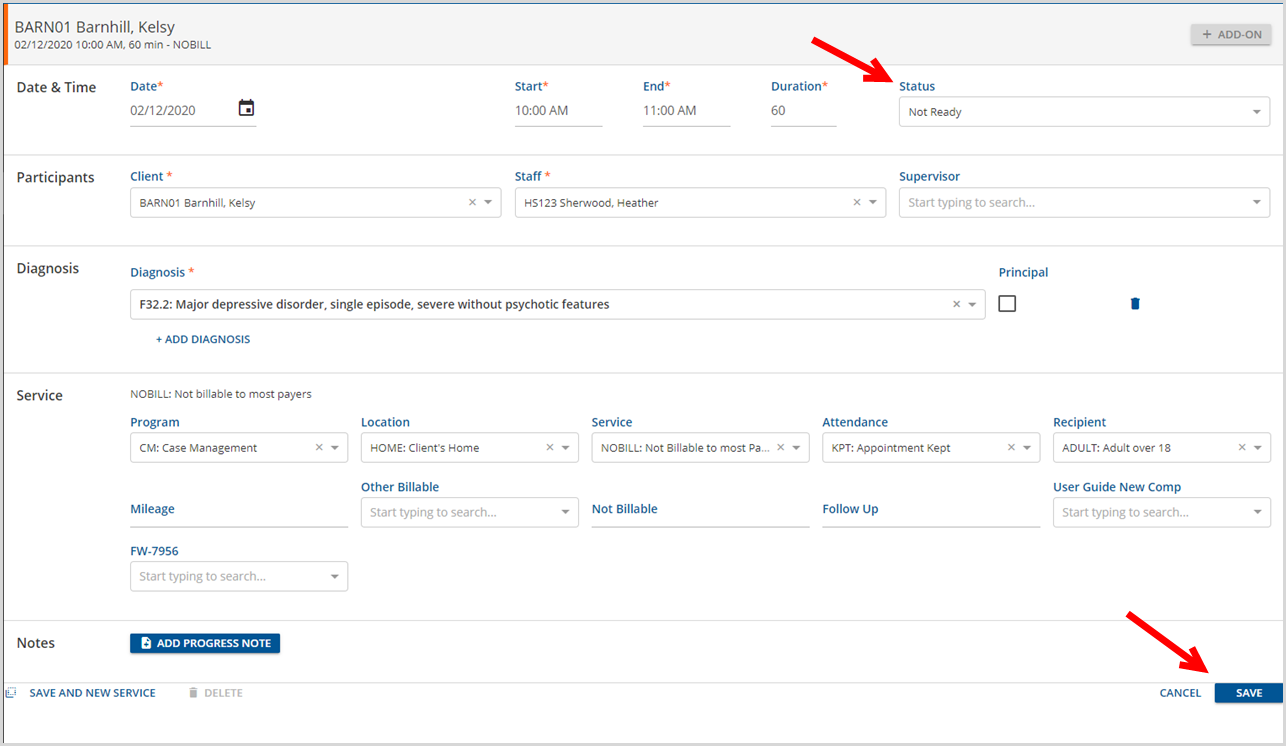
5. Once the Status is changed, the blue SAVE is enabled.
