Direct Fee Services follow the same entry steps as the New Service Entry section with one very important addition - the Fee for the Service is entered when the Service is created. The Direct Fee field on EchoVantage's Service Entry screen replaces the Standard Charge field in Clinician's Desktop Activity entry.
The Service Definition, selected through the PLAAR components defined during Service Entry, will determine whether the Direct Fee field is available. In order for Direct Fee entry to be available, the Service Definition must be configured to allow Direct Fee entry. Click HERE for more information on configuring Service Definitions. An example of a Direct Fee Service is shown below.
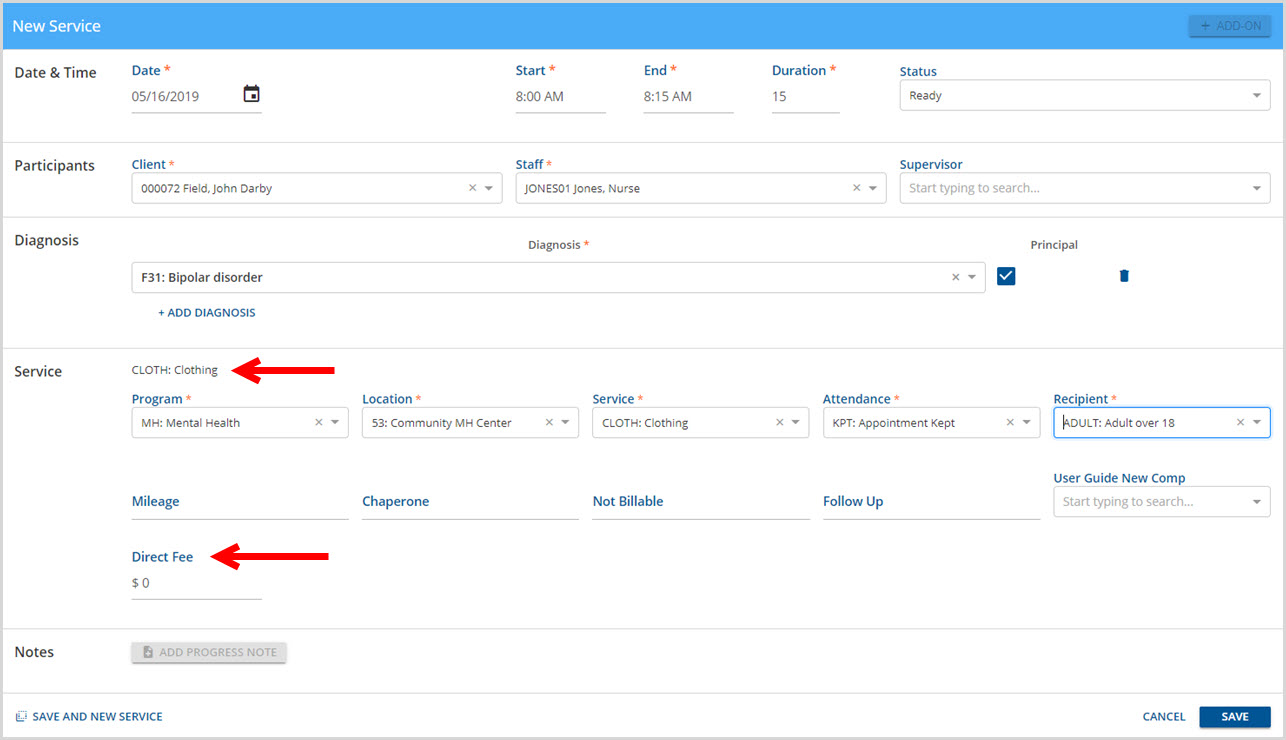
In the example, the Service Definition, CLOTH: Clothing, is configured to allow Direct Fee billing so the Direct Fee field is available at the bottom of the Service section. Click on the Direct Fee field to enter an amount and click SAVE to record changes.
