With the release of EchoVantage version 3.08, signing a Progress Note locks a Service Record leaving only the Status as updatable unless the user has been granted Permission to edit a signed service.
- System Admin users can grant permission to specific User Groups to edit these locked Services. Click HERE for more information.
- A new Permissions configuration for Services: Edit Signed Services is available.
- This permission will be enabled for all User Groups by default when upgrading to version 3.08.
- When a Service is locked, Add-on services cannot be created or edited except for the Status.
- When the Progress Note is Unlocked, the Service becomes editable again.
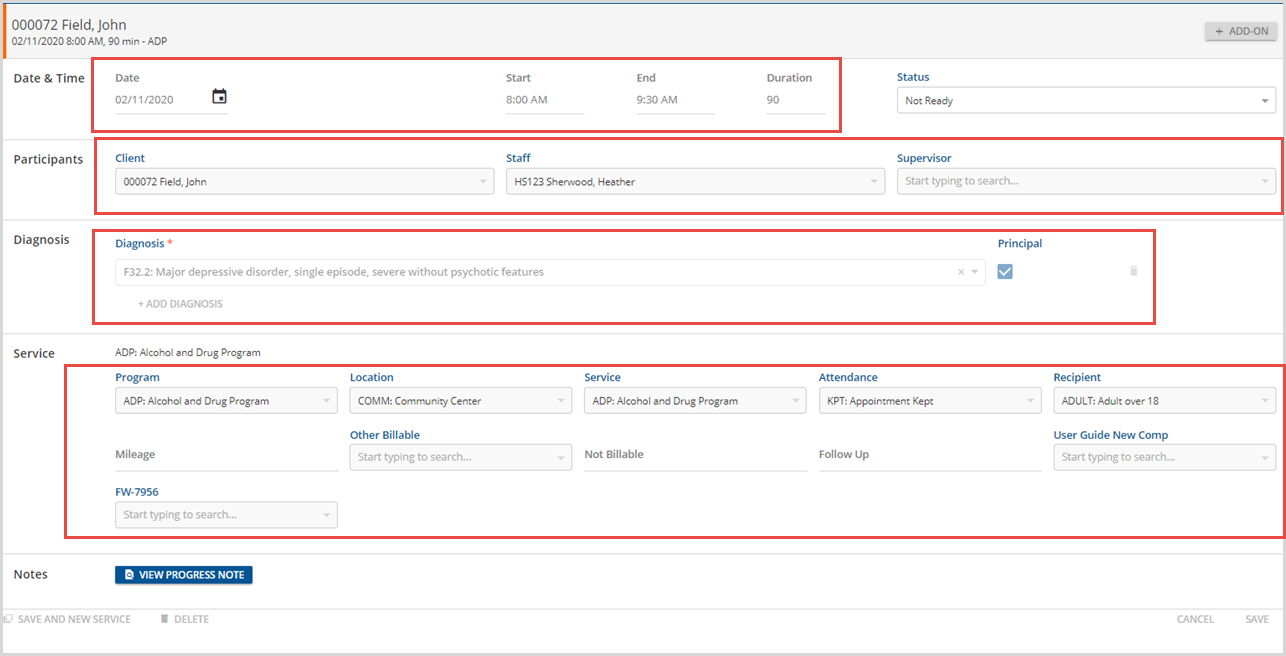
The fields outlined in red are greyed out (font or background) and are not editable. The Progress note is still viewable and the Status may be changed based on permissions.
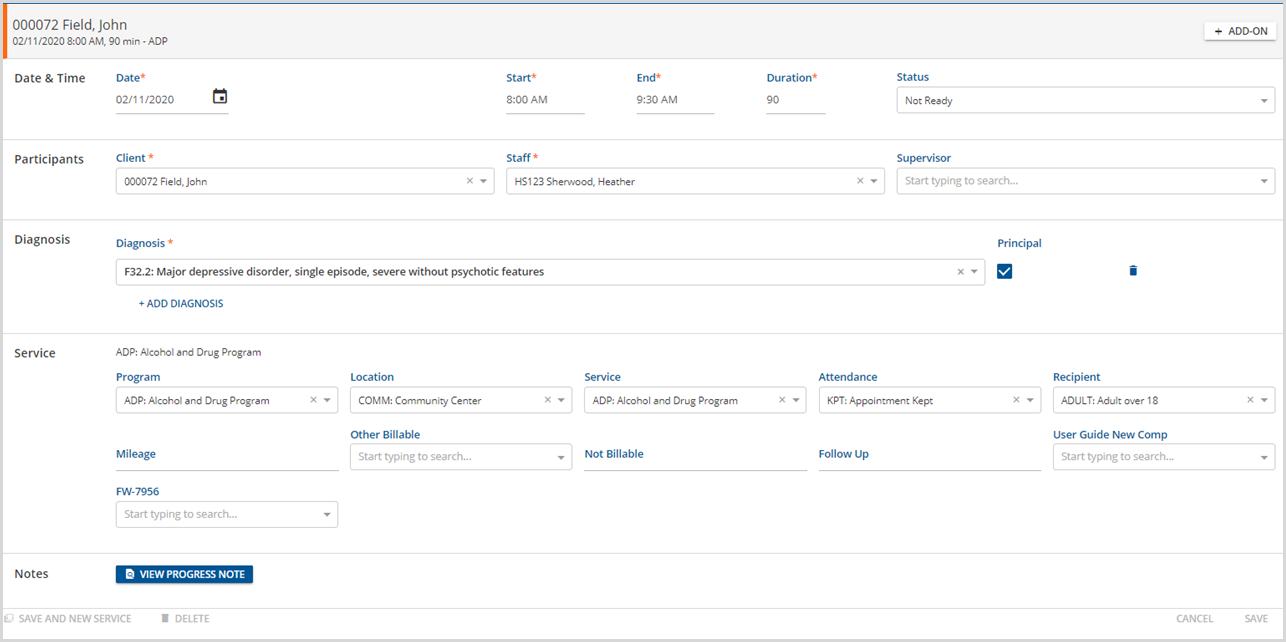
This is the same Service but now the user has permission to Edit Signed Services. Using the Form Unlock feature and deleting the signatures on the Progress Note will have the same result.
Changed
Mon, 02/10/2020 - 16:23
