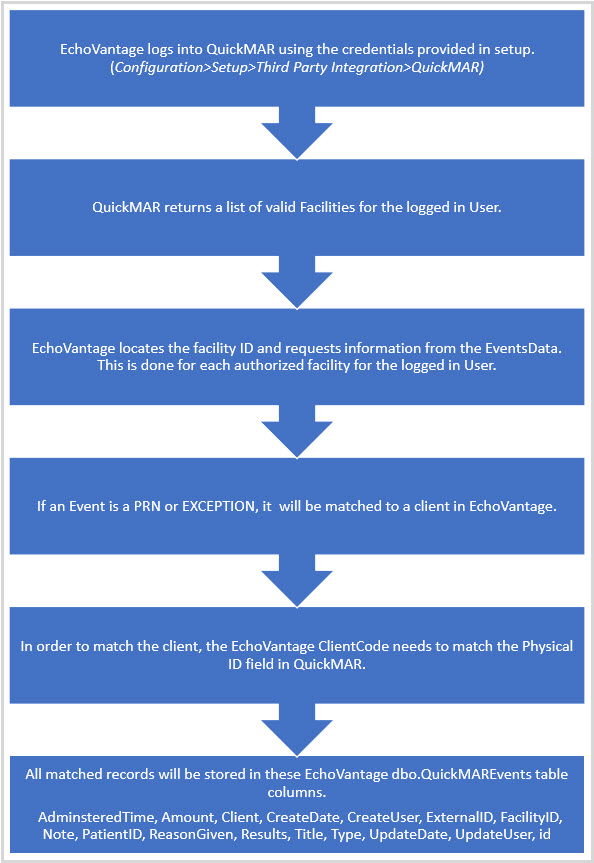The EchoVantage integration with QuickMAR medication management software allows specific information to be requested and then pulled into the EchoVantage application. Information flows in only one direction, from QuickMAR into EchoVantage updating the VHR Timeline. EchoVantage does not update or overwrite any information in the QuickMAR database.
The setup within in the EchoVantage system occurs in two places: 1) Third Party Integration and 2) VHR Timeline. The processes that request information to populate the VHR Timeline happen in the background. These processes are illustrated in the second section below.
Click HERE for detailed instructions on the VHR Timeline configuration.
Configure
Navigate to Configurations>Setup>Third Party Integration. Select the QUICKMAR tab.
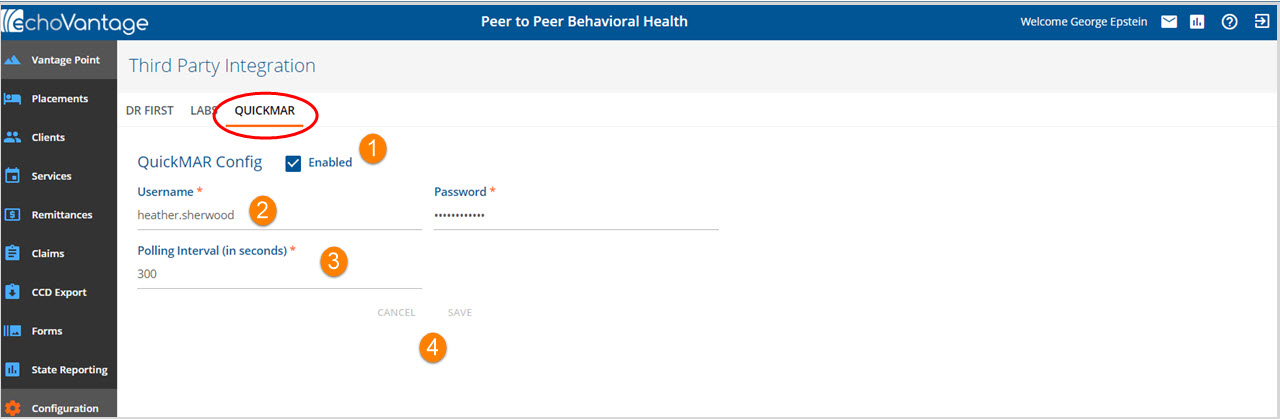
1. Verify the Enabled check box is selected.
2. Enter the Username and Password for the QuickMAR application.
3. Enter the Polling Interval. This number is in seconds and specifies how frequently the EV application goes out to check for new or updated information in QuickMAR.
4. Remember to Click SAVE after any changes or edits.
Background Processes
Oak is the the Job Processing Service that allows EchoVantage to communicate with QuickMAR. Once the interface is enabled with the credentials and polling interval defined, Oak works in the background to pull information into the VHR timeline.
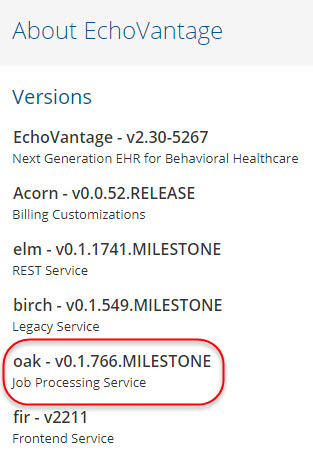
The polling interval automates the process so Users are not required to start or stop the processing. The following work flow outlines the steps taking place in the background.