The Payer Eligibility configuration stores the values needed to a create a 270 file that will be accepted by the Payer. Users should refer to the Payer 270 Companion Guide when completing this configuration screen as each Payer's set up may differ. The example below list the 270 configuration fields with a short description.
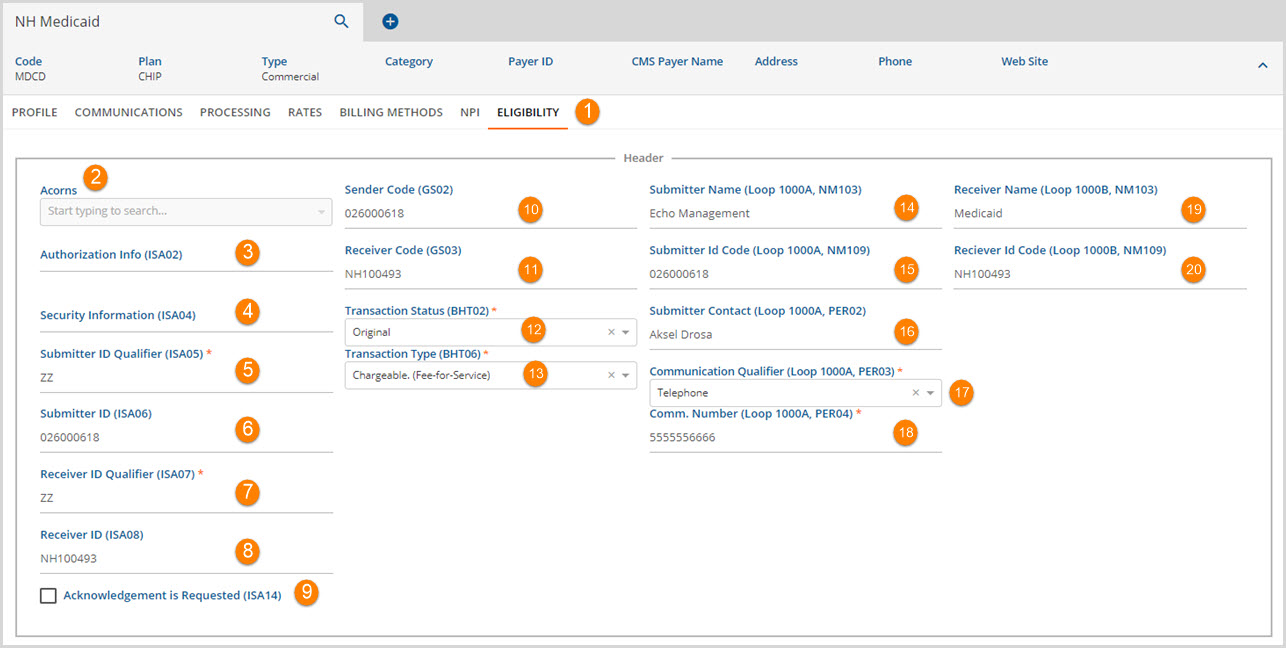
1. The orange horizontal line indicates the currently selected Payer tab.
2. Acorns - Acorns are specific to EchoVantage and hold state specific billing and reporting information. Use the drop-down list to select. This field will not likely be populated for private payers.
Fields 3 through 9 make up the ISA - Interchange Control Header Segment
3. Authorization Info (ISA02) - A 10 character field that may be left blank. ISA01 will default to 00 if this field is left blank.
4. Security Information (ISA04) - A 10 character field that may be left blank.
5. Submitter ID Qualifier (ISA05) - ZZ entered in this field indicates that the ID Qualifier is mutually defined between submitter and receiver.
6. Submitter ID (ISA06) - A 9-digit Responsible Reporting Entity (RRE) number assigned by the CMS Coordination of Benefits (COB) Center. This field must be 15 bytes in length.
7. Receiver ID Qualifier (ISA07) - ZZ entered in this field indicates that the ID Qualifier is mutually defined between submitter and receiver.
8. Receiver ID (ISA08) - A 15 character length field that may be left blank.
9. Acknowledgement is Requested (ISA14) - Select the checkbox to indicate that an interchange acknowledgement is desired.
Fields 10-11 make up the GS - Functional Group Header Segment
10. Sender Code (GS02) - This is the RRE number and must contain 9 digits.
11. Receiver Code (GS03) - A 15 character maximum length field. Valid values will be defined by the Payer's companion guide.
Fields 12-13 make up the BHT - Beginning of Hierarchical Transaction Segment
12. Transaction Status (BHT02) - Make any selection - not needed in 270 submission.
13. Transaction Type (BHT06) - Make any selection - not needed in 270 submission.
Fields 14-15 are part of the Loop 1000A Submitter Information Segment
14. Submitter Name (Loop 1000A, NM103) - Name can be entered or field may be left blank.
15. Submitter ID Code (Loop 1000A, NM109) - Enter Trading Partner ID assigned by Payer.
Fields 16-18 are part of the Loop 1000A PER Segment - Administrative Communications Contact
16. Submitter Contact (Loop 1000A, PER02) - Enter name of organization contact for 270 submission.
17. Communication Qualifier (Loop 1000A, PER03) - Use the drop-down list to select the communication type for Loop 1000A, PER04. Available responses are Telephone, Email, or Fax.
18. Comm. Number (Loop 1000A, PER04) - Enter the number or email address for the communication type selected above.
Fields 19-20 are part of the Loop 1000B Receiver Information Section
19. Receiver Name (Loop 1000B, NM103) - Enter the Receiver name per the companion guide requirements.
20. Receiver ID Code (Loop 1000B, NM109) - Enter the Receiver ID Code per the companion guide requirements.
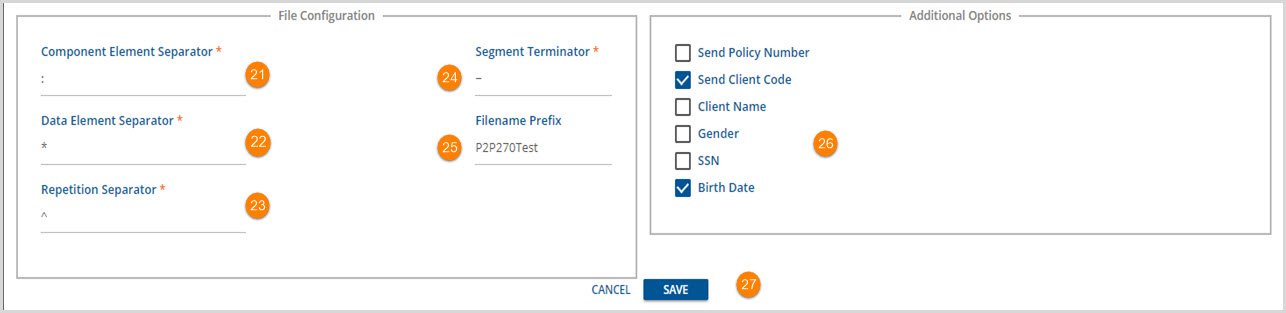
Please refer to the Companion Guide for Payer specific file configuration information. The vaules listed below are recommended but may differ from a Payer's requirements.
21. Component Element Separator - Colon :
22. Data Element Separator - Asterisk *
23. Repetition Separator - Carat ^
24. Segment Terminator - Tilde ~
25. Filename Prefix - The filename prefix is recommended for easy identification of the 270 submission but is not required.
26. Additional Options - The additional options allow users to specify the information that is to be included in the 270 submission. A check in the box will include that information in the file. All or a combination may be selected for inclusion based on the Payer's requirements.
27. Remember to click SAVE to record entries or edits!
