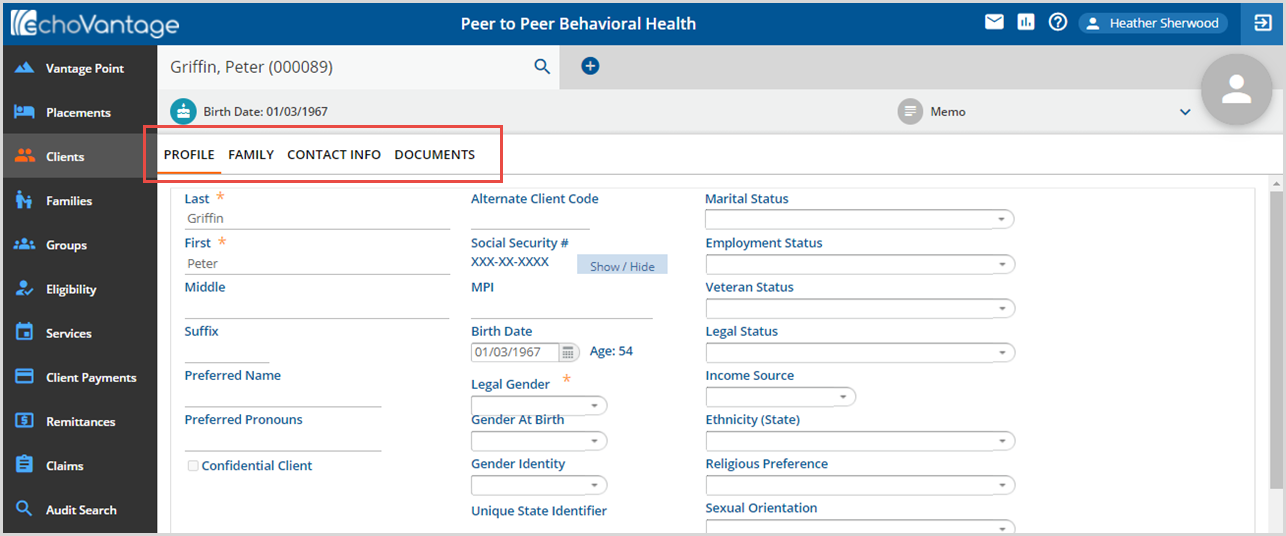The Chartless Clients feature allows users to add individuals not receiving Services, a parent, legal guardian, or caregiver for example. Chartless Clients have a limited set of core tabs and are excluded from all Client drop-down lists by default, except when working in the Families feature. The Chartless Clients: Create permission must be enabled in Configuration > Staff/Users > Permissions > Features for User Groups whose members are responsible for adding a Chartless Client.
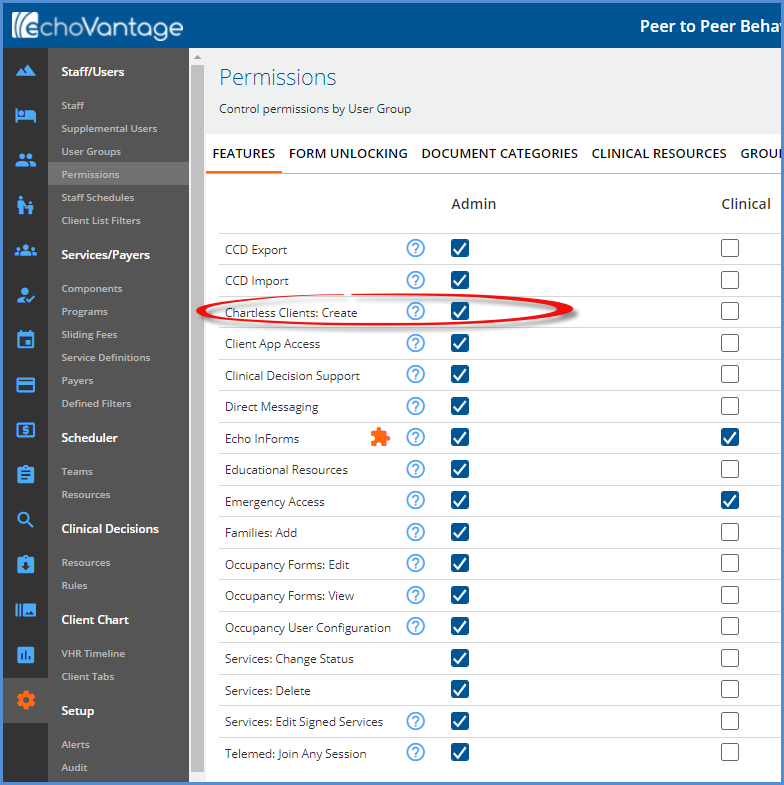
When the Chartless Clients: Create permission is enabled, the Has Chart checkbox is displayed on the Add Client screen. This checkbox is selected by default.
|
Default |
Add Chartless Client |
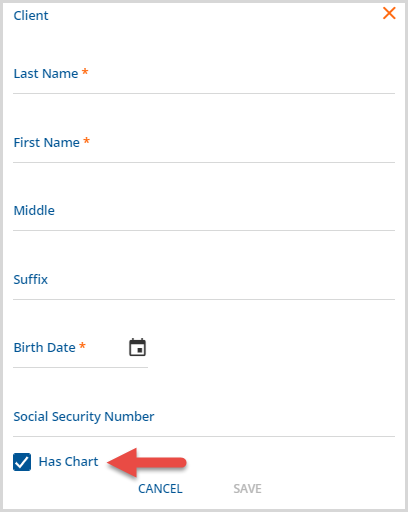
|
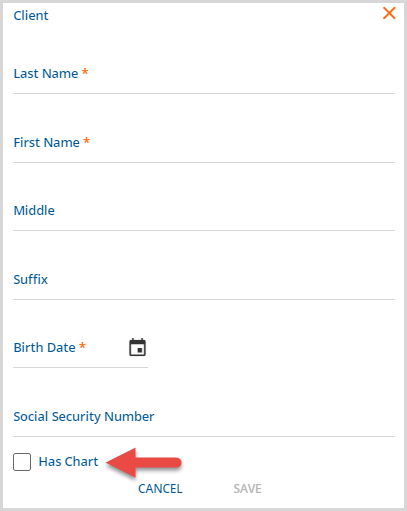
|
Unchecking the Has Chart checkbox and selecting SAVE creates a Chartless Client with the Profile, Family, Contact Info, and Documents core tabs.
- Chartless Clients are stored in the dbo.Clients table
- The HasChart column determines if a Client is Chartless.
- 'Y' for (charted) Clients
- 'N' for Chartless Clients.
Maintenance of Chartless Clients is through the Families menu or the Family tab once associated with a Family. In the example below, Chartless Client Peter Griffin is associate with the Griffin Family.
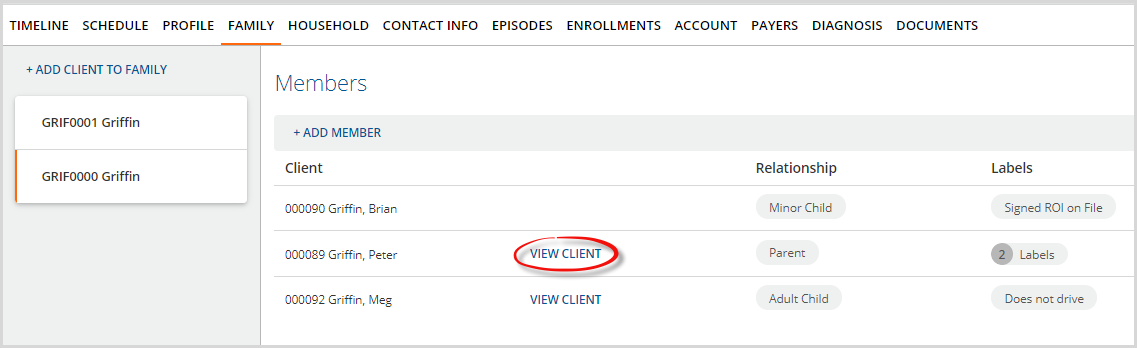
Click on the blue VIEW CLIENT button to view and edit the available tabs for Peter Griffin, a chartless Client.