The Client Household Tab first released in version 3.12 allows an agency to track Household Income, Household Size, and Client Living Arrangement information over time. In prior versions, the client's household information was stored on the Profile tab and was limited to a single entry for each field collected. The Household tab has optional Start and End Date fields for each row for tracking historical data. Access to this tab is determined in Configuration > Staff/Users > User Groups > Menu Options.
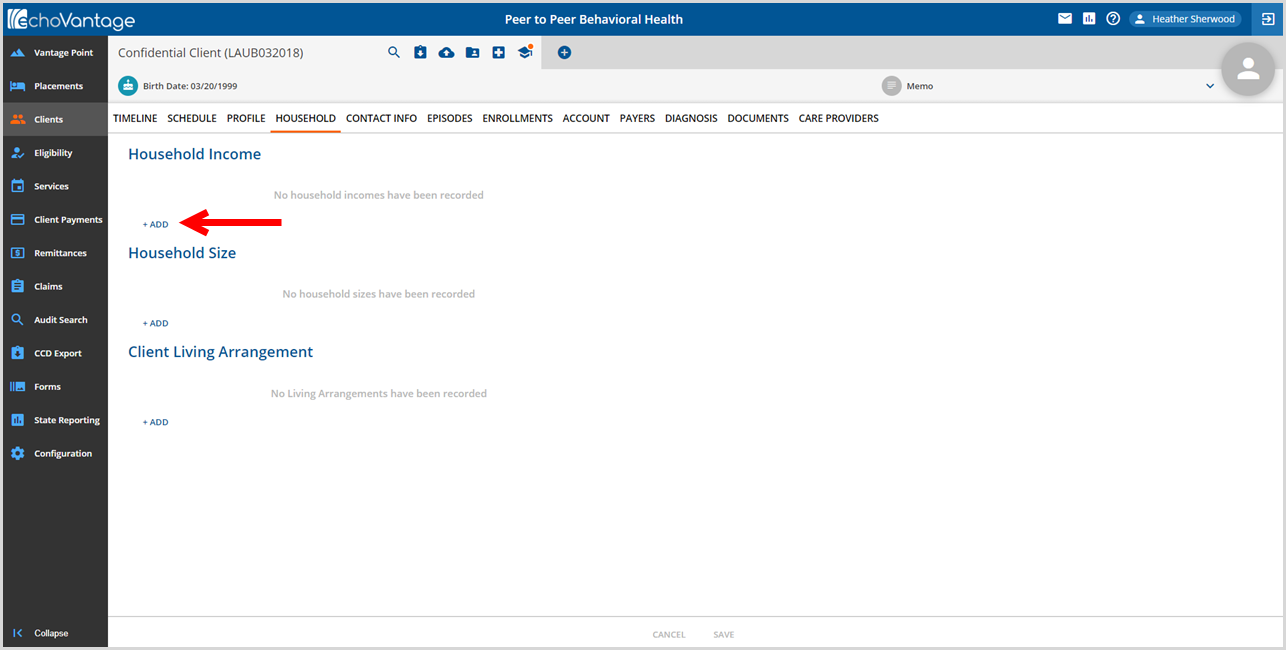
A new Household tab is shown in the image above. An entry can be made to a section by clicking on the blue + ADD. When upgrading to version 3.12, the existing income, household and living arrangement information from the Client Profile tab will be copied to this new tab during the upgrade process. The Arrangement Date will be copied to the Start Date for Living Arrangement on upgrade; all other date fields will remain empty.
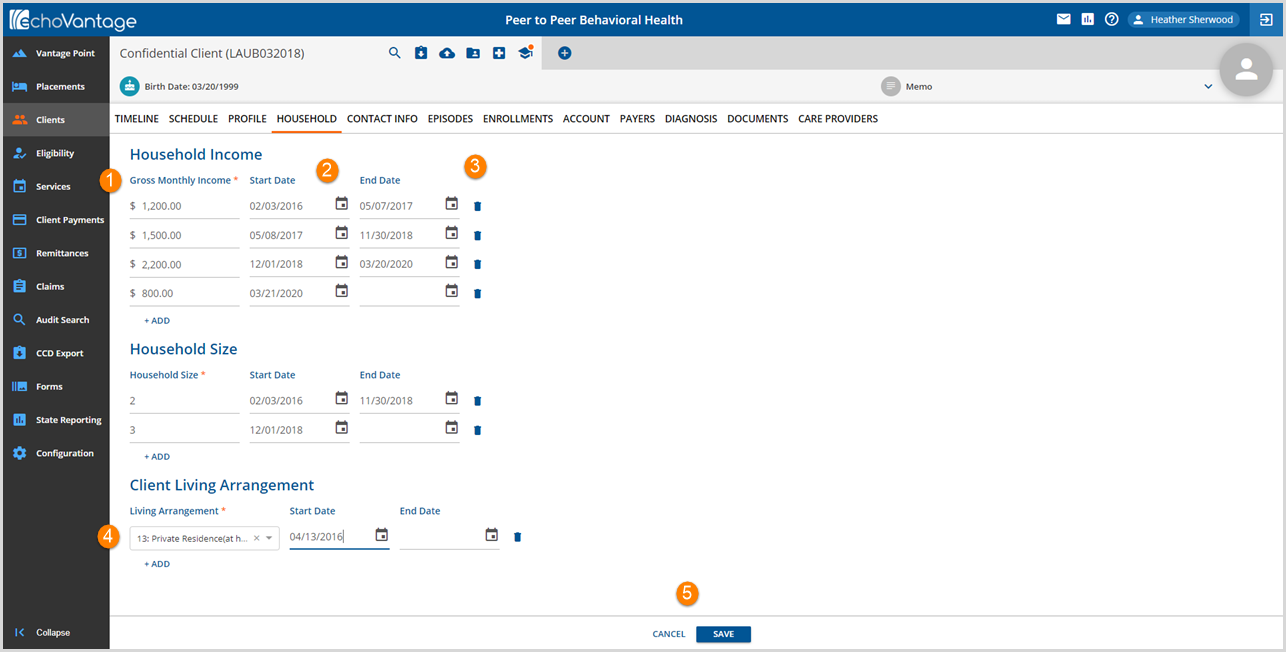
1. The first column in each section is required:
- Gross Monthly Income
- Household Size
- Living Arrangement
2. Start Date and End Date - The Start and End Date fields are optional and may be used to track historical information.
- Note that the Start and End dates of a row within a section may not overlap.
- If they do, a warning message will appear and the SAVE button will not be enabled until the date range is corrected.
-
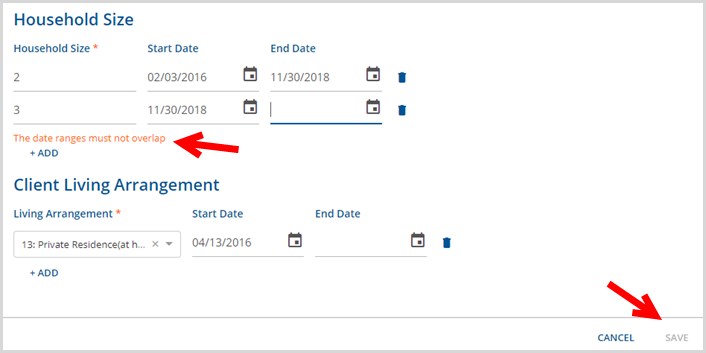
3. Any row entered in error or no longer needed can be removed by clicking the delete (trash can) icon.
4. The Living Arrangement drop-down list is populated with the values entered in the Living Arrangement Defined List in Configuration>Setup>Defined Lists.
5. When all required fields are completed and not dates overlap, the SAVE button is enabled. Select CANCEL to exit without saving the household section entries.
