| This feature is feature flagged. Please contact your account representative or Echo support for more information. |
The Milestones screen is the home for the agency-defined milestones. Milestones are often used to break an Objective down into smaller, specific, and measurable tasks or skills that the provider and client work towards together. The example below has existing Milestones, therefore the blue + NEW MILESTONE button is located at the top of the Milestones list.
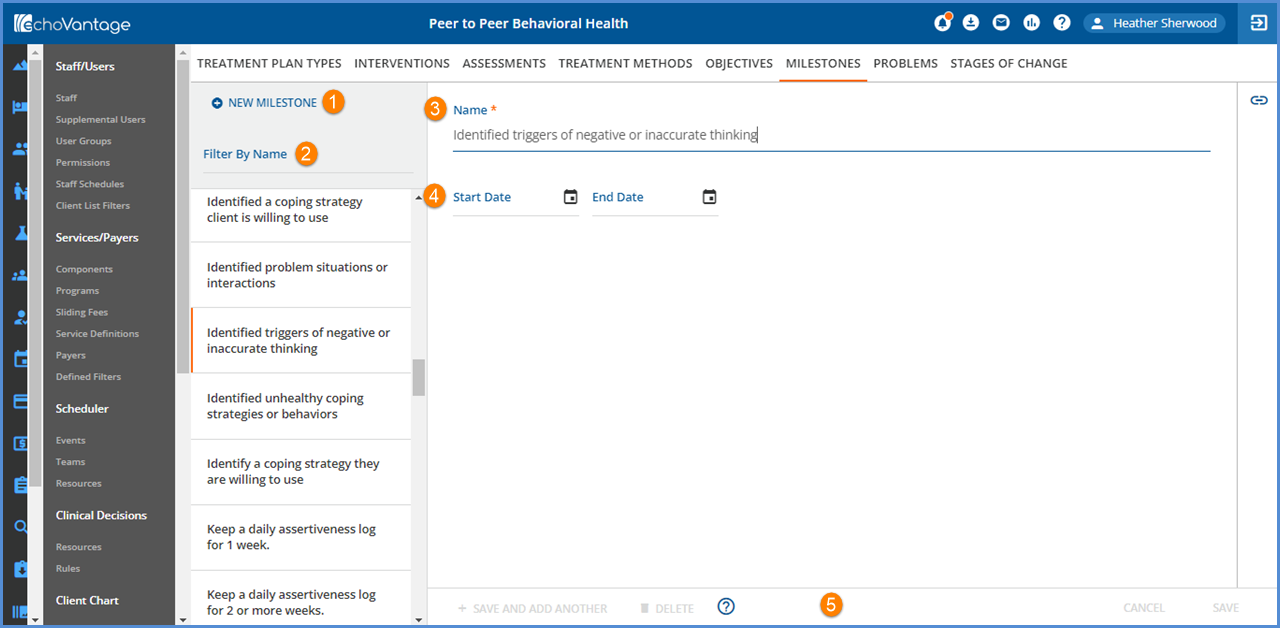
-
+ NEW MILESTONE – Select to add a new Milestone.
-
Filter By Name – Enter a full or partial Milestone name in this field to filter the list of Milestones in the left-hand list.
-
Select a Milestone card to view the details.
-
The orange vertical bar indicates the currently selected Milestone.
-
-
Plan’s active date range.
-
Start Date can be entered without an End Date.
-
If the Start Date is entered, the End Date must be after the Start Date.
-
-
The form action buttons display across the bottom.
-
+ SAVE AND ADD ANOTHER – Select this to save or add the current Milestone and then immediately begin adding another.
-
DELETE – Delete is enabled for saved Milestones that are NOT already used in a Treatment Plan.
-
If a Milestone is already used in an Objective or Treatment Plan, the DELETE button is disabled.
-
Click on the help button to the right of the disabled DELETE for more information. The following message displays - This Milestone cannot be deleted because it is already used in an Objective or Treatment Plan.
-
-
CANCEL – Select cancel to exit without adding a new, or saving updates to, an existing Milestone.
-
SAVE – Select save to add a new record or update an existing record in txp.Milestones.
-
