The UB-04 Billing Method is configured by Payer in Configuration > Services/Payer > Payer > Billing Methods. Start by selecting the Payer. The example below configures the UB-04 for Medicaid.
Configuring the UB-04 Billing Method
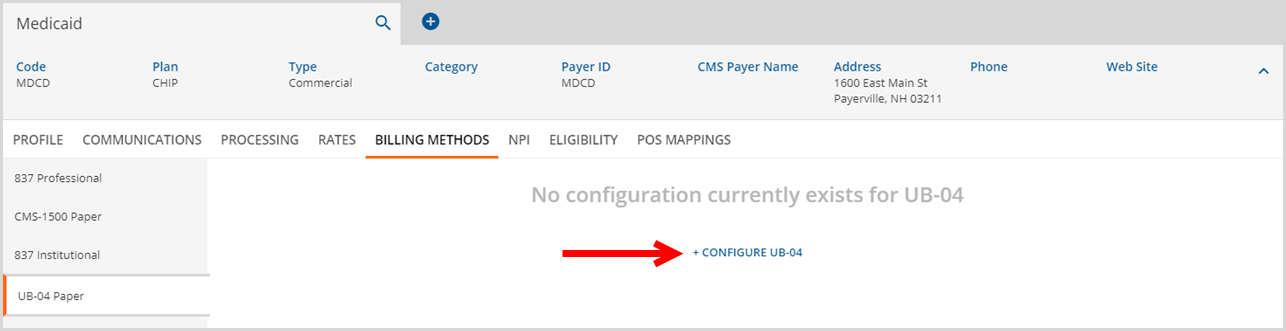
Select the "+ CONFIGURE UB-04" to create the UB-04 for the currently selected Payer.
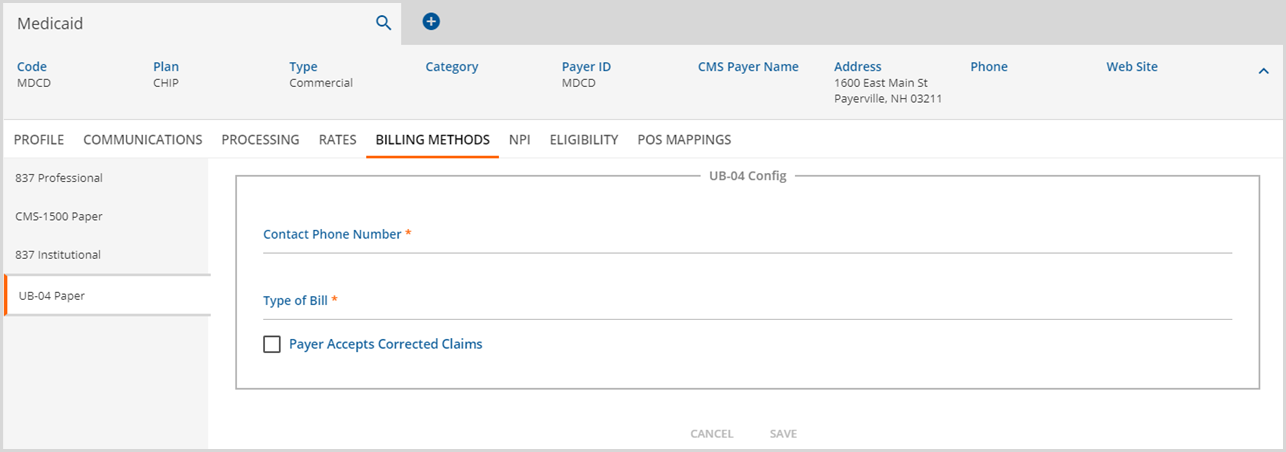
The following Billing Methods configuration fields are available:
- Contact Phone Number, Required
- Type of Bill, Required - This is typically a four-digit alphnumeric code that specifies different pieces of information on claim form UB-04.
- Payer Accepts Corrected Claims, Optional Checkbox - When a claim is a corrected claim and the Payer Accepts Corrected Claims checkbox is selected:
- If the payment has a PCCN, then a UB-04 bill will be created that only contains corrections.
- If the payment does NOT have a PCCN, a warning will be logged prior to creating the UB-04 with only the corrections.
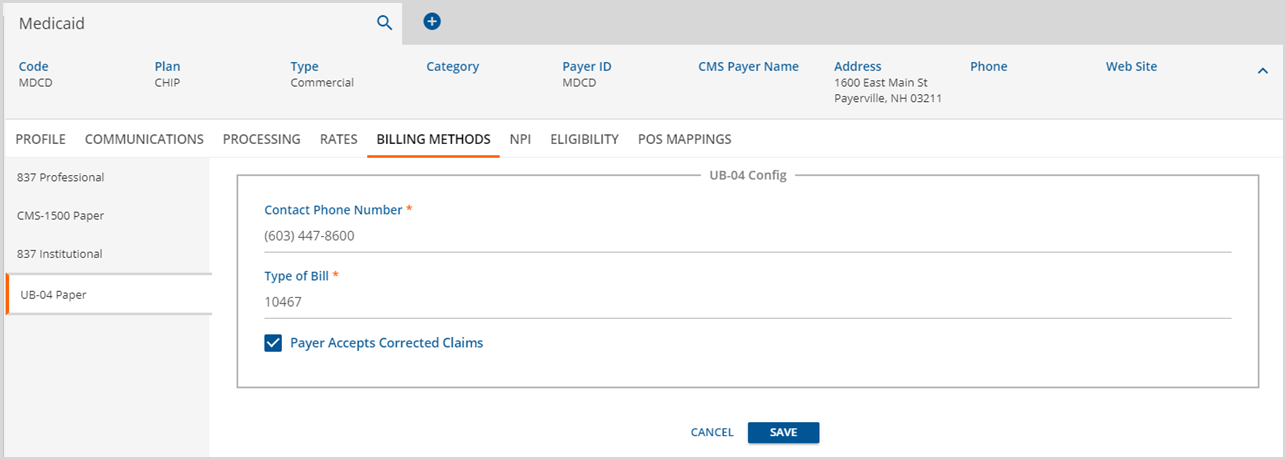
When all required fields are completed, the SAVE button is enabled. Select to save the UB-04 configuration.
Other Required Payer Configuration
To process charges using the UB-04, a Revenue Code must be specified on the Payer's Rates tab.
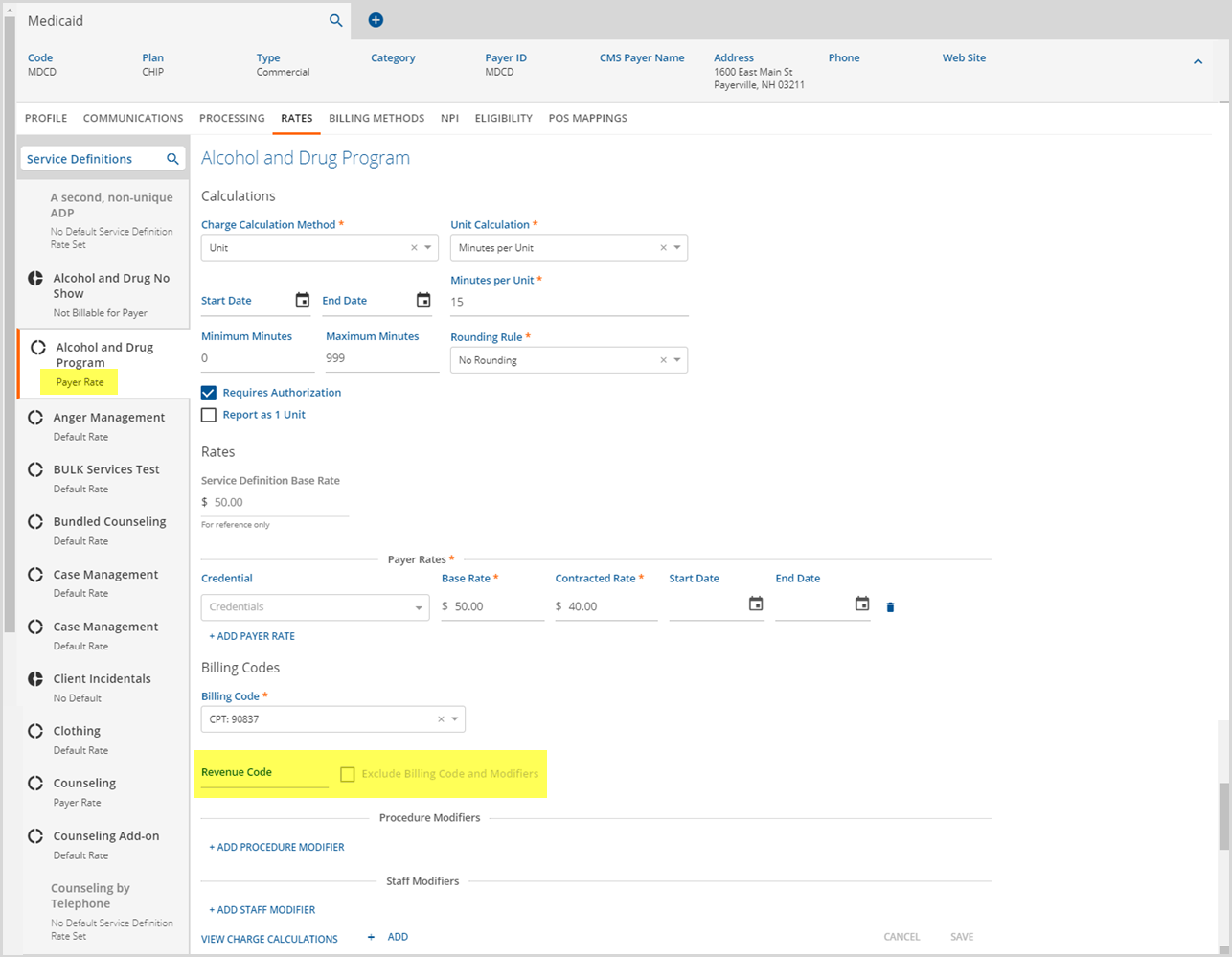
The image above shows a Payer Rate for the Alcohol and Drug Service Definition. The Revenue Code is found in the Billing Codes section.
Changed
Wed, 06/24/2020 - 16:18
