With the release of EchoVantage version 3.0 users may be granted the ability to unlock forms, removing the signature(s) that locked the form. Access is granted in Configuration>Staff/Users>Permissions>Form Unlocking. Click HERE for detailed instructions on configuring user Form Unlocking access. Once a user has access, the following button will appear on a locked form.
With the release of EchoVantage version 3.1, History Forms are no longer opened in Read-Only mode. If the selected form contains signatures and is locked, it may be unlocked when granted permission following the same steps outlined below.
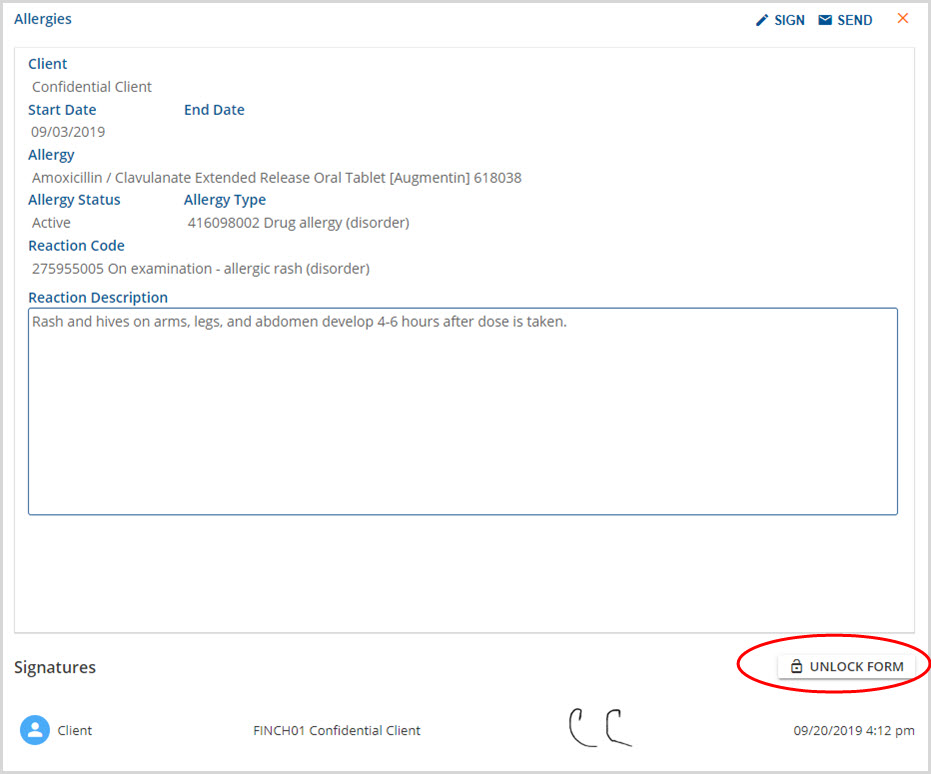
When the UNLOCK FORM button is selected, the user must provide a reason.
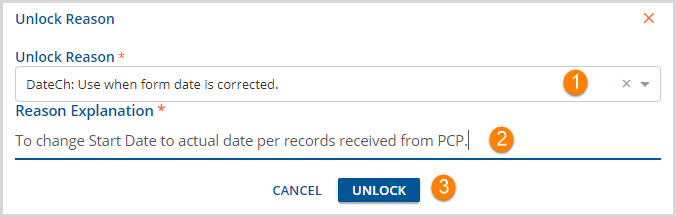
1. Unlock Reason - The reason is selected form a drop-down list that is populated by entries in the Form Unlock Reasons Defined list. This is found in Configuration>Setup>Defined Lists> Form Unlock Reasons and must be configured before forms may be unlocked.
2. Reason Explanation - A reason explanation must also be provided. This is a free text field.
Both the Unlock Reason and Reason Explanation become part of the Unlock Form history and may be viewed by other users who subsequently unlock the form.
3. UNLOCK - Select UNLOCK to delete the current signatures and open the form for editing. Select CANCEL to exit without unlocking the form.
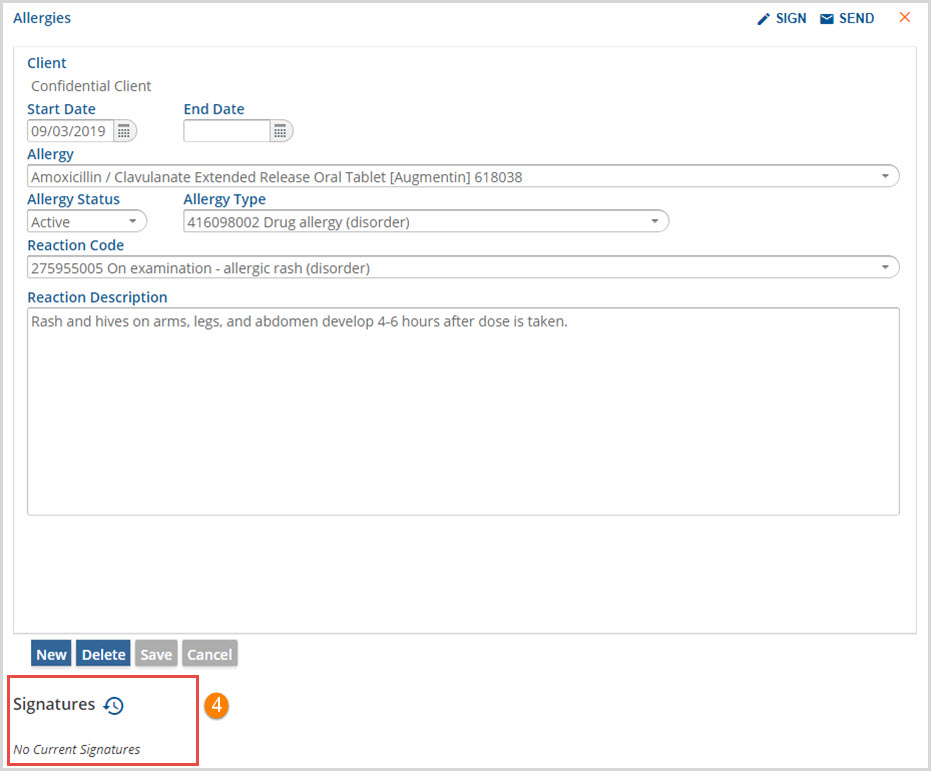
4. The form now shows that there are No Current Signatures. The form is now unlocked.
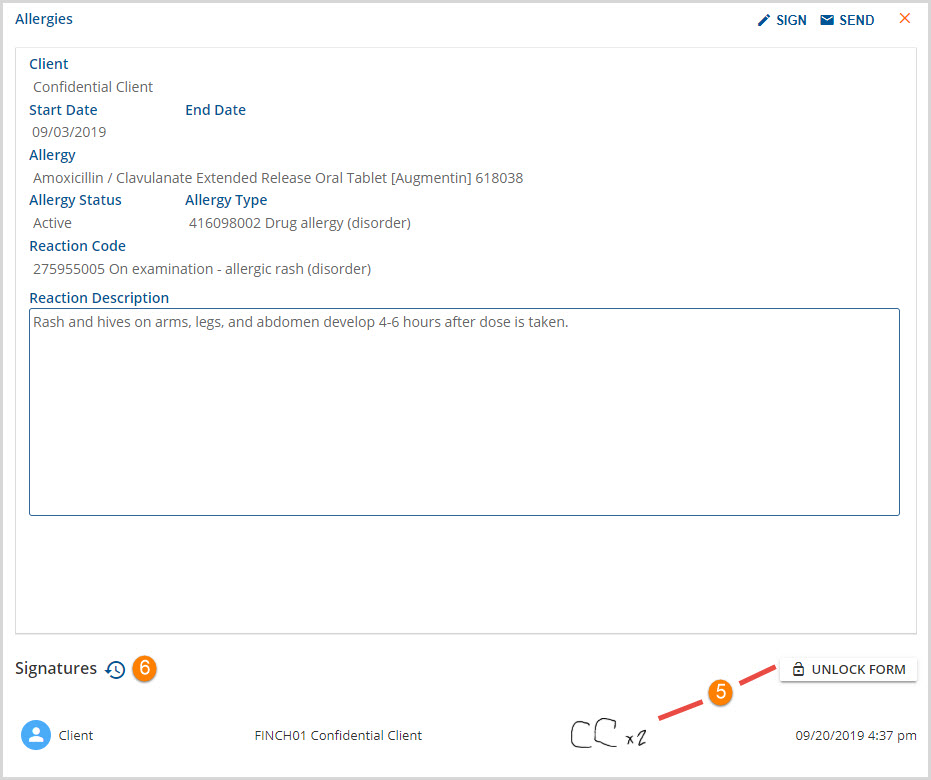
5. In the example above, the Start Date was edited per the reason given and then the form was signed again. The form is once again locked.
6. Clicking on the clock icon to the right of Signatures displays the Signature History screen.
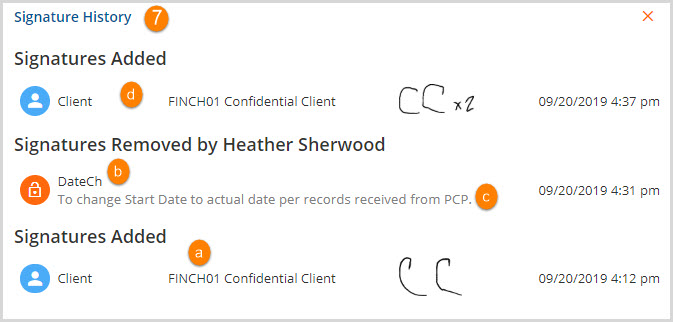
7. The Signature History screen keeps track of each form signing and form unlock. The most recent activity is on top.
- (a) This is the initial signature.
- (b) This is the unlock code.
- (c) This is the unlock reason.
- (d) This is the second time the form was signed.
