| Note: You must be a member of a user group that has been granted access to the NewCrop Medications form on the VHR Timeline. You must also have previously completed the registration with NewCrop. |
|---|
Whether you are a prescriber, nurse, or staff, you will access NewCrop from the client's VHR Timeline in EchoVantage.
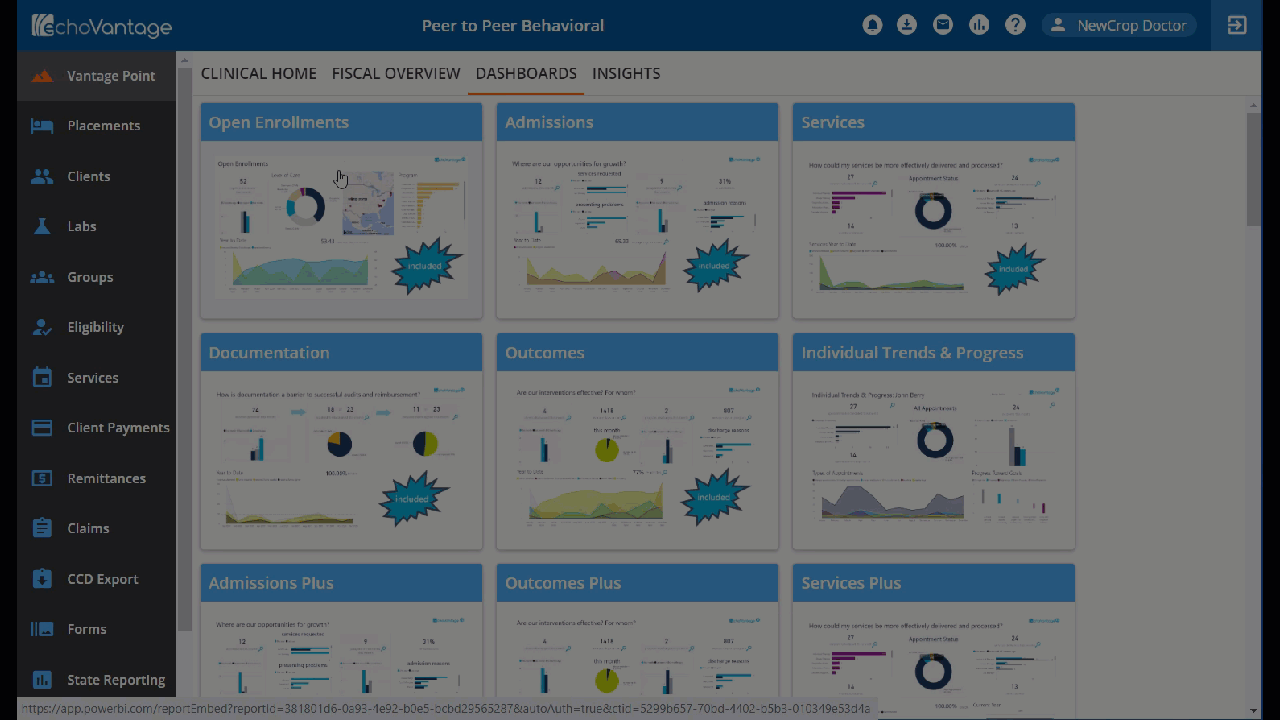
-
Select the desired client using the Clinical Home > Client List search or the Clients search.
-
Navigate to the Timeline tab.
-
Locate the Medications header and then the NewCrop Medications form.
-
Select the green plus "+" to add a new record. This launches the NewCrop ePrescribe application with the currently selected EchoVantage client in focus.
Changed
Mon, 06/26/2023 - 15:20
