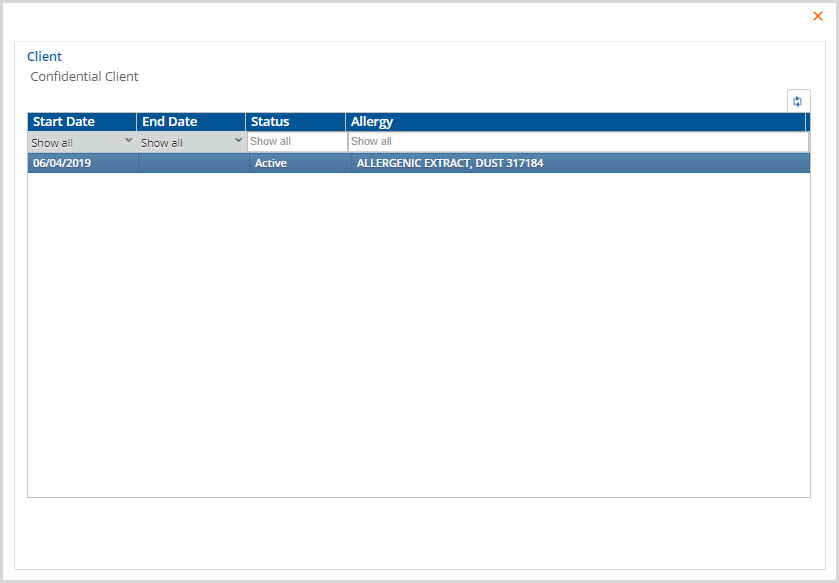Client Allergies can be entered through the Timeline via the Client Allergies Form. Entries are stored in the dbo.ClientAllergies table. Allergy history is also retained and may be displayed by clicking on the white "H" in the orange box.
Client Allergy Form
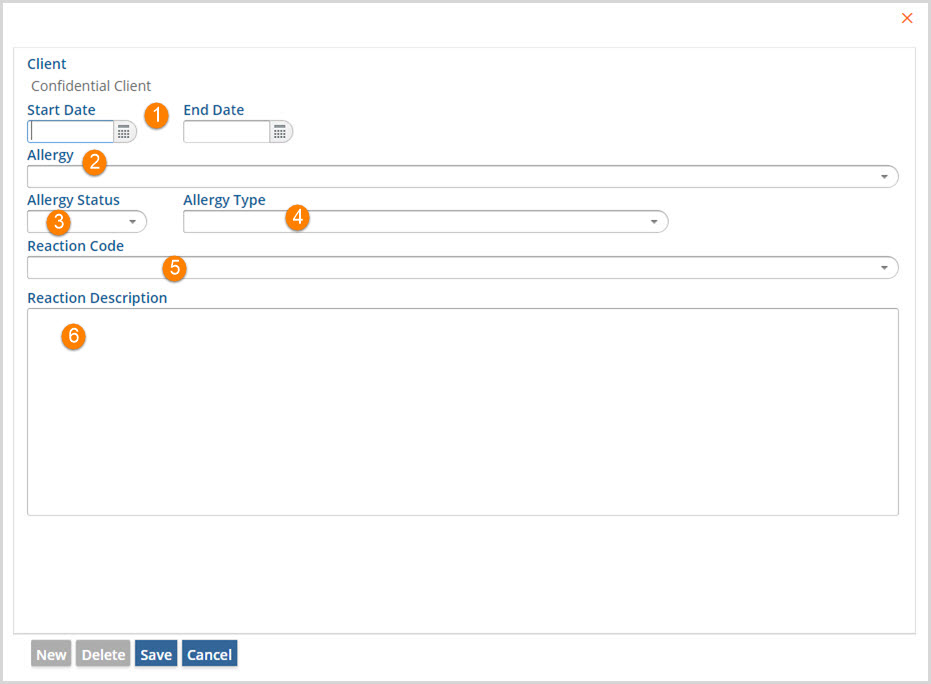
1. Start Date and End Date - Start Date can be used to indicate when the allergy began or when the organization was made aware and the End Date may be recorded if allergy is resolved. These fields are not required.
2. Allergy - Use the drop-down list to select the allergy per the SNOMED-CT code system.
3. Allergy Status - Use the drop-down list to select. The options available are:
- Aborted
- Active
- Completed
- Suspended
4. Allergy Type - Use the drop-down list to select the Allergy Type per the Allergy/Adverse Event Type Value Set codes. This value set is OID# 2.16.840.1.113883.3.88.12.3221.6.2 and describes the type of product and intolerance suffered by the patient.
5. Reaction Code - Use the drop-down list to select the Reaction Code per the SNOMED-CT code system.
6. Reaction Description - This is a free text field for the user to enter additional description information. This is a 255 character maximum field.
Remember to click Save to record the entry
Allergy History
When the Client Allergies History icon is selected, the grid below displays showing the Start/End Dates if applicable, Status, and Allergy.