The PHQ9 assessment, widely considered a reliable and valid measure of depression severity in adults, is one of two assessments shipped standard with EchoVantage. The form used is PHQ-9 Adult. Form responses, including total score, are stored in the dbo.PHQ9Depressions table. This ten question assessment typically takes about 3 minutes to complete.
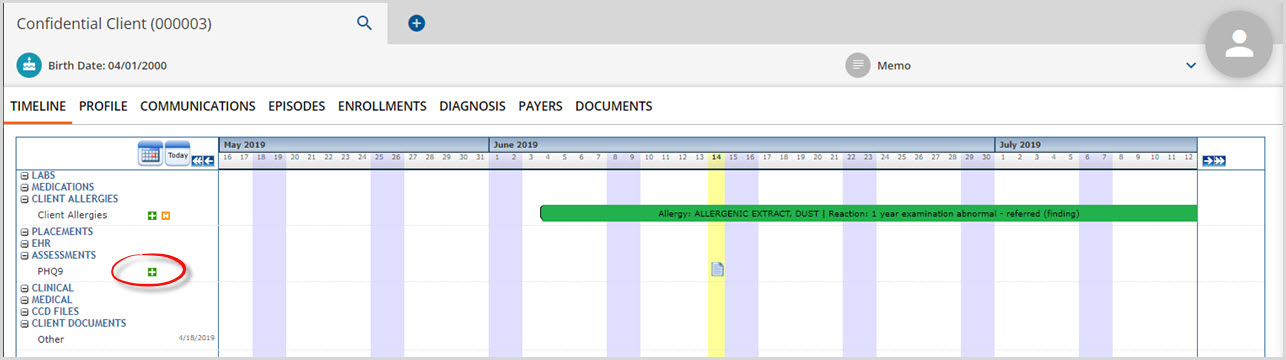
The clinician can access the form directly in the timeline by clicking on the green plus "+" sign. The following screen will pop-up displaying the form.
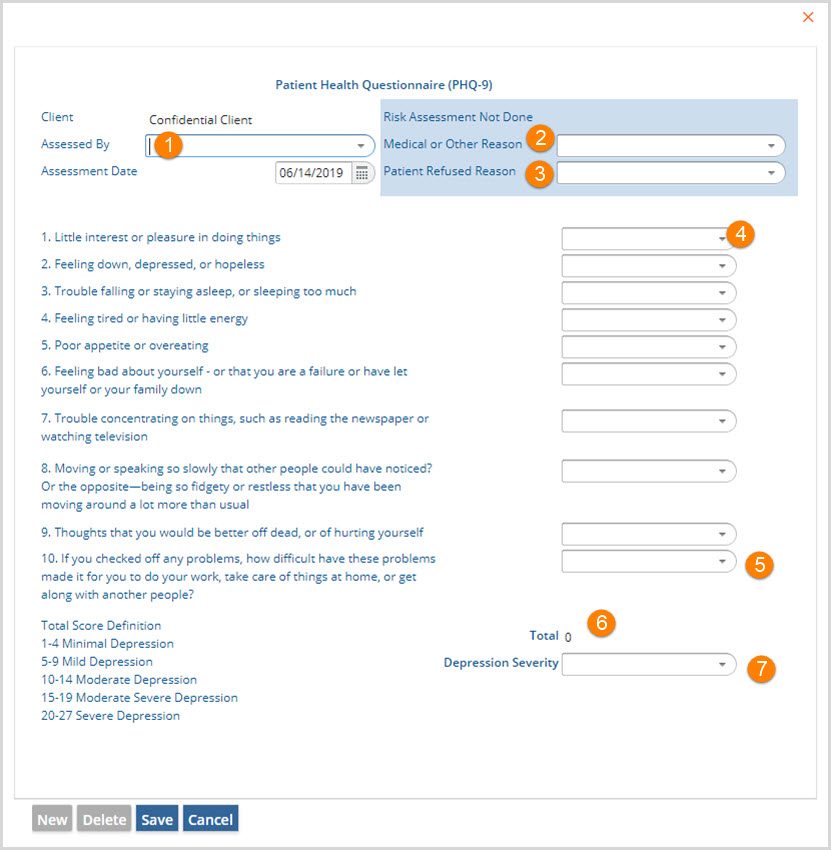
1. Assessed By - The drop-down list is populated with Staff as defined in Configuration>Staff/Users>Staff.
2. Medical or Other Reason - Use the drop-down list to make selection. Options are:
- BLANK for no reason
- Medical contraindication (finding)
- Procedure contraindicated (situation)
- Procedure not indicated (situation)
- Treatment not tolerated (situation)
3. Patient Refused Reason - Use the drop-down list to make selection. Options are:
- BLANK for no reason
- Procedure Refused for religious reason (situation)
- Procedure refused (situation)
- Patient non-compliant - refused intervention / support (situation)
- Patient non-compliant - refused access to services (situation)
- Refusal of treatment by patient (situation)
- Patient non-compliant - refused service (situation)
4. Statements 1-9 each have the same available responses in the drop-down list. A value is assigned to each response and is used to calculate the total score. Responses available to select are:
- 0 Not at all
- 1 Several Days
- 2 More than half the days
- 3 Nearly every day
5. Question 10 has a different set of responses that are also each assigned a value that is included in the total score. These responses are:
- 3 Extremely difficult
- 2 Very difficult
- 1 Somewhat difficult
- 0 Not difficult at all
6. Total - Once responses have been selected for the statements/questions in 1-10, a total score for the PHQ9 is calculated and displayed in the Total.
7. Depression Severity - Use the drop-down list to select the appropriate description for the Depression Severity based on the clinician's interpretation of the total score. The options are:
- Depression Screening Negative (finding)
- Depression Screening Positive (situation)
Remember to click Save to record entered information. A sample completed PHQ9 questionnaire is shown below.
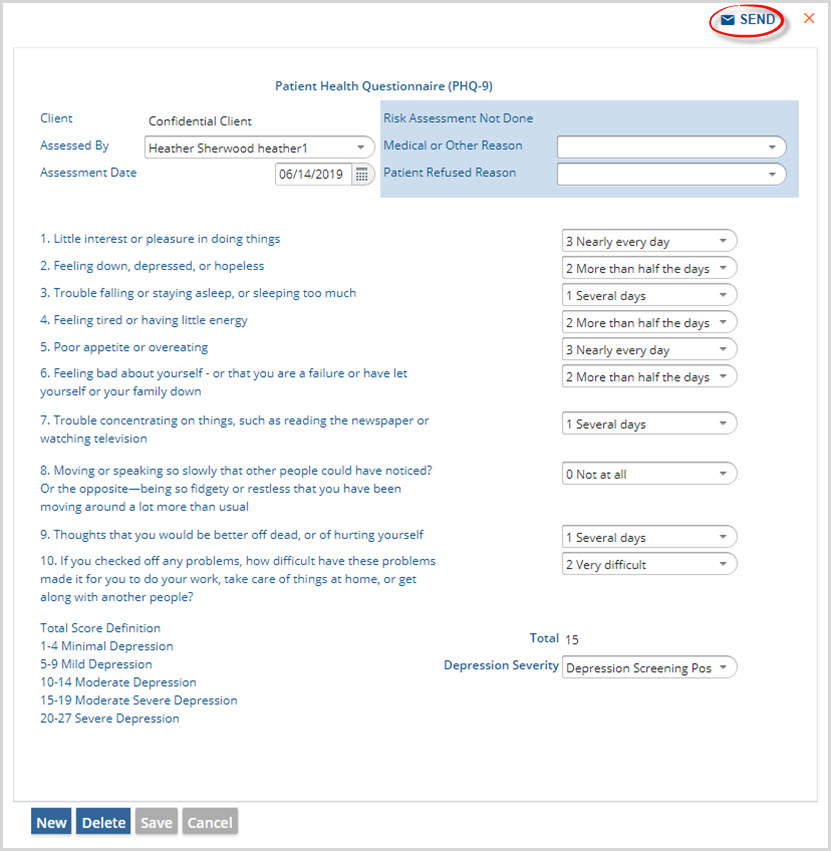
By selecting SEND and Review Requested, another EchoVantage user in the organization can be notified that the PHQ9 was completed. The message will show in their inbox with a link to the PHQ9 to be reviewed.
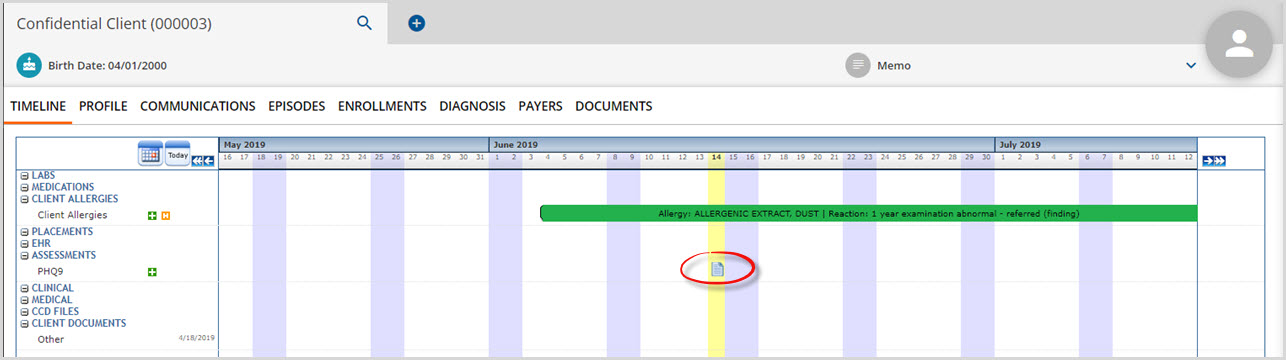
A completed PHQ9 will also display on the timeline based on the VHR Timeline Setup in Configuration. In the example above, a paper icon is the configured depiction for the completed PHQ9 assessment.
