Available in EchoVantage release v2.35 and higher, an Immunization form is available in keeping with Meaningful Use stage 3 requirements. This form allows users to track current and historical data related to Immunizations. A Category Depiction is available on the VHR Timeline to users who are members of a User Group that has access to this form in the Medical Header. Click HERE, for more information on configuring the Category Depictions on the VHR Timeline.
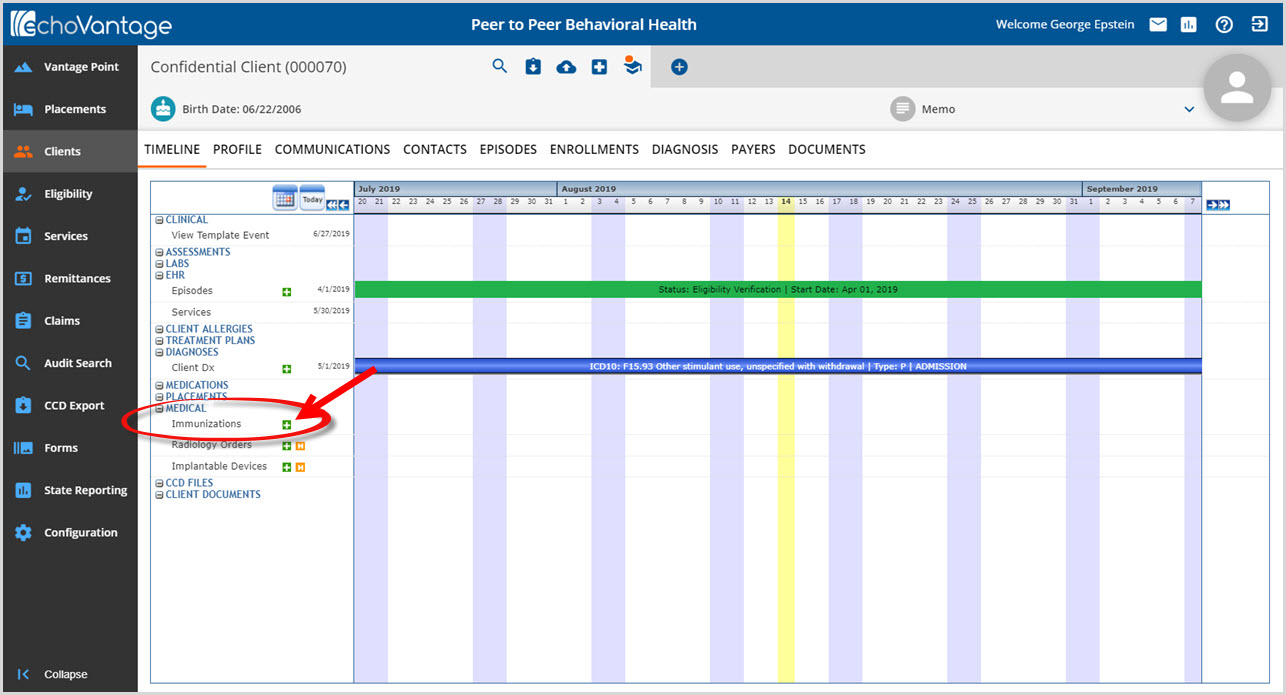
Get started by clicking on the green plus to open a new Immunization Form.
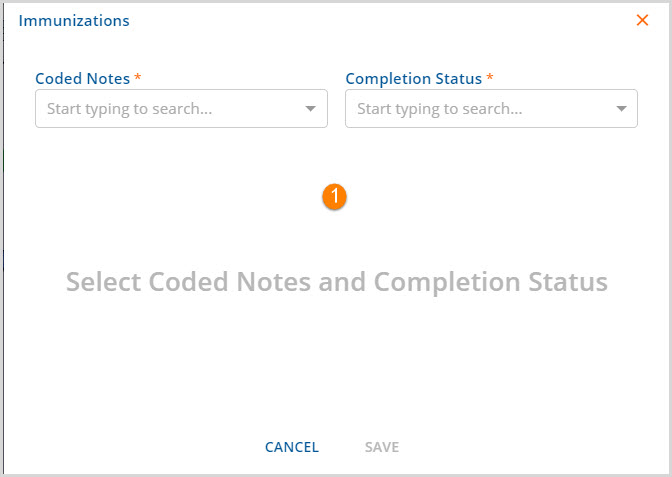
1. The first screen that displays requires the user to select Coded Notes and Completion Status before selecting SAVE to continue. These are:
- Coded Notes - Select the option that best describes the immunization being reported. Selections include but are not limited to a New immunization record or Historical information with source as School or unidentifed. A selection in this field is required.
- Completion Status - Select from the drop-down list. This is also a required field.
- CP: Complete
- NA: Not Administered
- PA: Partially Administered
- RE: Refused
Once the selections for Coded Notes and Completion have been made and SAVE has been selected, the Immunizations form displays. The information contained on the form depends on the selections made in the Coded Notes and Completion Status boxes. An example for a New immunization record that is Complete is displayed below. The last section includes additional examples.
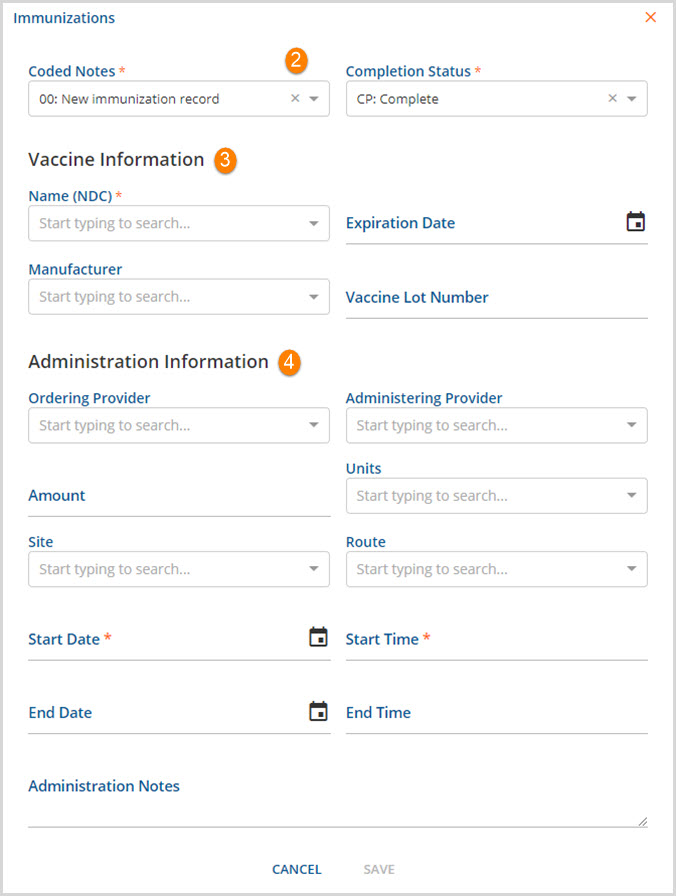
2. The initial selections for Coded Notes and Completion Status are pre-populated on the immunization form that displays. If an error was made in the initial selection, these may be edited and the displayed form will update accordingly.
3. Vaccine Information - At minimum this sections requires completion of the Name NDC. Additional information can include:
- Expiration Date
- Manufacturer
- Vaccine Lot Number
4. Administration Information - The Start Date and Start Time are required entries. All other entries in this section are optional. Information collected includes:
- Ordering Provider
- Administering Provider
- Amount
- Units
- Site
- Route
- End Date
- End Time
- Administration Notes
Remember to select SAVE to record the form entry (or changes). Select CANCEL to exit the form without Saving.
Other Immunization Form Layouts
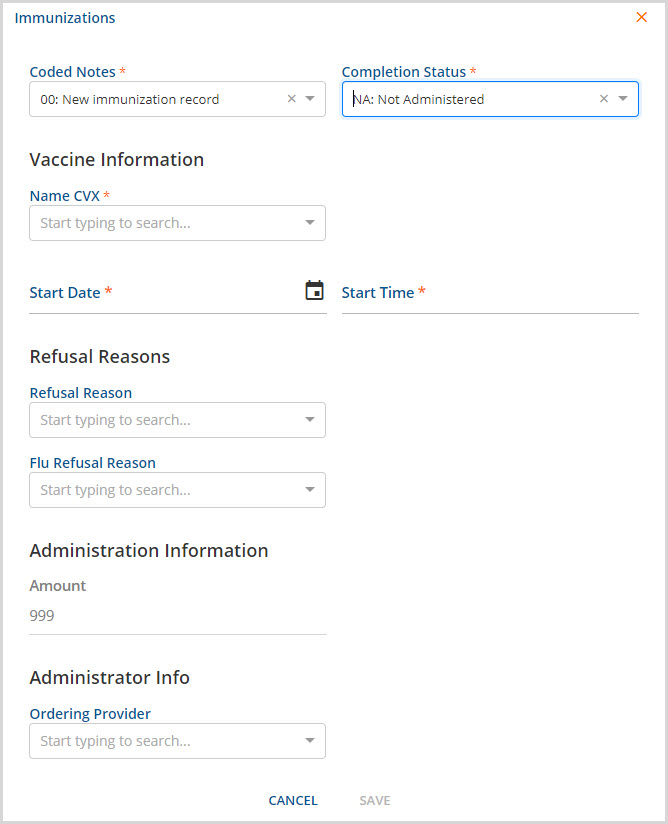
A new immunization was ordered but not administered. The form would display the same information if RE: Refused was selected in Completion Status. A Partially Administered immunization displays the same fields as the Complete example in the first section above.
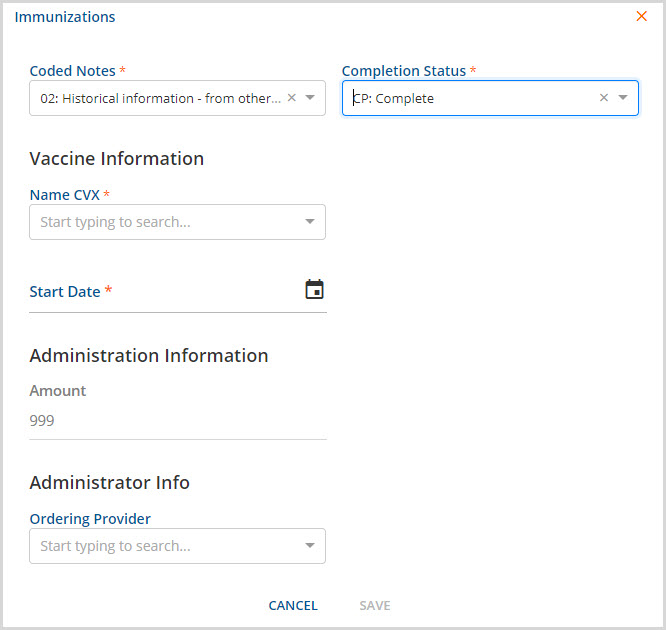
If any Historical Coded Note option is selected from the drop-down listing, the Immunization form displayed is as shown above. The Completion Status is required but does not change the information collected.
