
Version 3.39-Hotfix 5, Released August 25, 2022 Previous Release Notes
Updates
|
Ticket Number |
Description |
|---|---|
|
EV-4744 |
The scheduler queries were restructured to improve performance and now can properly use the indexes for the associated tables. |
|
EV-4747 |
The initial phase of performance improvements and decreased CPU usage related to pages with a Client select were targeted in this task. A flag was added that, when enabled, defers the client fetch until the client select options are viewed. When the flag is disabled, the current behavior of fetching clients as soon as the user views a page with the client select is maintained. This new flag is disabled by default. |
Version 3.39-Hotfix 4, Released August 19, 2022
Bug Fixes
|
Ticket Number |
Case Number |
Description |
|---|---|---|
|
EV-4729 |
|
We have added an info banner to inform the user that uploaded documents may not immediately appear in search results. The results will appear within 30 seconds, but now the user is informed of the delay. |
| EV-4707 | 15603,15554,15623,15629 | Form DesignEHR Forms that use SQL View that are accessed from EV Form menu were presenting an error message. This issue no longer exists. |
| EV-4714 | An issue was discovered where document searches were no longer case insensitive. The issue has been addressed and now searching Documents is case insensitive once again. |
Version 3.39-Hotfix 3, Released August 16, 2022
Bug Fixes
|
Ticket Number |
Case Number |
Description |
|---|---|---|
|
EV-4664 |
|
Although occurring less frequently, oak deadlocks were again reported in SaaS. To address the issue, updates were made to further restrict each tenant (agency) to a single job in the queue rather than just one IN_PROGRESS job. |
Version 3.39-Hotfix 2, Released August 11, 2022
Updates
|
Ticket Number |
Description |
|---|---|
|
EV-4633 |
The maximum dollar amount allowed for imported Remittance Batches was increased from $999,999.99 to $999,999,999.99. This maximum brings the batch import amount in line with the database maximum. In addition, validation was added at the field level to ensure that a value that exceeds the database maximum size, positive or negative, cannot be entered. |
Bug Fixes
|
Ticket Number |
Case Number
|
Description |
|---|---|---|
|
EV-4639 |
BHDS |
An issue was reported where custom Client Tab forms that use a SQL view as a link table, for editing other child containers on the form, were no longer editable after upgrading to v3.39; the green plus “+” icon was missing on the grid. The issue was addressed in birch and now these forms are editable as expected. |
Version 3.39-Hotfix 1
|
Ticket Number |
Case Number |
Description |
|---|---|---|
|
EV-4283 |
|
An issue was reported where oak deadlocks were still occurring. The cause was due to multiple jobs in the queue for a single tenant. The issue has been resolved and now a tenant can only have a single IN_PROGRESS job at a time. |
|
EV-4455 |
|
An issue was discovered where APPLY_CLIENT_PAYMENTS jobs could multiply over time under certain conditions. The issue has been addressed and now oak does not create more than one APPLY_CLIENT_PAYMENTS job in PENDING status. After the upgrade is complete, only one pending APPLY_CLIENT_PAYMENTS job with a future run date remains; the superfluous jobs are removed. |
Version 3.39-SP1, Released July 26, 2022
Improvement
New Exclude Selection Option in Client List Filter
A new “Exclude Selection” option is available for a Staff’s Client List Filter anywhere a Client List Filter can be added or edited. The option is available for all Client List Filter Types except the No filter option. Use the “Exclude Selection” option to give the staff access to all clients that do not meet the exclusion criteria; those who are not enrolled in the selected Program or Location, or those who do not have the selected staff in their Enrollment or Episode team. If the example below were saved, the newly added staff would have access to all clients except those enrolled in the Birth to 3 years Program.
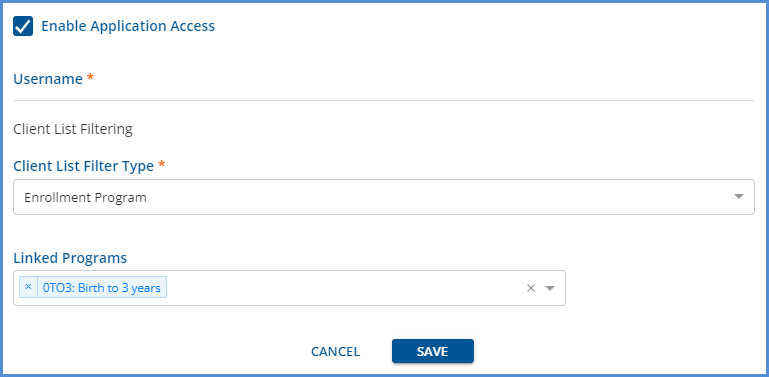
When a Client does not have any value in the associated field for the selected Client List Filter Type, Enrollment Staff, Enrollment Location, Enrollment Program, or Episode Staff, that Client is never considered to satisfy the filter requirements, regardless if the Exclude Selection checkbox is checked or unchecked.
Updates
|
Ticket Number |
Description |
|---|---|
|
EV-4468 |
The new VIEW CLAIM button available in the Service Entry when a Charge exists for the Service is now hidden for users who are not members of a User Group with Menu Access to the Claims menu option. |
Version 3.39, Released July 15, 2022 *Updated 8/4/2022*
**On 8/4/2022 the Duplicate Service Definition Components new report was removed from the release. It will be included in a future release.**
New Features
Tracking Rate/Contract Codes on 835 Remittances
A new user-defined field of up to 20 characters was added to the Batch and Legacy Remittances entry screens labeled “Rate Code” and is visible as long as the payment is not a non-specific payer payment type. This new field is populated by the 835 import process with the code sent in REF02 when the REF*RB segment is populated. The REF*RB segment is shown in the partial 835 file below with the populated Rate Code in the batch Remttitances after importing the file.
|
DTM*233*20200101~ |
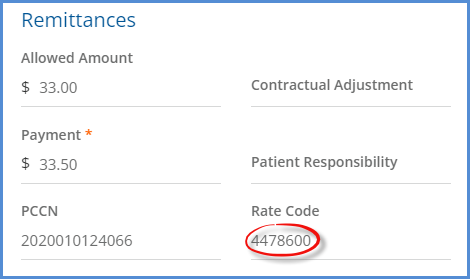
|
|---|
New Eligibility Configuration
A new Eligibility configuration option was added in Configuration > Services/Payers > Payers > Eligibility to restrict the eligibility requests to clients with a policy number for the associated Client payer. If the Payer Requires Policy Number is selected and a client does not have one on file, active or inactive, for the payer, that client is excluded from the eligibility check.
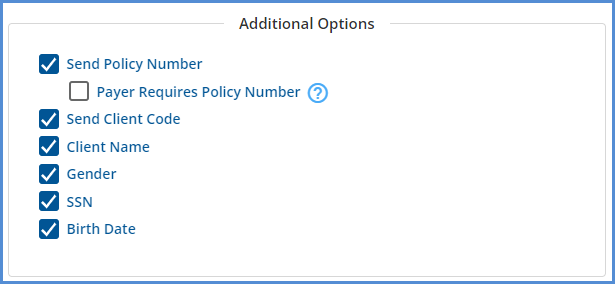
|
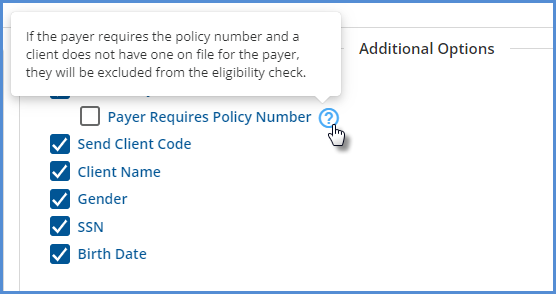
|
Client List Filters
A Client List Filter can now be specified when entering a new staff in Configuration > Staff/Users > Staff provided the “Enable Application Access” checkbox is selected. The Client List Filtering options display beneath Username with a Client List Filter Type of No filter by default.
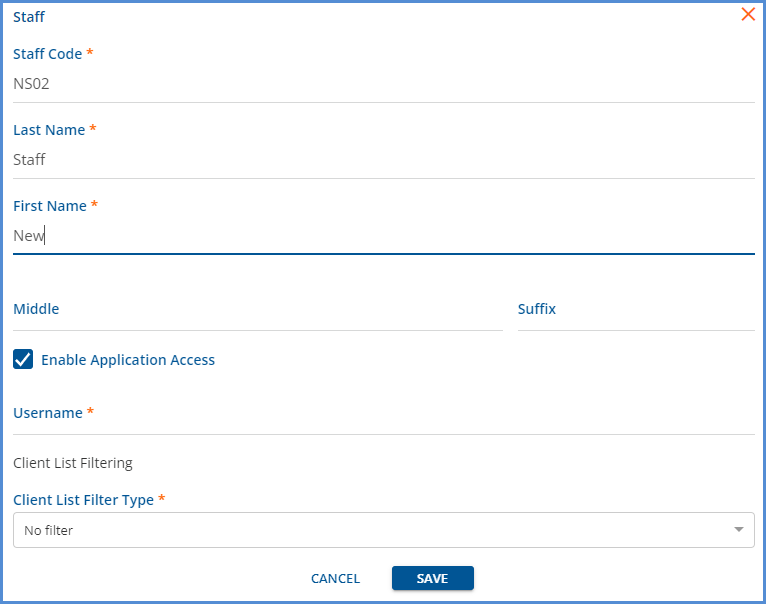
When a type is selected other than No filter, the proper selections for the specified type display just as they do in Configuration > Staff/Users > Client List Filters. In the example below, the “Linked Programs” select displays because Enrollment Program was selected as the “Client List Filter Type.”
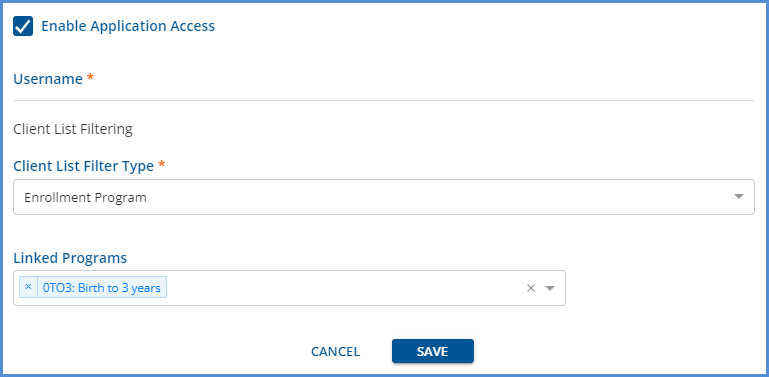
Also in Configuration > Staff/Users > Staff, a new Client List Filter tab, shown below, was added for all staff who have Application Access enabled. This new tab makes it easy to update access to clients as staff roles and responsibilities change. The tab is not displayed for staff without Application Access.
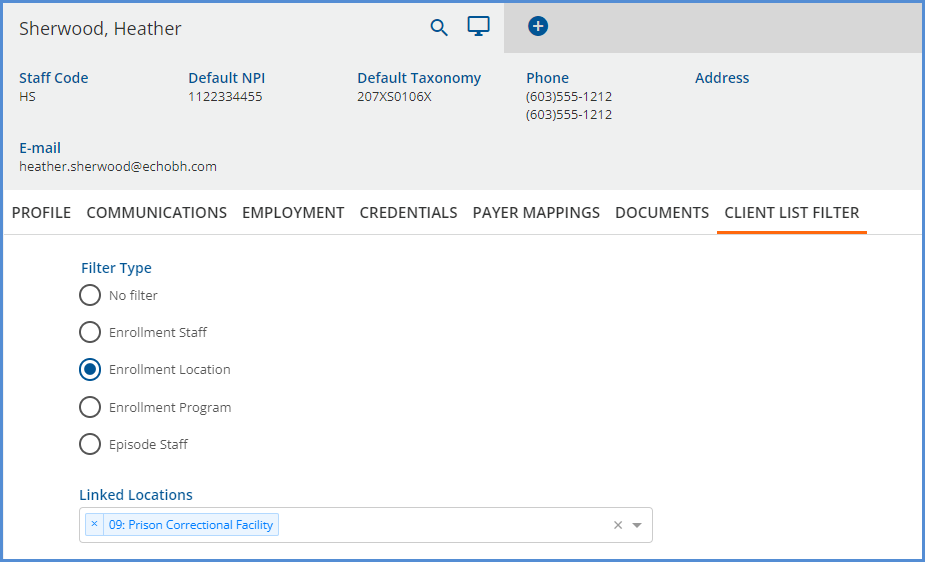
Two new options were also added to the original Client List Filters page in Configuration > Staff/Users.
-
A Staff search field was added to filter the list so the desired staff can be found more easily. The search filters across First Name, Last Name, and Staff Code.
-
A VIEW STAFF button is available in the top right that takes the user to the currently in-focus staff’s Profile tab when selected.
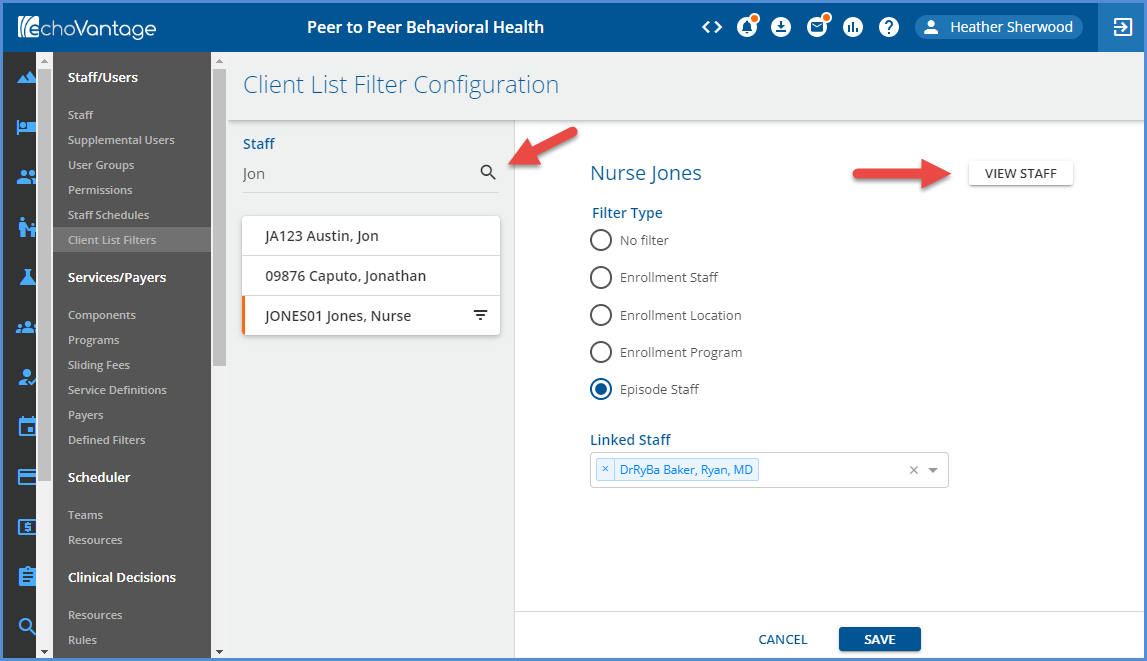
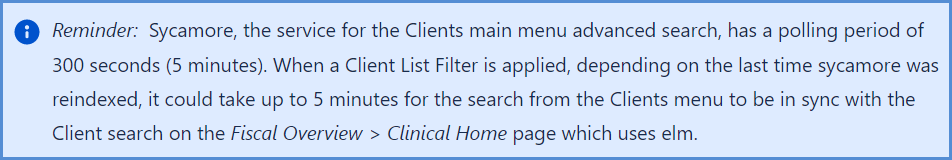
Reporting Void Requests in the 837I
Charges that have the “Void Requested” status can now be reported in the 837I; previously only the 837P was supported. A new configuration option in Payers > Billing Methods > 837 Institutional is available to define which Payers accept voided claims.
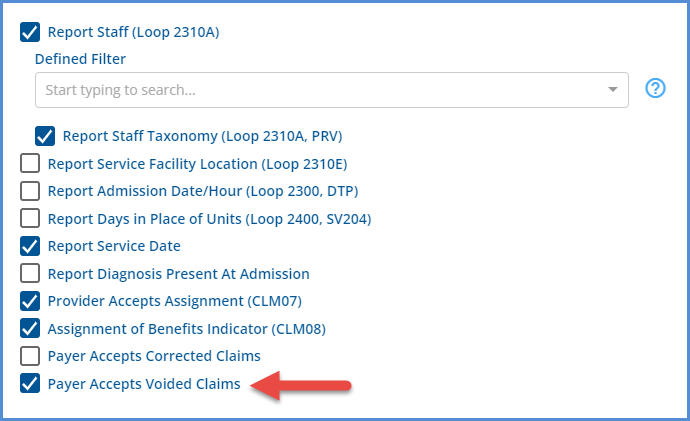
Charges with the Void Request status are now displayed in Fiscal Overview > Unbilled Charges > Create Bills when a Payer and the 837I Billing Method is selected with either All or Void Requests Only selected in the “Claims to Include” filter.
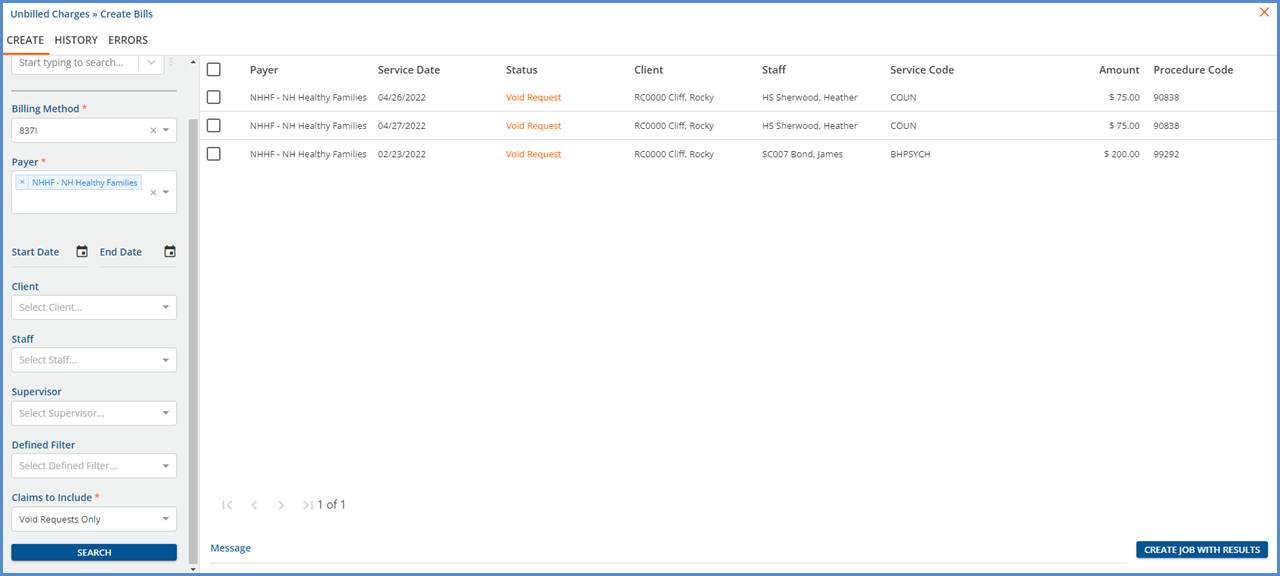
Document Metadata
Work has begun on the ability to push document metadata from Alfresco to SQL. The table for storing the metadata in the database, dbo.DocumentMetadata, is included in this release. The remaining work for initializing, syncing, and recording the data is currently in progress.
Improvements
Accessing a Newly Created Client with a Client List Filter in Place
Temporary access to a newly created Client is now granted to a user with a Client List Filter in place when that user adds the Client, allowing the additional details not captured on the Add Client screen to be entered. Before this change, the Client List Filter prevented the user from recalling the Client they just added. The temporary access is only valid for the day the new client was created and expires at midnight.
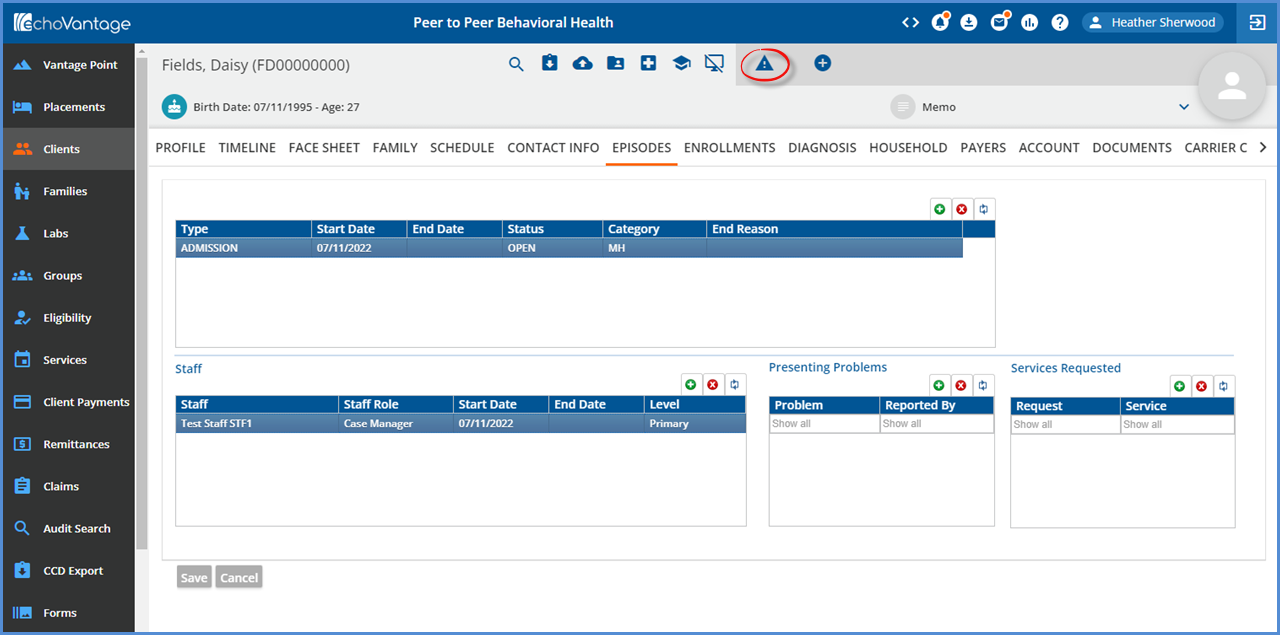
In the example above, the logged-in user has a Client List Filter in place, added the new Client, Daisy Fields, and was able to recall the Client and update the Episode information.
Printing Lab Reports
The HTML version of Lab Orders or Reports can now be printed from the Labs > Lab Orders & Results > Lab Order Details screen for the Order or Result. When the HTML version is in view, a printer icon is visible. The pdf version remains printable as before.
Improved Visibility of the View Client Button on Events
Per customer feedback, the View Client button on Service type Events was not obviously a link and was often missed. View Client is now a very distinct raised blue button.
|
Before |
After |
|---|---|
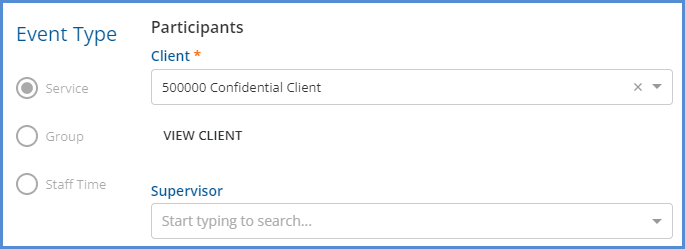
|
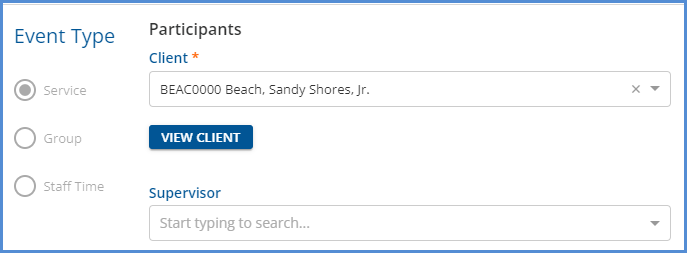
|
Viewing Claim Details from a Service if a Charge Exists
A new View Claim button is available on the Services screen if a charge exists for that Service. When selected, the Claims Detail screen for that Service opens, whether it is a Primary or Add On Service. If there are no charges associated with the Service yet, the View Claim button is not visible.
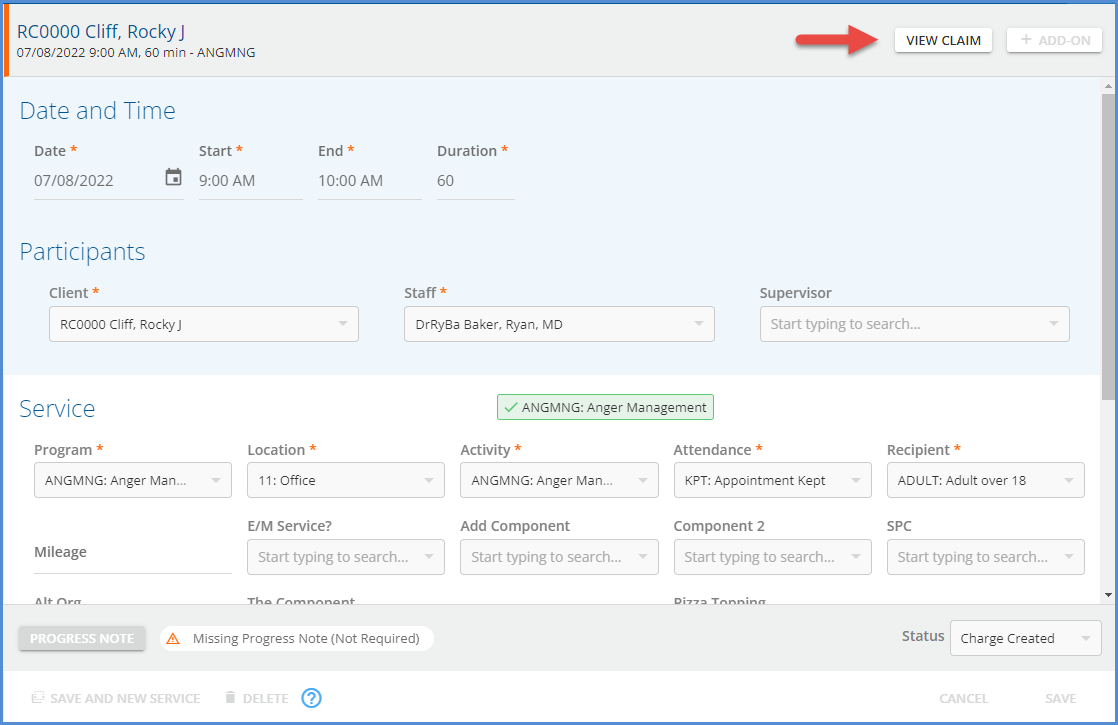
Reports
The following reports were updated.
Administration Reports
-
Admissions by Date Range - Updated the report queries to reduce processing time; there were no functional changes to the report.
-
Client Missing Payer - Updated the report queries to reduce processing time; there were no functional changes to the report.
-
Staff Caseload Summary - Episode date range parameters were added to allow the report to be run for a staff’s caseload on a specific date or range of days.
Billing Reports
-
_837I - The 837I report was updated to include charges with the Void Requested status.
Client Reports
-
Client List Report - Updated the report queries to reduce processing time, and also removed the automatic search on the initial load and filter selection.
-
Services Without Progress Notes - Updated the report queries to reduce processing time; there were no functional changes to the report.
Fiscal Reports
-
Expiring Authorizations - Updated the report queries to reduce processing time; there were no functional changes to the report.
-
Unapplied Payments Report - The Without Charges types of Unapplied Payments were added to this report. The Service Date column was also updated to display just the date instead of datetime values.
Updates
|
Ticket Number |
Description |
|---|---|
|
EV-4130 |
There is no longer a limit on the number of credentials displayed for a Staff’s signature on a form. The number of credentials with Include in Signature in Configuration > Staff/Users > Staff > Credentials set to Yes, is now the number of credentials displayed, in the specified “signature order.” Previously, a maximum of three credential were displayed. Due to space limitations, some reports may continue to limit the number of credentials displayed. |
|
EV-3759 |
In Configuration > Services/Payers > Service Definition > Rates AND Payer > Rates, attempting to save a Unit Calculation using Minute Ranges where the minute ranges overlapped, included the id of the Service Definition in the resulting error message. The error message was updated to simply display There are overlapping minute ranges. |
|
EV-4147 |
A Client’s Preferred Name, if populated, is now always displayed in the search results when searching from the Clients main menu option. 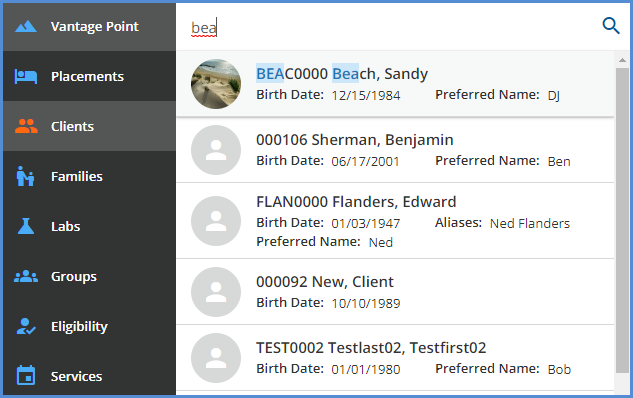
|
|
EV-4199 |
A reset button, for use only when troubleshooting with SaaS, is now available under the “Server Used” heading in the Help > About page. The Server Used information refreshes after navigating to a page that uses birch, Clients > Timeline for example. |
|
EV-4294 |
In Configuration > Staff/Users > Permissions, the rows in each Permission tab are now sorted alphabetically. In addition, the text displayed on the Forms Unlocking tab is in the following format, Form Caption (Form Name). |
|
EV-4325 |
The primary query backing the Scheduler was updated to improve both performance and accuracy. |
Bug Fixes
|
Ticket Number |
Case Number |
Description |
|---|---|---|
|
EV-662 |
|
The Client Search from the Clients menu was updated to prioritize first and last name full or partial matches higher than matches on a client’s preferred name. These changes should produce results in the expected order to better prevent adding duplicate clients. |
|
EV-3797 |
|
An issue was found where the Reversed Unapplied Payment without Charges transactions were not included in the Post to GL transactions count in Fiscal Overview > Unposted GL Transactions screens. The counts were updated and now the Reversed Unapplied Without Charges transactions are included as expected. |
|
EV-4033 |
|
An issue was found where the test input for the Relationship when signing as an Other type allowed more than 200 characters in both the Name and Relationship fields which resulted in an error on SAVE. The issue was addressed by limiting both the Name and Relationship to 50 characters. |
|
EV-4034 |
|
In Clients > Payers, the checkboxes for Client is Policy Holder (non self-pay payers), and Client is Guarantor and Client Receives Statements (self-pay payer) could all be checked or unchecked by selecting the white space next to the checkbox label. This has been addressed and now the checkbox can only be checked or unchecked by selecting the checkbox or the label. |
|
EV-4048 |
|
An issue was addressed where a user with a client list filter in place that also had access to the Services: Bulk Actions permission could mark Ready or delete any eligible service, even if it was not displayed in their Services grid view, due to the client list filter. Now when a client list filter is in place, only the services for clients the user has access to are affected by the bulk actions. |
|
EV-4051 |
|
An issue was addressed where the pagination in Services displayed the total number of pages without regard to the Client List Filter. The issue was addressed and now the total number of Services a user has access to and the list is paginated accordingly. |
|
EV-4128 |
13725 |
An issue was reported where the “jump to” date on the side of the client tiemline was not always the next service, event, or form date, especially when data was present for several consecutive days. The issue has been addressed, and now the date is always correctly displayed as the user moves forward and backward through the timeline. |
|
EV-4129 |
13726 |
An issue was reported where canceling updates to a previously saved Progress note cleared out the entire note under certain conditions. The issue was addressed by ensuring the Progress Note form is in edit mode after saving so the cancel action works correctly. |
|
EV-4138 |
|
A typo was corrected in failure message when a Remittances Batch row delete is unsuccessful. |
|
EV-4189 |
14039 |
An issue was reported where sending many forms via InForms could send the Next and Previous buttons off the screen, especially when accessed from a device with a small screen like a mobile phone or tablet. The issue was resolved by restricting the number of forms displayed on the screen so the Next and Previous buttons remain visible. Up and down arrows were also added above and below the Forms list to show additional forms. The up arrow is not visible until the user scrolls down the list. 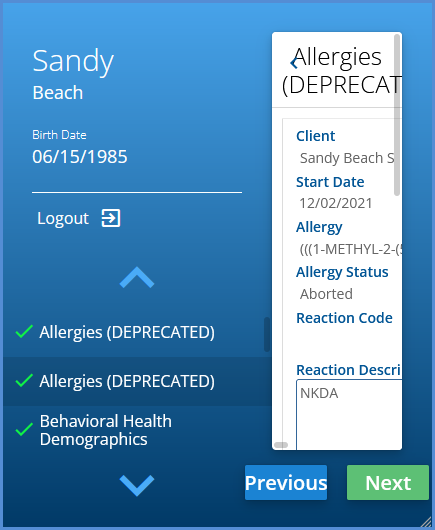
|
|
EV-4193 |
BHDS |
An issue was reported where a Form DesignEHR validation field was not displaying an expired value when the form was signed. The issue has been resolved and expired values with the Validation Description SQL form property defined display regardless if the form is read-only, signed, unlocked, or unsigned. |
|
EV-4204 |
|
An issue was addressed where clicking the whitespace near the Show Time as Available checkbox in the Event scheduler and the Waterfall to next payer checkbox in the original Remittance Details screen selected or deselected the checkbox. The issue was addressed and now these checkbox can only be updated by clicking on the checkbox or the label. |
|
EV-4213 |
14038 |
An issue was reported where using “in” as a search term in a Form DesignEHR grid resulted in a SQL exception error. The issue has been addressed and now searches for “in” or that start with “in” runs successfully. |
|
EV-4214 |
|
An issue was found where viewing the Families page or viewing Clients > Family were not being tracked while viewing Forms, Documents, or Ability to Pay were being tracked. The issue was resolved and now views of both the Families and the Clients > Family page are tracked when selected in Configuration > Setup > Audit > Track Views. |
|
EV-4215 |
|
An issue was discovered where the CANCEL and CREATE EVENT buttons in the Clients > Scheduler were enabling even when the required Staff field was empty. The issue was resolved and now neither button is enabled until all required fields are populated. |
|
EV-4217 |
13874 |
An issue was reported where under certain conditions, new Services created from Events defaulted to Ready status. The issue has been resolved and now, regardless of previously viewed screens or speed of internet connection, newly created Services default to Not Ready status only. |
|
EV-4230 |
|
An issue was found where under certain conditions an unecessary horizontal scroll bar was visible on the Fiscal Overview > Unbilled Charges > Create tab. The issue was resolved and the horizontal scroll bar is no longer visible when not needed. |
|
EV-4237 |
14114 |
An issue was reported where Group Mailbox Permissions were not respecting the Staff End Dates in User Group(s). Users that were end-dated an no longer active in a User Group with a Group Mailbox Permission still had access. The issue was resolved and now a user musbe active on the current day AND in the user group with the permission in order to use the feature. |
|
EV-4272 |
|
An issue was found in Configuration > Staff/Users > Client List Filters where clicking through filter options for a staff member who initially had no filter selected could result in an error message after saving. The issue was resolved and now a Client List Filter save successfully. |
|
EV-4320 |
|
An issue was discovered where the count of items, after applying an action in Fiscal Overview > Unapplied Payments > Without Charges for a Takeback or Overpayment, was displaying the count of all Without Charges Unapplied Payments in error. The issue was addressed and now the count of items on the Takeback or Overpayments tab, after applying an action, correctly reflects the total of that type of of unapplied payment only. |
|
EV-4393 |
|
An issue was reported where the Units Billed values could not be entered to the hundredth place, i.e., .25, when creating or editing a Service Definition or Payer Rate that uses Minute Ranges. The issue was addressed, and now, provided the value is between 0 and 999, the Units Billed allows up to 2 decimal places. 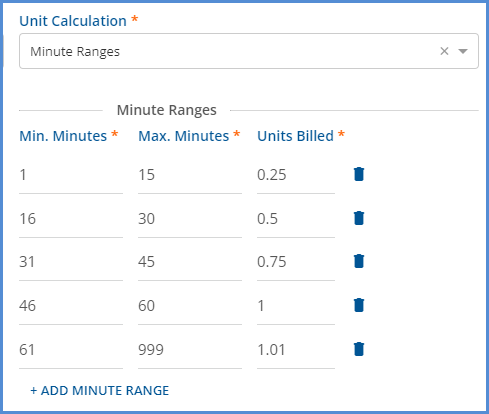
|
