Version 3.42-Hotfix 1, Released November 22, 2022 Previous Release Notes
Improvements
|
Ticket Number |
Description |
|---|---|
|
EV-5201 |
Slow response times were reported when creating reprocessing jobs (Reprocess All Payers or Reverse Service Transactions). The performance for both types of reprocessing jobs were improved and now complete in seconds, without encountering an error. |
|
EV-5490 |
A script was created to identify services that were missed in waterfall jobs and automatically include them in a new waterfall job. Please contact support at 603-447-8660 or support@echobh.com for access and help with this script. Related to EV-5461 |
|
EV-5495 |
Two updates were made to the GL Audit Report.
Related to EV-5455 |
Bug Fixes
|
Ticket Number |
Case Number |
Description |
|---|---|---|
|
EV-5264 |
|
An issue was identified where a balance zeroing credit was applied to the self-pay balance in error after a reprocessed Client Payment was reapplied, updating the status of the self-pay Charge to DONE. The issue was resolved and now a balance zeroing credit is not applied to the self-pay balance and the Charge status remains ACTIVE after reapplying a reprocessed Client Payment. |
|
EV-5266 |
|
An issue was identified where a copy (status = reprocessed) remittance was being created for reprocessed Client Payments in addition to returning the reprocessed Client Payment to the Apply Payments tab in the Client Payments menu option. The copy remittance could then be converted to a Not Ready status and applied to a charge. The issue was addressed by preventing the reprocessed payment from being created when a Client Payment is reprocessed. Now,
|
|
EV-5401 |
|
An issue was identified where the APPLY_CLIENT_PAYMENTS job was not picking up the reprocessed Client Payments that were returned to Ready status if they were the Oldest Unpaid Charges or Scheduled Event Apply Payment To types, leaving the payment pending with no way to apply it. The issue was fixed by updating the query that determines the available Client Payment Balance to exclude voided remittances. Please note that the updated query will pick up any previous reprocessed Client Payments that were excluded from the APPLY_CLIENT_PAYMENTS job in error, and then apply them automatically in the usual manner. |
|
EV-5455 |
|
An issue was identified where Client Payments that had been reprocessed were not being restored to the default GL account. When that payment was reapplied, the Client Payment Reversal was still processed resulting in the Client Payment Default GL account totals being understated. This issue has been addressed and now if a Client Payment is reprocessed, a debit/credit pair for the Client Payment Restoration is returned to the default account. Related to EV-5495 |
|
EV-5461 |
17606, 17436, 17569, 17634 |
An issue was reported where waterfall jobs were not consistently being created after being bundled for the primary payer and then billed separately to the subsequent payer. Some services were not included even though the associated charge had a balance and a valid subsequent payer. The issue has been addressed and now all associated services are included in a waterfall job as expected. Related to EV-5490 |
|
EV-5482 |
|
Issues were reported where accessing some screens or forms resulted in errors after upgrading the version of EchoVantage. The issue was addressed and now these errors are no longer encountered. |
|
EV-5483 |
|
An issue was identified where retrying a reprocessing job in Claims > Reprocessing History was not fetching the count of services and errors. If the initial reprocessing job had 10 services and 2 errors, both counts displayed as 0 after retrying. This issue has been addressed and both counts now display correctly after retrying the job. |
Version 3.42-SP1, Released November 14, 2022
Improvements
|
Ticket Number |
Description |
|---|---|
|
EV-5414 |
A new property was added to the Form DesignEHR connection to improve the performance of the SQL instance in Azure. |
Version 3.42 (&v3.41) Released October 27, 2022
New Features
Post to GL for Client Payments with No Assigned Self-Pay Payer
In Configuration > Setup > GL Mapping, a new option is available in the Add or Edit Configuration modal which allows the agency to designate a default self-pay payer for Client Payments. During GL Posting the default self-pay mapping is used to post client payment transactions where the client does not have an active self-pay payer as of the Payment Date. This default payer addresses situations where a client may never have had a self-pay payer and paid a copay amount in error, or the client had a self-pay payer that was end-dated and is making payments toward the previously incurred balance.
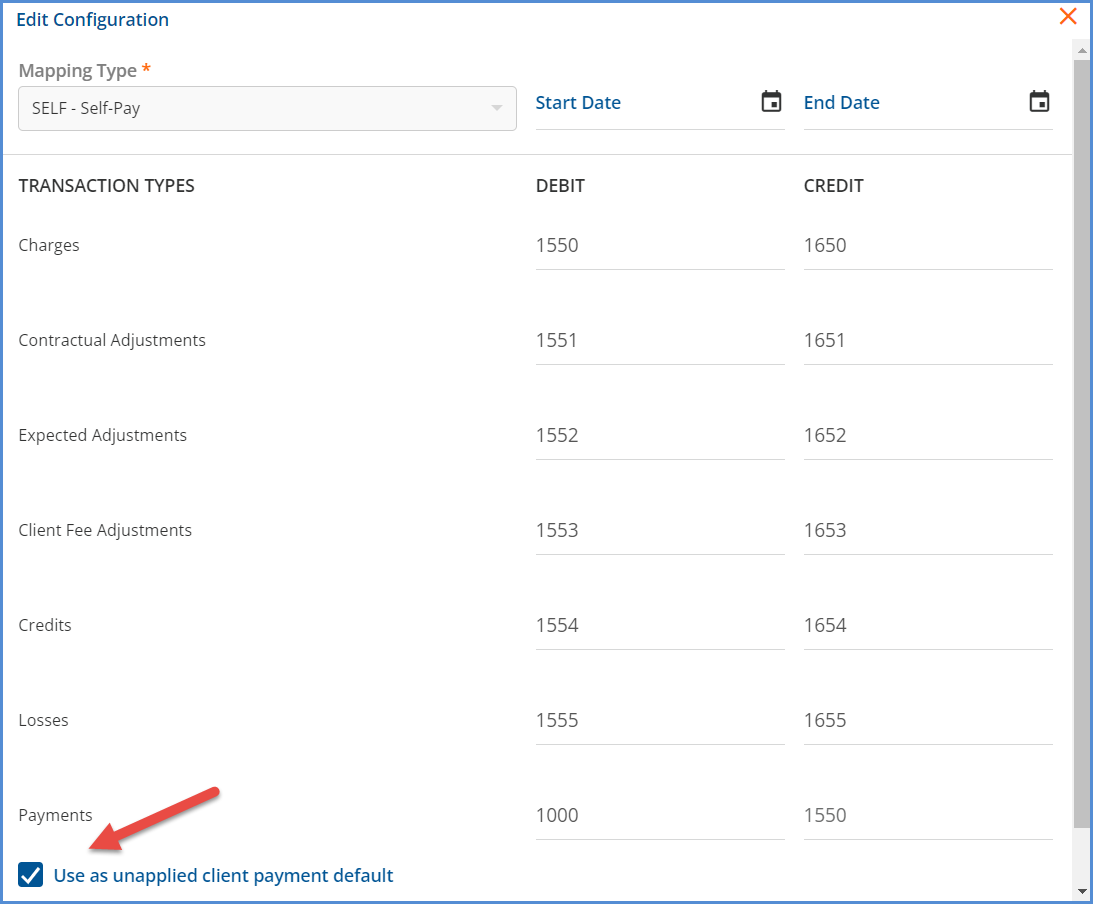
-
Only one self-pay payer can be designated as the default.
-
This option only appears in the modal when the Payer selected in the Mapping Type drop-down is defined as a self-pay payer in Configuration > Services/Payers > Payers.
Patient Responsibility Overrides Self-Pay Client Fee
A new option is available in Configuration > Services/Payers > Payers > Processing which allows the agency to determine if the Patient Responsibility amount should override the configured self-pay client fee amount.
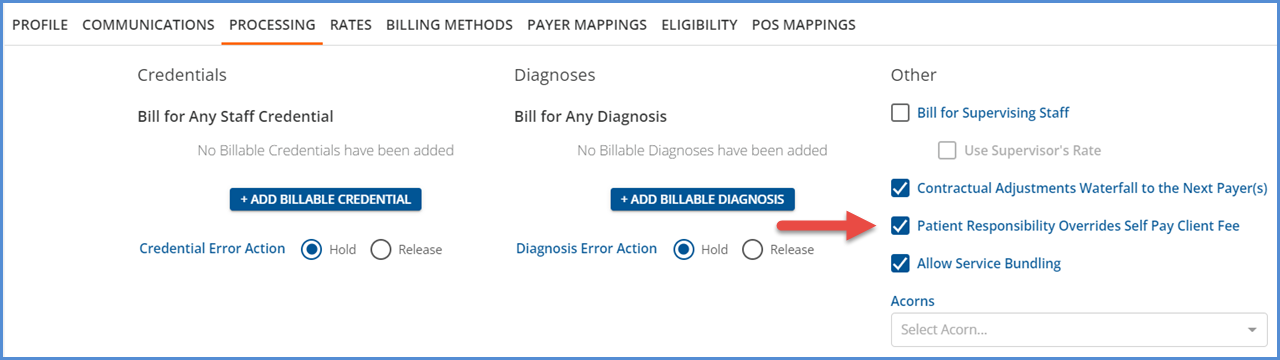
-
When selected,
-
The self-pay charge amount is the lower of the balance or the patient responsibility amount.
-
If there is no patient responsibility when creating the self-pay charge, then the client fee is used.
-
-
When not selected, the current functionality is maintained.
-
The patient responsibility amount is not charged to the self-pay payer until all other payers in the waterfall are billed and have responded.
-
The self-pay charge amount is the lower of the balance or the patient responsibility amount, and the configured client fee is taken into account.
-
The following images show how the patient responsibility amount is handled with and without this new option selected.
|
Selected |
NOT Selected |
|---|---|
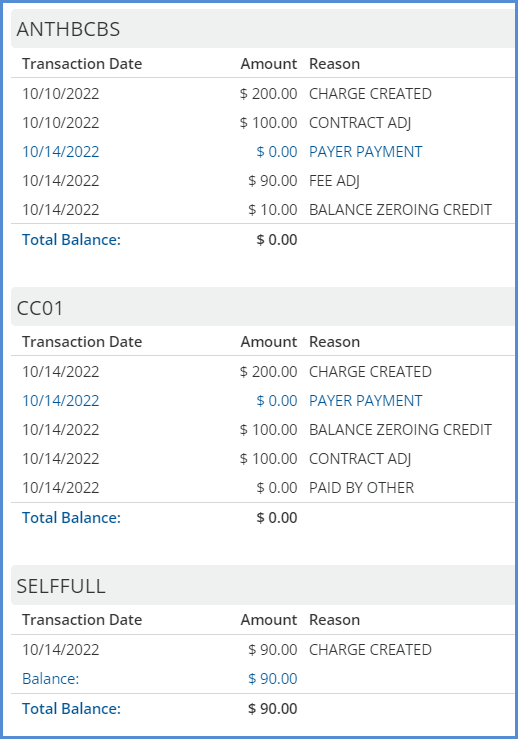
|
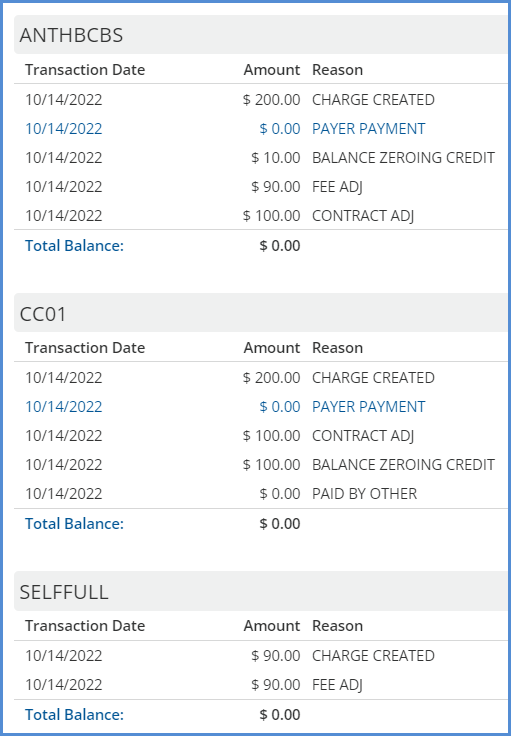
|
Improvements
Self-Pay Charge Status when Remaining Balance is Zero
When a Client has a Client-Fee configured in such a way that the resulting balance of a waterfall job to the self-pay payer is zero, the self-pay charge Status is now set to DONE once the waterfall job is finalized. Before this change, the self-pay charge remained in active status even though there was no balance after the fee adjustment (FEE ADJ) was applied.
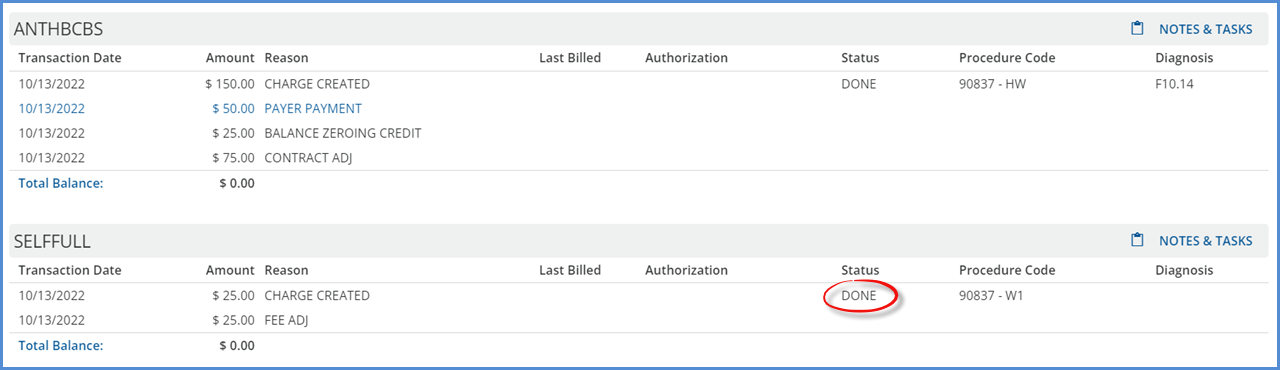
Client List Filter Exclude Option
A change was made to how the Exclude Selection option on the Client List Filter handles clients that do not have Episode Staff or Enrollment Staff/Location/Program values. If the Client List Filter is set to Exclude Selection for any of the filter types, then the Client List Filter excludes the clients associated with the selected Staff, Program, or Location just as before, BUT now also includes clients in the results where the Staff, Program, or Location is empty or null. Previously, clients with empty or null values were not returned in the results when the Exclude Selection box was selected.
Reports
The following reports were updated with the Client List Filtering performance improvement.
Client Reports
-
_Clients By Enrollment for Export
-
Client Medications Detail
-
Client Medications Summary
-
Clients By Enrollment
-
Medical Face Sheet
-
Clients Without Appointments
-
Clients Without Treatment Plans
-
Medical Face Sheet
-
PHQ-9 Adolescent Scores Over Time
-
PHQ-9 Scores Over Time
-
Treatment Plan
-
Vital Signs Report
Fiscal Reports
-
_Billed vs Received for Export
-
_Bundled Services for Export
-
_Cash Receipts Journal for Export
-
_Claims Report for Export
-
_Outstanding Charges for Export
-
_Payment Detail for Export
-
_Remittance Report for Export
-
_Service Authorization Status for Export
-
_Service Detail by Defined Filter for Export
-
_Service Detail With Charges By Client for Export
-
_Service Detail With Charges By Staff for Export
-
_Service Detail With Charges for Export
-
_Service Processing Report for Export
-
_Service Status Report for Export
-
AR Status Report for Export
-
Average Days in AR
-
Billed vs Received
-
Bundled Services
-
Cash Receipts Journal
-
Claims Report
-
Client Account Inquiry
-
Client Payment Allocation Report
-
Outstanding Charges
-
Payment Detail
-
Refunds
-
Remittance Report
-
Service Authorization Status
-
Service Detail by Defined Filter
-
Service Detail With Charges By Client
-
Service Detail With Charges By Staff
-
Service Detail With Charges
-
Service Processing Report
-
Service Status Report
-
Services List
-
Unprocessed Services
Updates
|
Ticket Number |
Description |
|
EV-5146 |
The tooltips for the MCO and Status columns on the Eligibility > Requests page were updated to display the correct information. |
Bug Fixes
|
Ticket Number |
Case Number |
Description |
|
EV-4831 |
15803 |
An issue was reported where an additional copay was being created when the Reprocess Active Payer action was used in the Claims Management menu, even when the copay amount was paid in full. This issue has been addressed and now Active Charges can be reprocessed with creating another copay in error. |
|
EV-4901 |
|
An issue was reported where the association between Services and Progress Notes could be lost under certain conditions like a high db load or dropped internet connection. The issue was addressed and now the association is maintained. |
|
EV-4963 |
15476 |
An issue was reported where reprocessing a Claim with an applied Client Payment left no way to access or reapply the Client Payment amount. The issue was addressed by returning the applied amount to the Client Payments menu and if the Apply To selection was:
|
|
EV-5070 |
16221 |
An issue was reported where Form DesignEHR forms with a date field as the first field on the form failed to save if the date was populated manually rather than by using the date picker. The issue has been addressed and now the method of populating the date no longer affects saving the form. |
|
EV-5148 |
|
On the legacy Remittances screen, the Remittance list was not updating after performing a bulk action. For example, Not Ready services would continue to show as Not Ready after using the bulk Mark Ready action, unless the page was manually refreshed. The issue was addressed and now the screen updates after applying a bulk action, and any existing search filters are applied. |
|
EV-5172 |
16846 |
Slow response times were reported when reversing a claims Reprocessing job, even when the job contained just one item. Updates were made to substantially reduce the time to complete the reversal. |
