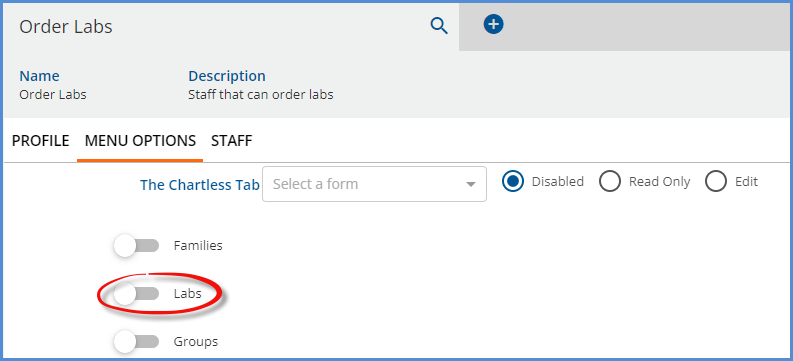The Labs main menu option provides one location for ordering, reviewing, and managing labs across all Clients. This one location makes it easy to access lab information that was previously only accessible on a per Client basis via the Timeline, or in the case of Errors, simply stored in the database. Each link below provides access to the three main screens:
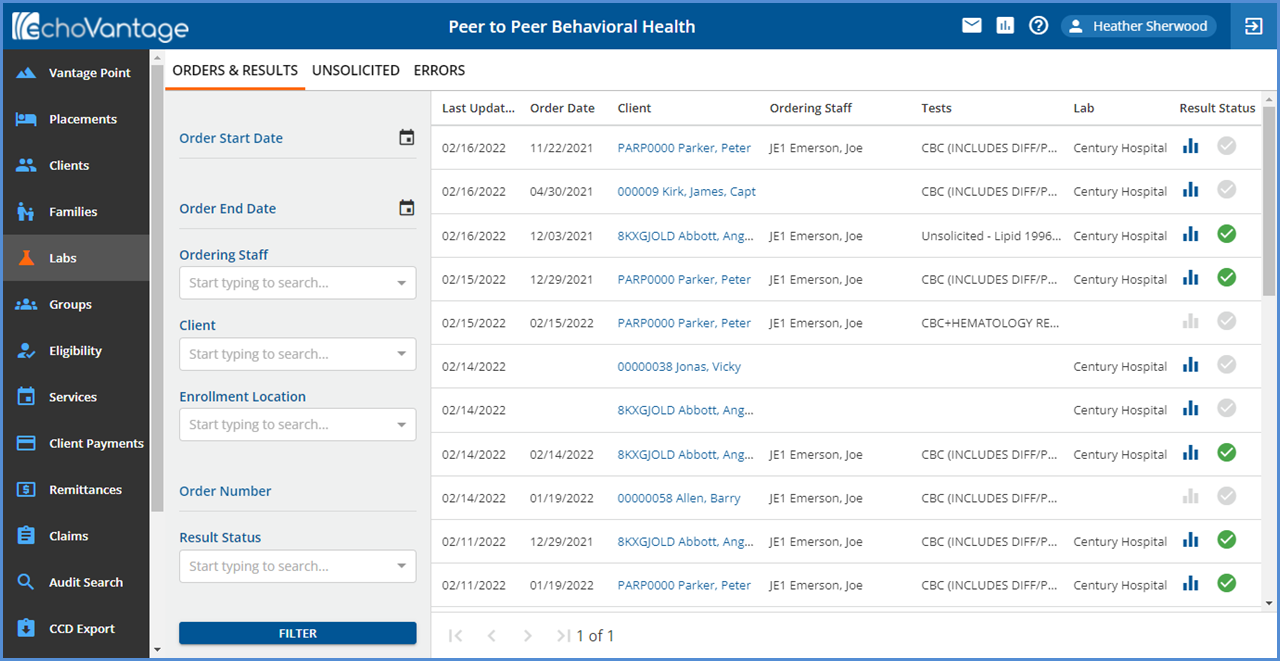
Configuring Labs
The ability to order labs is permissible by User Group. Agencies that upgraded from a version prior to 3.34 have an Order Labs User Group is created by the upgrade process which includes any existing Staff that had the Order Labs checkbox selected on their Staff > Profile page. (The Orders Labs permission checkbox was removed from the Staff Profile page in v3.34.) The Order Labs permission controls whether the user can order labs, and they may or may not be the ordering physician themselves.
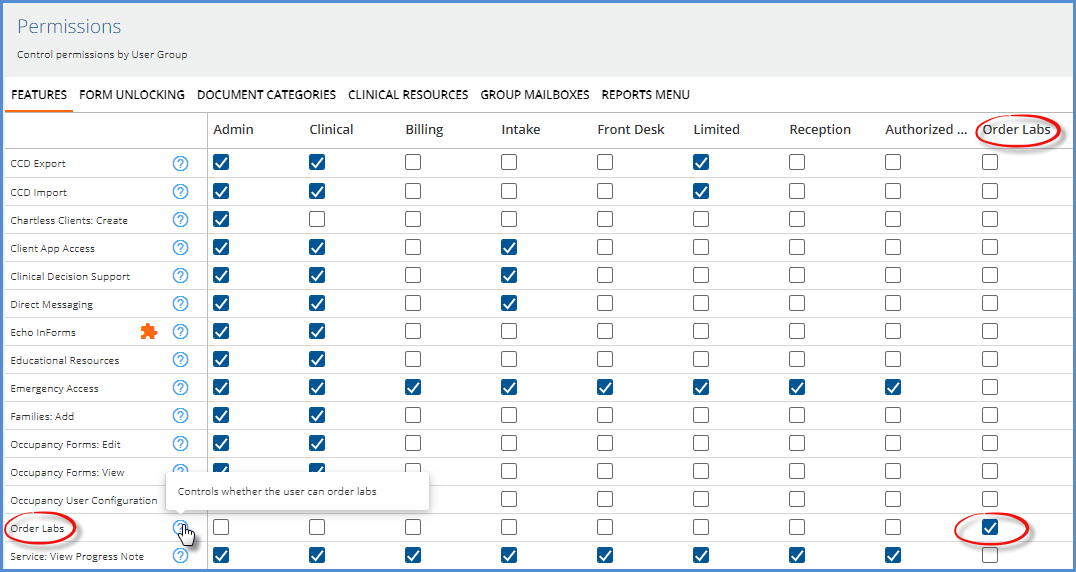
Access to the new Labs main menu option should also be enabled for Staff responsible for managing lab orders and results. The menu access is granted in Configuration > Staff/Users > User Groups > Menu Options.