The State Reporting main menu option allows access to state specific custom reporting. The drop-down list will be populated with the state reports that have been installed for the agency. The currently installed version of a State Report can be found in the dbo.AcornRegistrations table. Click HERE for the Acorns section of Release Notes for more report specific information.
State Reporting jobs have a similar flow to Fiscal Overview jobs.
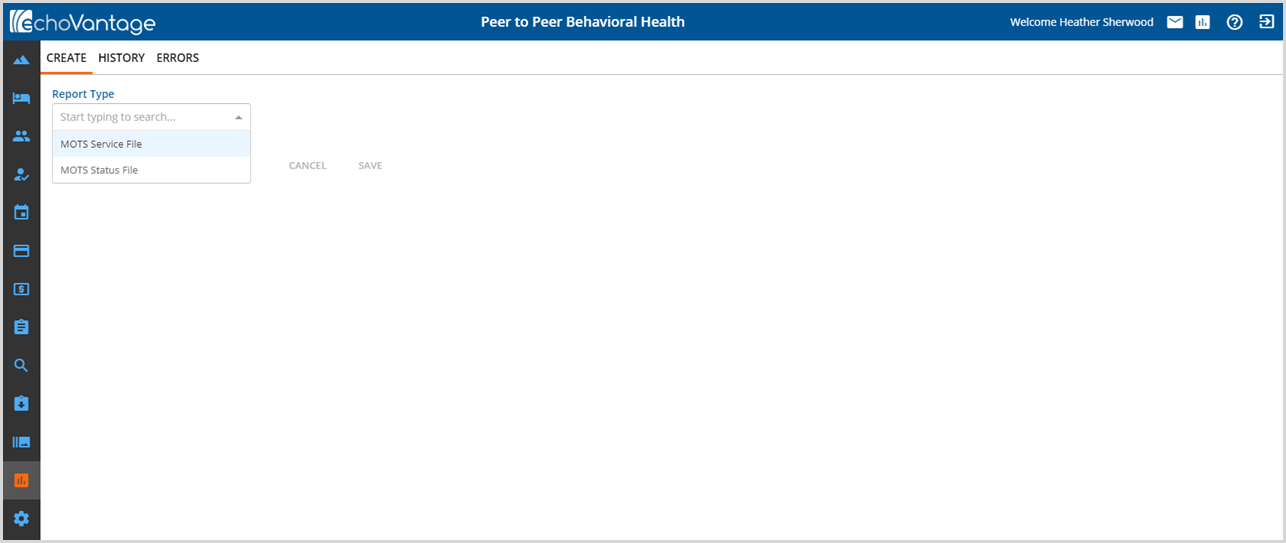
- Create
- Select the Report Type
- Enter required information for record selection
- Create Job
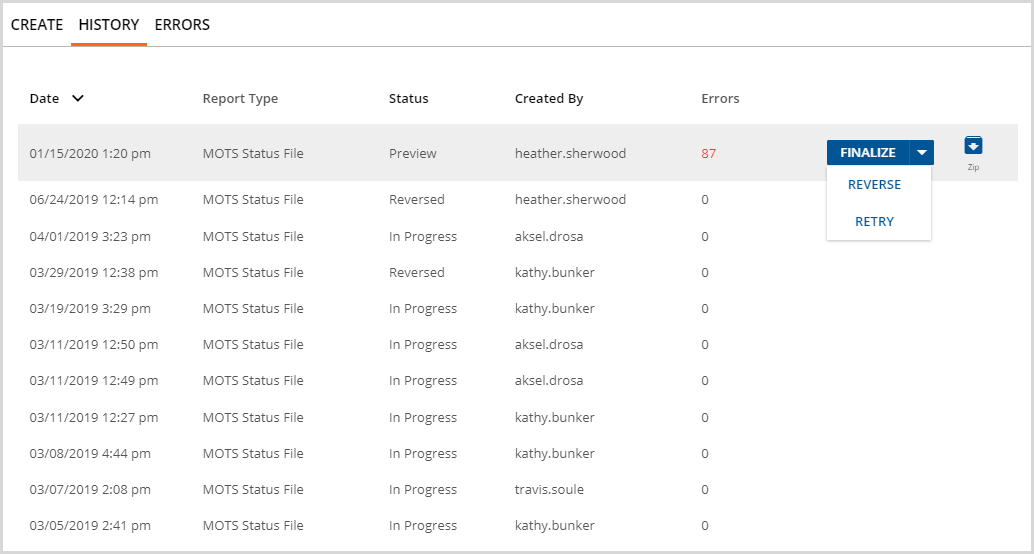
- History
- Lists jobs in descending chronological order
- Job in Preview Status may be Finalized, Retried, or Reverse
- A Zip file can be downloaded for submission
- Files are downloaded to the local Downloads folder
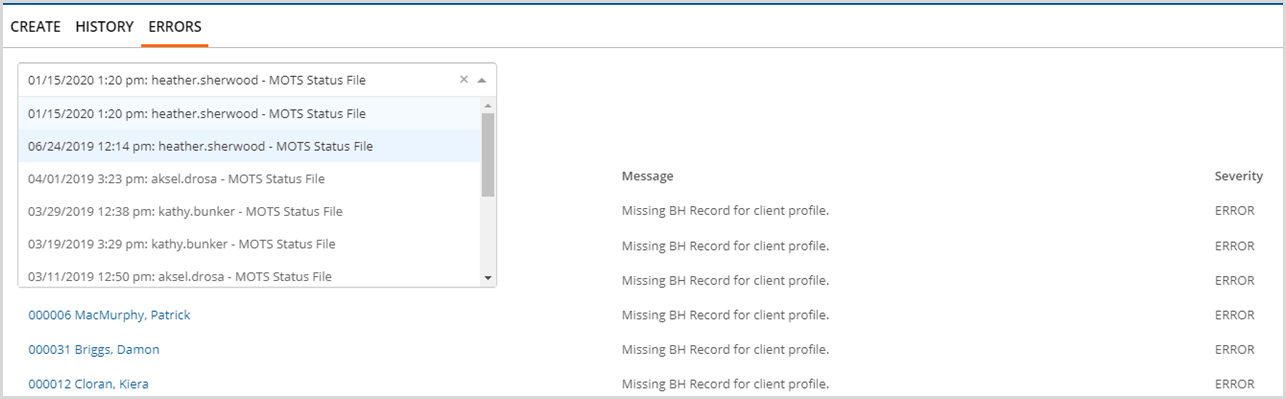
- Errors
- Drop-down lists only jobs with errors
- Errors for the selected job will display
- Client
- Message
- Severity
Changed
Fri, 02/14/2020 - 14:01
