
Version 3.50, Released August 15, 2023 Previous Release Notes
New Features
Document Search via Database
With upgrading to EchoVantage Version 3.50, agency users will have the ability to manage documents from the dbo.DocumentMetaData database table instead of via Alfresco directly. This new capability will be enabled by default, and will assist the user with document retrieval. This change will improve stability and performance in the following areas of EchoVantage: Clients, Placements, and Families.
| For agencies wishing to continue Document Search via Alfresco, document upload can be completed within Alfresco after upgrading to 3.50. However, document changes made via Alfresco may take upwards of 5 minutes to sync changes to EchoVantage. |
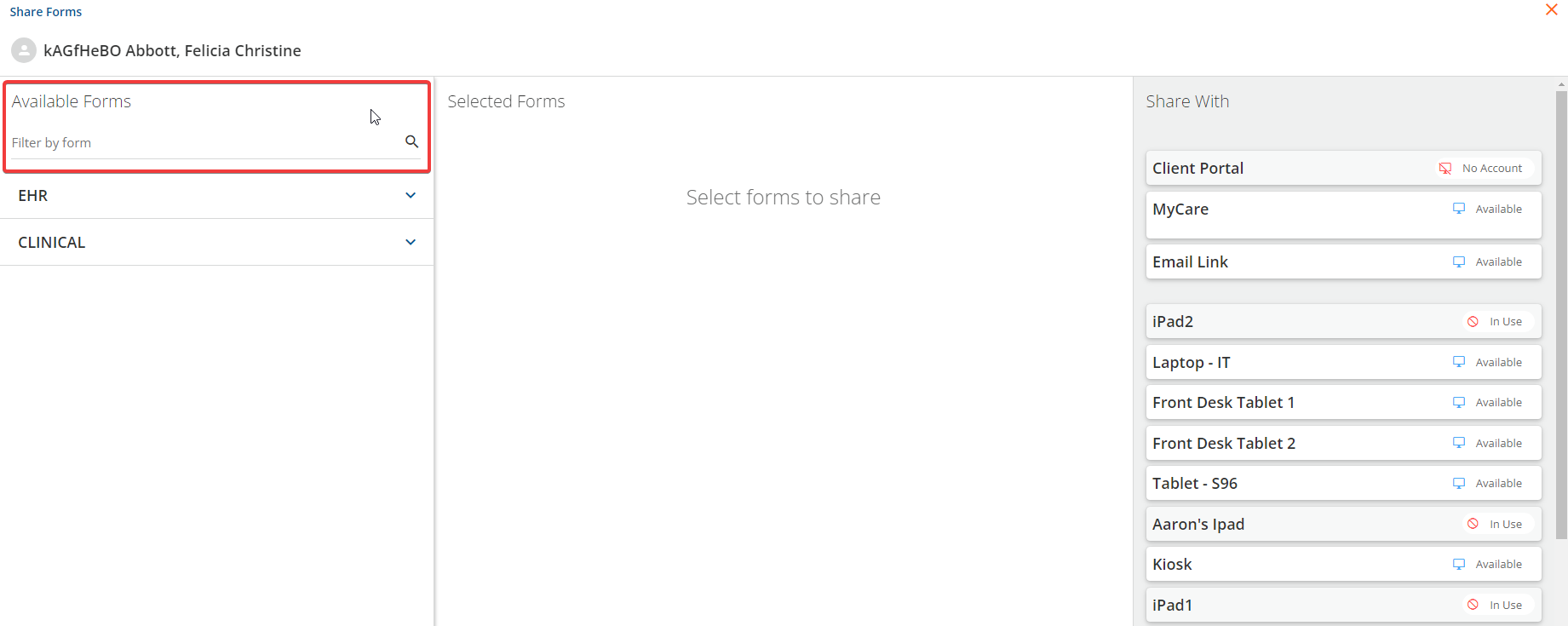
Filtering List of Sharable Forms
A new filtering feature has been added to the Share Forms capability to assist Clinicians. From the Client Profile, the user will select the Share Forms icon and find a new filter search field, with a magnifying glass icon, in the Available Forms section of the modal. Similar to the filter search field within the Client Timeline, the results are filtered by the text entered by the user. If no matching results are found, the user will receive a “No forms found” message within the Available Forms section.
Improvements
Client Portal Appointment Requests
Clients are now able to send appointment requests with a selected Location through the Client Portal in EchoVantage to clinicians. For more information on how to enable this Client Portal access, the following article explains the Client App Access permission process: Configuring the Client Portal - Enabling Client Access.
Configuring Appointment Locations
In Configuration - Setup>Client Engagement>Client Portal, a new Appointment Locations section has been added. Administrators can enable or disable this capability with a switch button on the righthand side of the screen. Location value entries are free text and are not associated with a Service Component. The user may also select whether the Client is able or unable to request an Appointment with a “Telehealth” Location option. If a Location is no longer in use, application administrators have the option to remove Location options from the list.
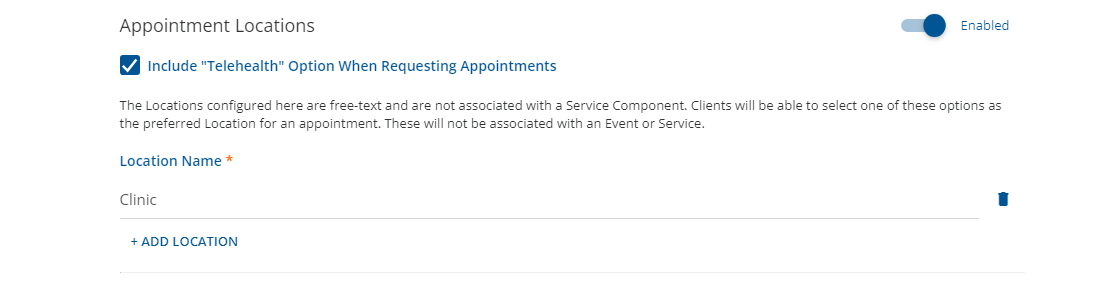
Reports
The following report was updated via script change to improve performance. This report provides the user with a listing of Client Appointments ordered by Location, Program, and Staff.
Attendance Report
Updates
|
Ticket Number |
Description |
|
EV-8094/EV-8123/EV-8124/EV-8125/EV-8126/EV-8127/EV-8203 |
Updates were made to improve the polling stability of EchoVantage. These performance upgrades further establish resilience to database outages and errors. |
|
EV-7936 |
Updates were made in Client>Documents to enable document search through EchoVantage. This enabled option provides an additional option to document management via Alfresco. |
|
EV-8117 |
Updates were made to the Client Portal in the Appointment section. Within the Pending section of Appointment list, the Date and Time of the appointment should be visible. |
Bug Fixes
|
Ticket Number |
Ticket Number |
Description |
|
EV-3436 |
00011903 |
For InForms forms, an issue was found where the user was able to send one form to multiple devices at once, before the existing shared form was cleared. The existing shared form must now be cleared before additional sharing. |
|
EV-6987 |
20690 |
An issue was addressed where posting a $0 payment to Denied charges, created an unapplied payment. This was resolved and unapplied payments are no longer created in this instance. |
|
EV-7840 |
|
An issue with overlapping events updating in Scheduler was identified. The user no longer receives unnecessary Update notifications. |
|
EV-7848 |
|
In the Scheduler>[Group Event]>Edit Group Participant modal, an issue was discovered where the user was able to save the form with blank entries in the Event Components fields. This issue was resolved. |
|
EV-8019 |
22157 |
An issue was reported with null type emails in operation for Arete notification purposes. While null type emails are not supported for this use, the Arete email notification process under these circumstances has been corrected. |
|
EV-8098 |
|
A window formatting issue was found in Fiscal Overview>Process Remittance modal. The modal format was adjusted to fix row spacing. |
|
EV-8247 |
|
In the Clients>Share Forms modal, an issue was discovered, where the user was unable to select the Client and (Client) Contact from the Recipient dropdown. This issue was resolved. |
|
EV-8293 |
|
In the Scheduler>[Group Event]>Scheduling Conflicts modal, an issue was identified where Clients with scheduling conflicts were not being removed from the Scheduled Participants list, after the user manually removed a client from the Group Event. This issue was resolved and now clients that are manually removed in the Scheduling Conflicts modal, are no longer listed in the Scheduled Participants list afterwards. |
