The Remittances main menu option is where payments and adjustments are applied to Charges. There are two tabs available for working in Remittances - BATCHES and REMITTANCES.
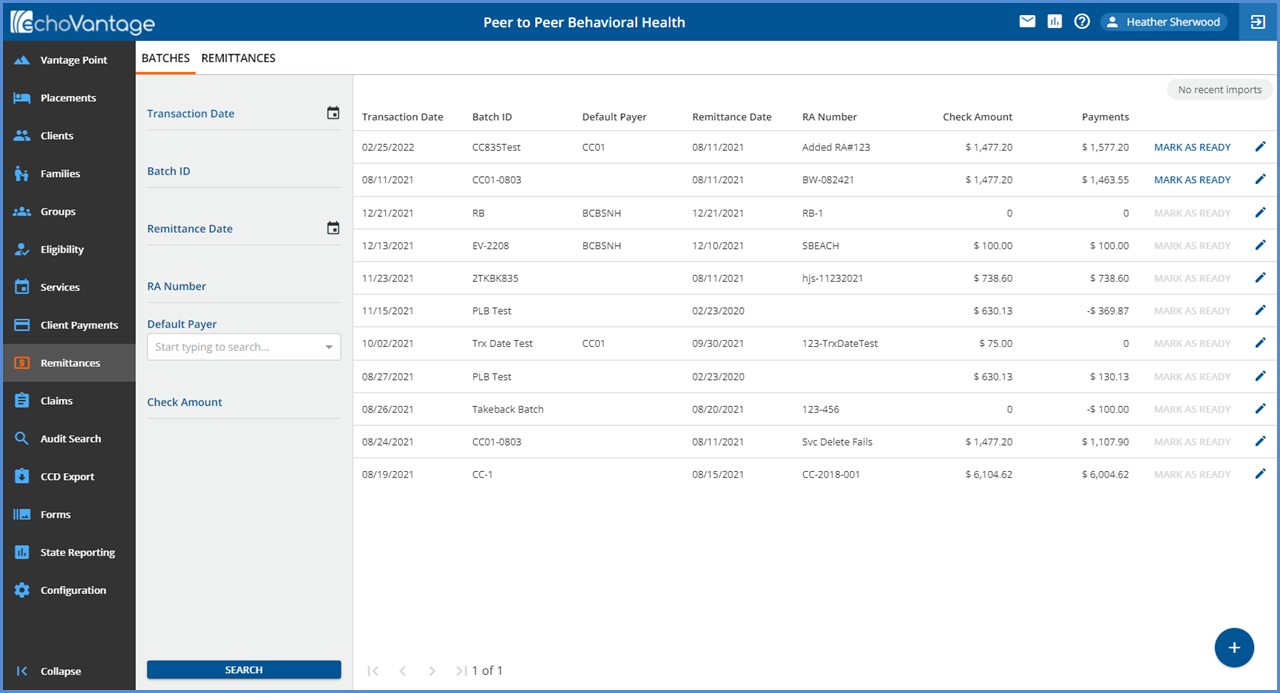
The Batches screen is the updated version of the original Remittances screen. The links below provide detailed information on working in each. Regardless of which screen is used to enter and manage the payments and adjustments, once the Remittance is marked as Ready, all are processed the same way in Fiscal Overview > Unprocessed Remittances.
Changed
Wed, 03/02/2022 - 09:17
