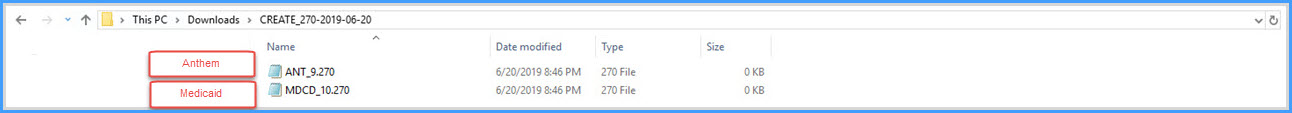After processing, the 270 file is available to download from the Downloads folder. This can be accessed on the application information bar as shown below or from the Clinical Home tab found in the Vantage Point main menu option.
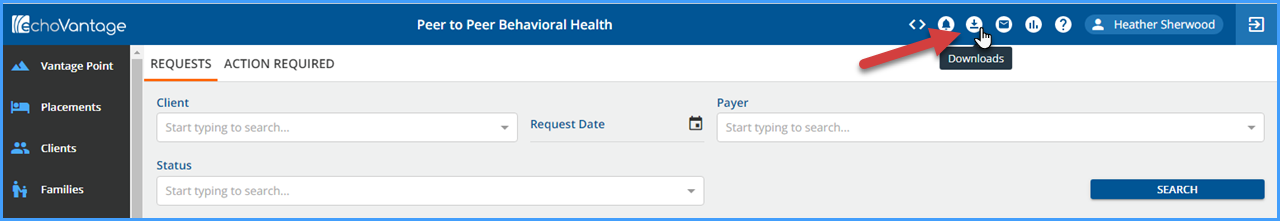
Locate the desired 270 file in the list.
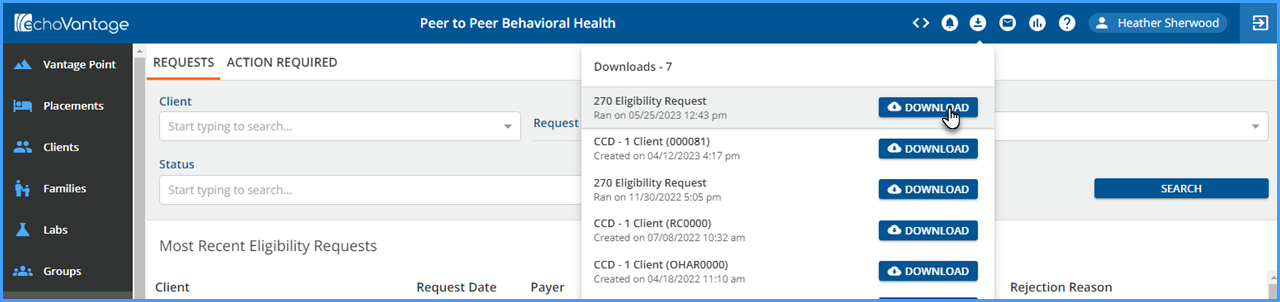
Select the DOWNLOAD button. The application will ask for a password which must be entered and meet the criteria listed. This password is used to create an encrypted .zip file containing the 270 submission file. This ensures that only the user that downloaded the file has access to the 270 .zip file. Once a successful password has been entered and confirmed, the blue DOWNLOAD button is enabled.
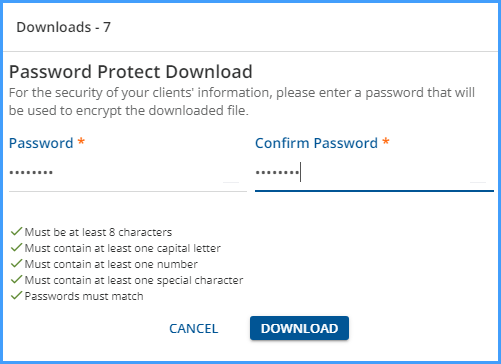
To access the files for submission, locate the download location on the local machine.
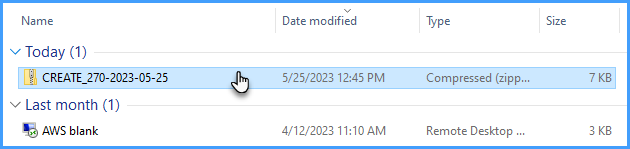
Once the .zip file is located, right-click and select 7-zip (or similar archiver utility) to extract the file.
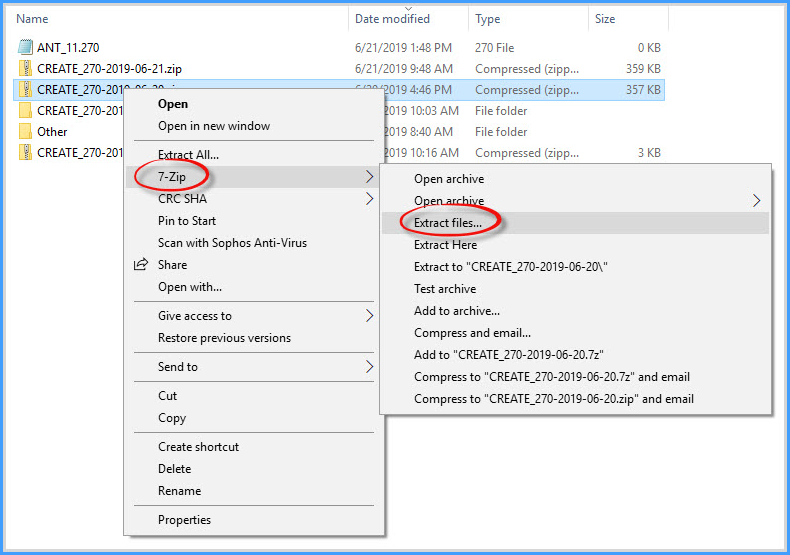
Select Extract. The password that was created prior to downloading the file is now required. Enter the password to unzip the folder.
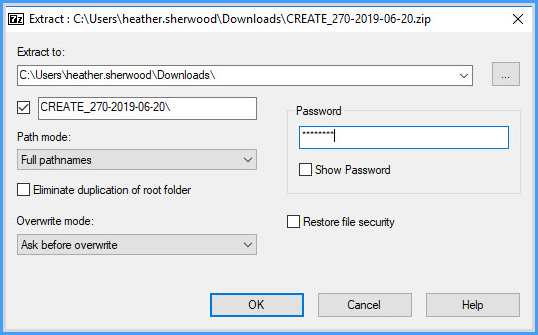
Note that a 270 file exists for each Payer that was selected in the Create 270 process.