Select the FOR SCHEDULE EVENT tab to create an eligibility file based on scheduled Events. When selected, you only need to specify an Eligibility Period Start and End Date and select one or more Payers. After selecting CREATE, the application only includes Clients with scheduled Events during the date range specified in the resulting Payer 270 files.
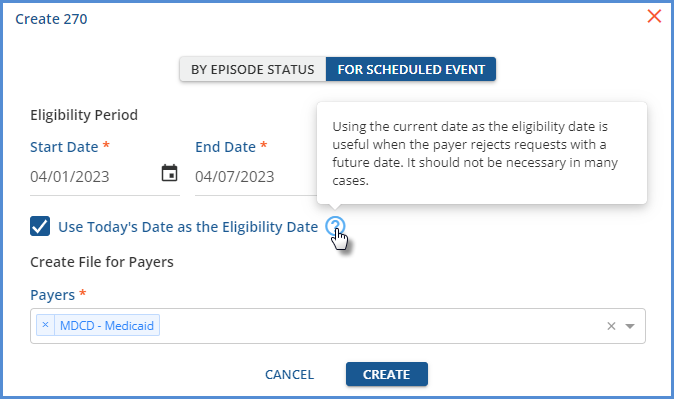
When the Use Today’s Date as the Eligibility Date is selected,
-
The date the 270 file is created is sent as the Eligibility Date in the DTP*291 section.
-
The request file only includes those clients with scheduled events between the entered Eligibility Period Start Date and End Date.
When the User Today’s Date as the Eligibility Date is not selected (default state).
-
The Event Date is sent as the Eligibility Date in the DTP*291 section.
-
Again, the request file only includes those clients with scheduled events between the entered Eligibility Period Start Date and End Date.
