The Attendance Report allows quick access to a list of client appointments, Services and Events not yet turned into Services, based on the parameters (filter criteria) entered. A summary by Location, Program, and Staff is included at the end of the report. The parameters available to refine the results are:
- Start Date and End Date
- Staff Code(s)
- Program Codes(s)
- Location Codes(s)
- Attendance Code
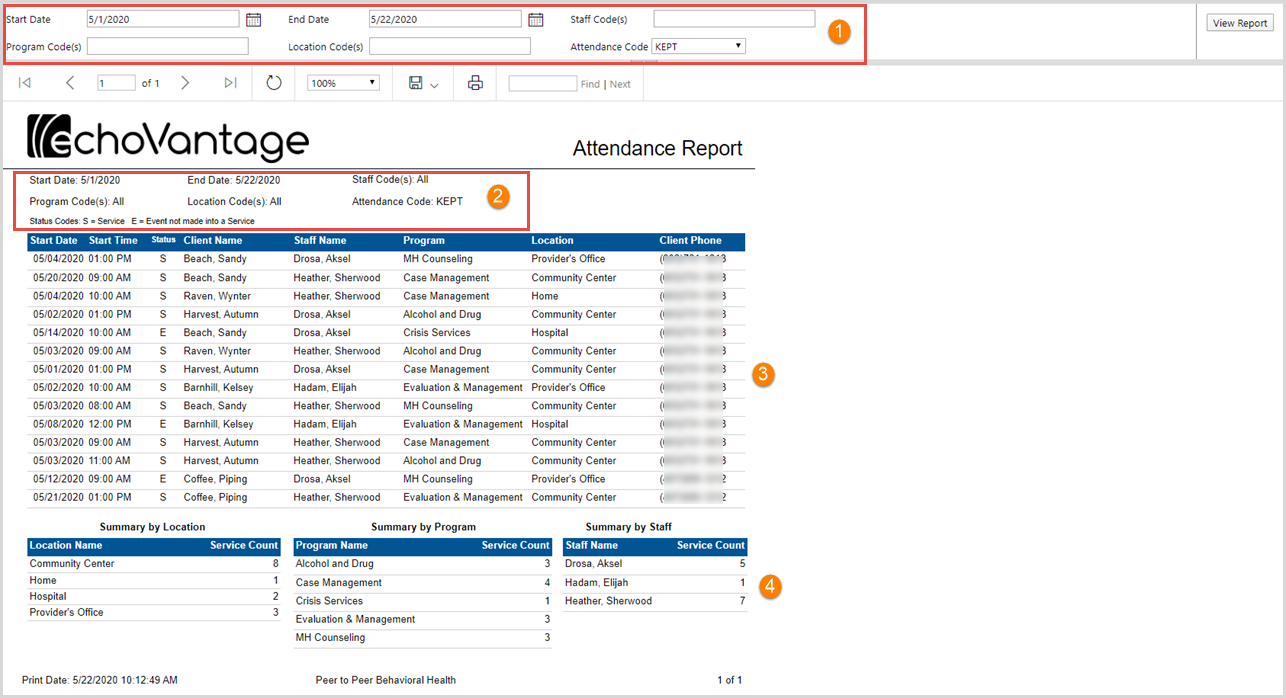
1. Report Parameters
- Start Date and End Date define the date range the report will cover. The StartDate of the Service or Event must be on or between one these dates.
- Staff Code(s) - used to specify one more staff to be included.
- Separate multiple entries with a comma.
- This may be left blank to include all staff.
- Program Code(s) - used to specify one or more Programs to be included.
- The Program Service Component codes can be used to filter.
- Separate multiple entries with a comma.
- This may be left blank to include all Programs
- Location Code(s) - used to specify one or more Locations to be included.
- The Location Service Component codes can be used to filter.
- Separate multiple entries with a comma.
- This may be left blank to include all Locations.
- Attendance Codes - Select the code from the drop-down listing to determine which Service and Events should be included.
- This is populated with the Attendance Service Component values.
- Only one attendance code at a time may be selected.
2. The report header lists the report parameter criteria entered.
3. The report body lists the appointments that meet the parameters. Note that any appointment that has blank PLAAR component fields will not be included. The PLAAR component fields need to have an entry but the combination does is not required to be valid to be included.
- Start Date
- Start Time
- Status
- S = Service
- E = Event that has not yet become a Service
- Client name
- Staff name
- Program
- Location
- Client Phone - The first number marked OK to Leave a Message is returned in the Client Phone field. If no phone number is available or no phone numbers are marked OK to Leave a Message, N/A will be returned.
4. Three summary subreports are listed at the bottom using the same query as the main report:
- Summary by Location - Provides a count of appointments by location.
- Summary by Program - Provides a count of appointments by Program.
- Summary by Staff - Provides a count of missed by Staff.
